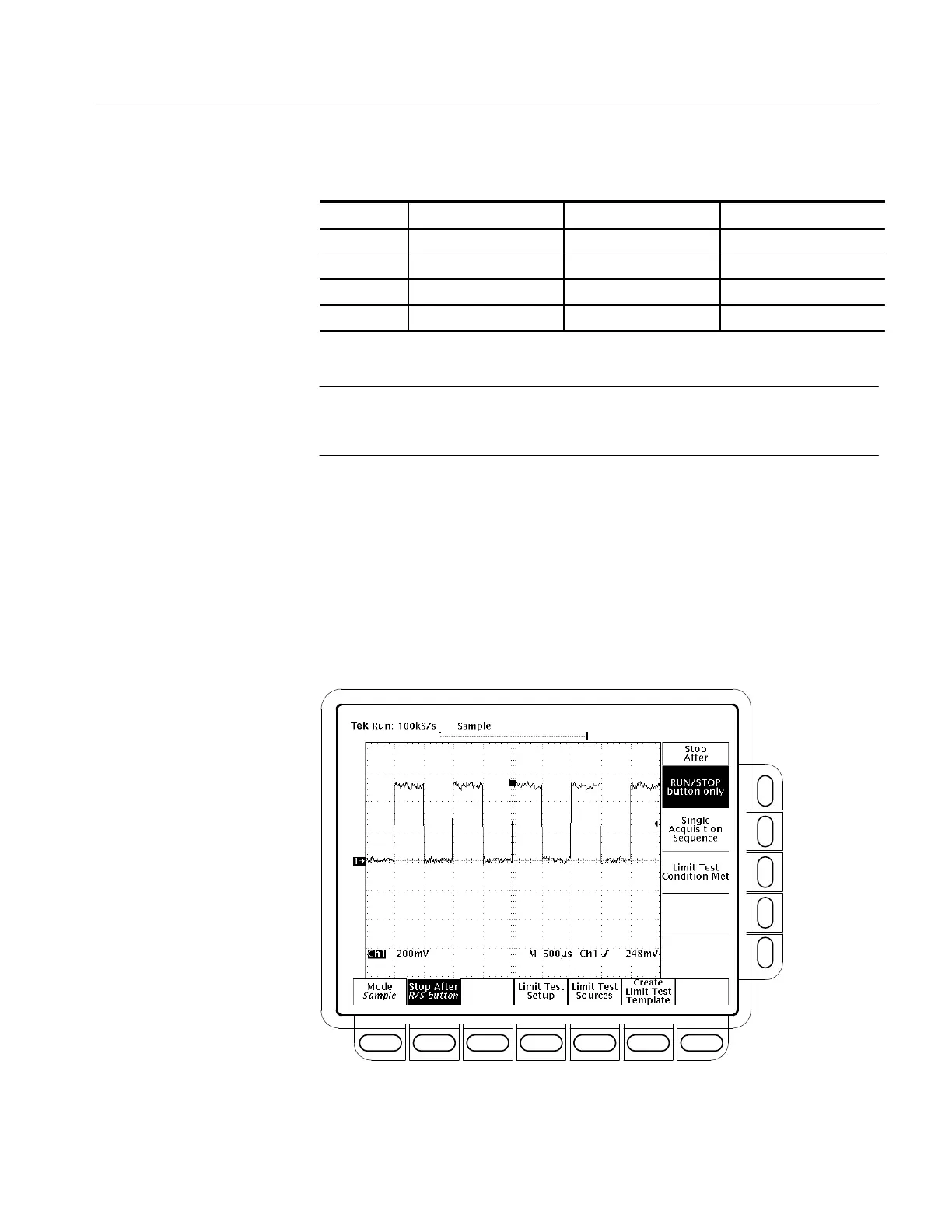Acquiring and Displaying Waveforms
TDS 684A, TDS 744A, & TDS 784A User Manual
3–25
Table 3–5: TDS 784A Sampling Mode Selection (When Fit to Screen is Off)
Time Base
1
One Channel Two Channels Three or Four Channels
u25 ns Real-time Real-time Real-time
25 ns Real-time Real-time Equiv.-time or interpolate
12.5 ns Real-time Equiv.-time or interpolate Equiv.-time or interpolate
t12.5 ns Equiv.-time or Interpolate Equiv.-time or Interpolate Equiv.-time or Interpolate
1
“u” means “slower than”; “t” means “faster than.”
NOTE. The oscilloscope will use the interpolation method selected in the display
menu to fill in the missing record points — either linear or sin(x)/x interpolation.
See Interpolation on page 3–18 for a discussion of interpolation.
To choose the event that signals the oscilloscope to stop acquiring waveforms,
do the following step:
Press SHIFT ACQUIRE MENU ➞ Stop After (main) ➞ RUN/STOP button
only, Single Acquisition Sequence, or Limit Test Condition Met (side). (See
Figure 3–15.) (TDS 700A models only: single acquisition and limit testing are
ignored in InstaVu mode; see Incompatible Modes on page 3–45.)
Figure 3–15: Acquire Menu — Stop After
Stop After
