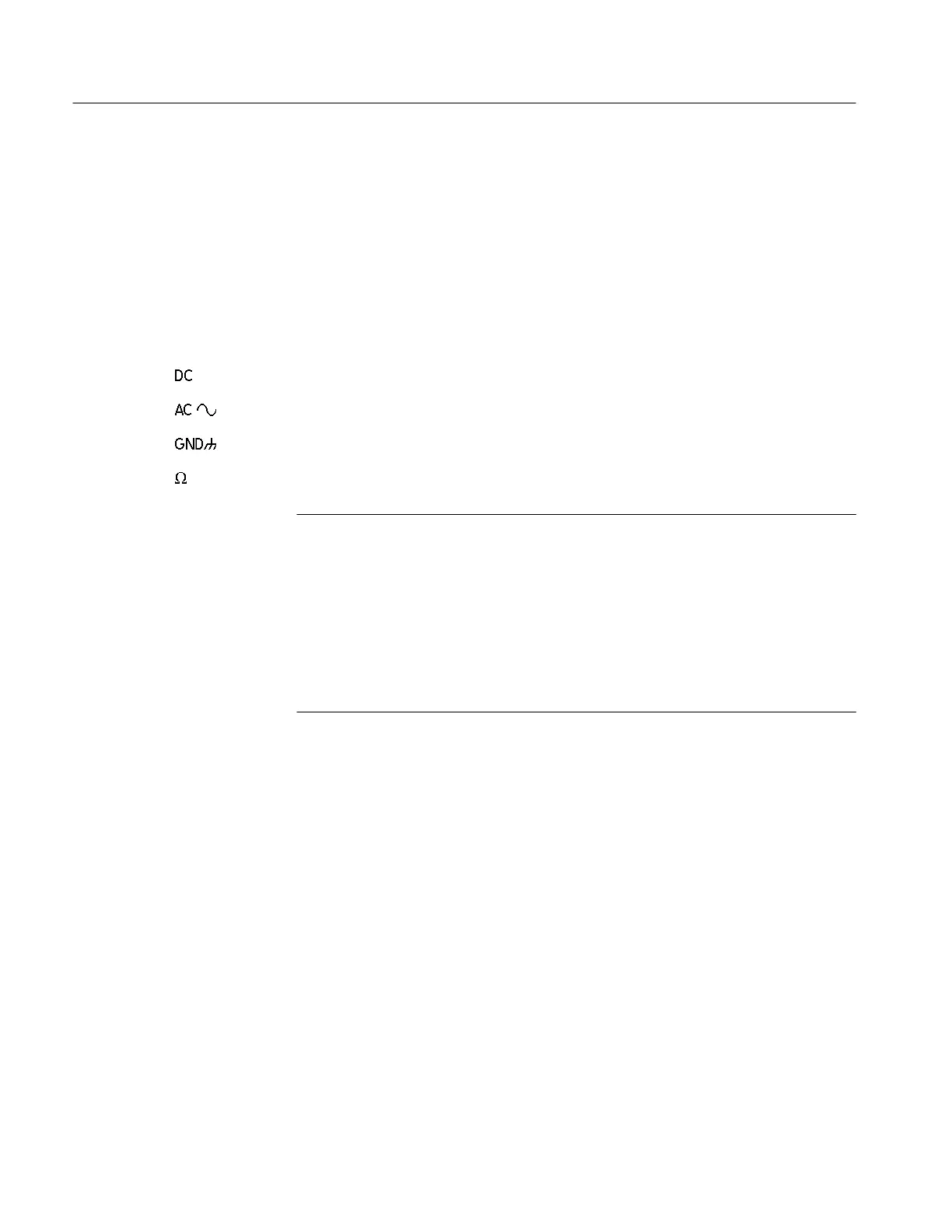Acquiring and Displaying Waveforms
3–12
TDS 684A, TDS 744A, & TDS 784A User Manual
To select the coupling, bandwidth, and offset for the selected waveform, use the
Vertical menu (Figure 3–6). This menu also lets you numerically change the
position or scale instead of using the vertical knobs. To make such changes, do
the following procedures:
Coupling. To choose the type of coupling for attaching the input signal to the
vertical attenuator for the selected channel and to set its input impedance:
Press VERTICAL MENU ➞ Coupling (main) ➞ DC, AC, GND, or W (side).
DC coupling shows both the AC and DC components of an input signal.
AC coupling shows only the alternating components of an input signal.
Ground (GND) coupling disconnects the input signal from the acquisition.
Input impedance lets you select either 1 M W or 50 W impedance.
NOTE. If you select 50 impedance with AC coupling, the digitizing oscillo-
scope will not accurately display frequencies under 200 kHz.
Also, when you connect an active probe to the oscilloscope (such as the P6245),
the input impedance of the oscilloscope automatically becomes 50 . If you then
connect a passive probe (like the P6139A), you need to set the input impedance
back to 1 M.
The maximum volts/div setting is reduced from 10 V to 1 V when you select 50
impedance. See the discussion Input Impedance Considerations on page 3–5.
Bandwidth. Bandwidth refers to the range of frequencies that an oscilloscope can
acquire and display accurately (that is, with less than 3 dB attenuation). To select
the upper limit for the higher frequency components, change the bandwidth of
the selected channel:
Press VERTICAL MENU ➞ Bandwidth (main) ➞ Full, 250 MHz, or
20 MHz (side).
Fine Scale. To make fine adjustments to the vertical scale, press VERTICAL
MENU ➞ Fine Scale (main) and use the general purpose knob or the keypad.
Position. To adjust the vertical position to a specific number of divisions, press
VERTICAL MENU ➞ Position (main) and use the general purpose knob or the
keypad to set the offset value. Press Set to 0 divs (side) if you want to reset the
reference point of the selected waveform to the center of the display.
To Change
Vertical Parameters
