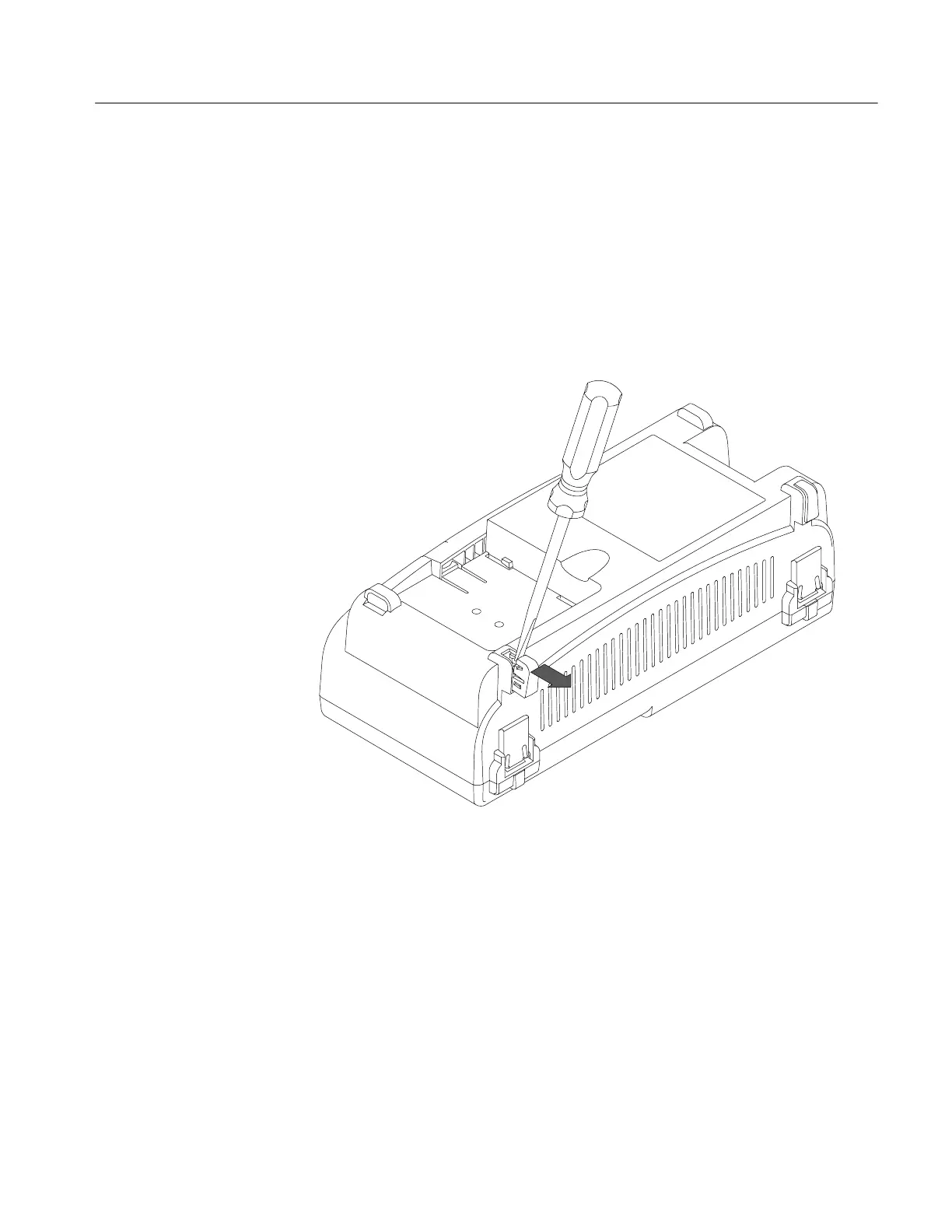Maintenance
TDS1000 and TDS2000 Series Digital Storage Oscilloscopes Service Manual
6-- 7
You will need a flat-blade screwdriver to remove the rear feet.
Removal. To remove the rear feet, refer to Figure 6--1 and follow these steps:
1. Place the oscilloscope face down on a soft surface such as an anti-static mat.
2. Use a flat-blade screwdriver to pry out the foot, or twist the foot as you are
removing it so that it disengages from the guides. Use care not to mar the
surface of the rear case.
Figure 6--1: Removing the rear feet
Rear Feet
