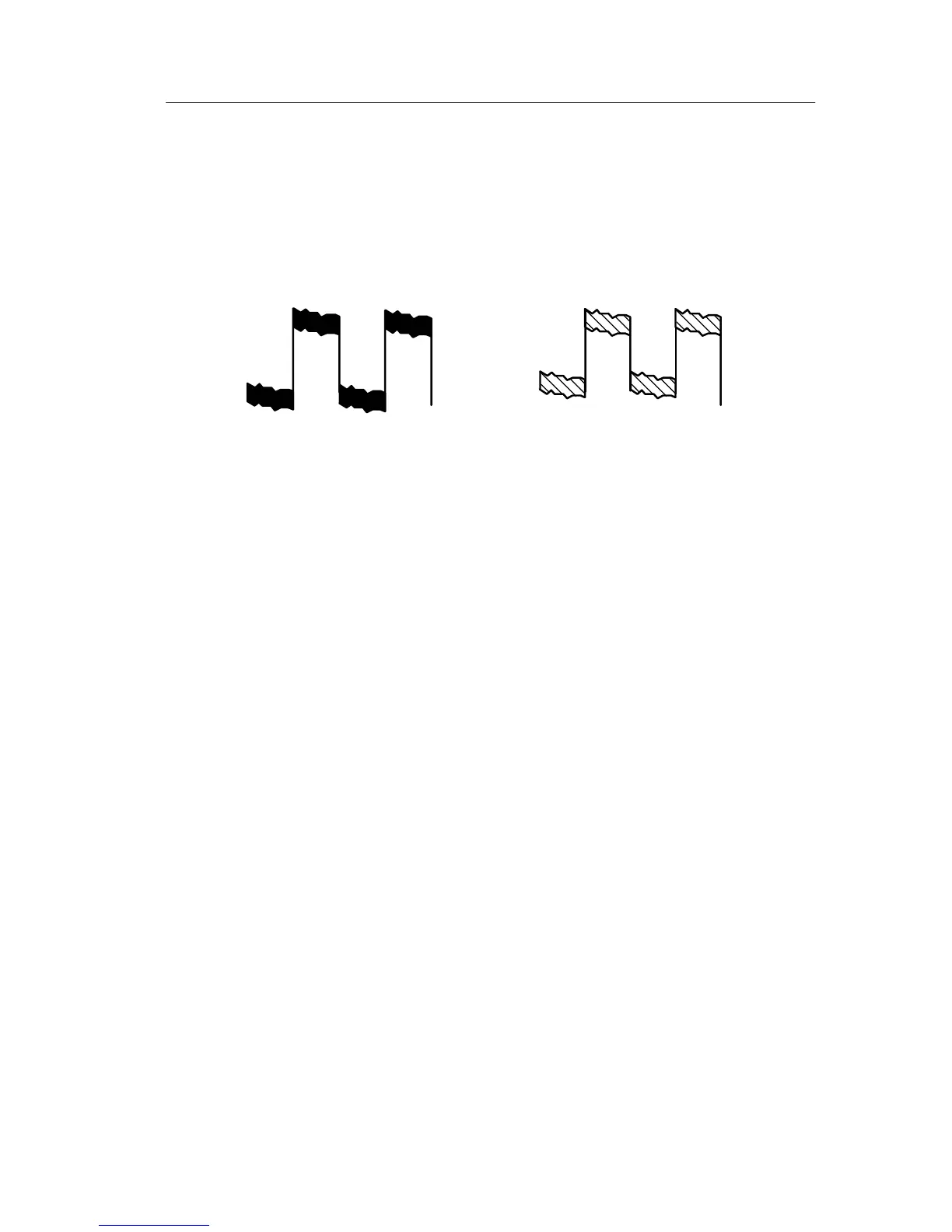Reference
TDS1000/2000-Series Digital Oscilloscope User Manual
77
When there is enough waveform noise, a typical peak detec t di splay
shows large black areas. The TDS1000- and TDS2000-series
oscilloscopes display this area with diagonal lines to improve display
performance.
Typical peak detect display
TDS1000/TDS2000 peak detect display
Average. Use Average acquisition mode to reduce random or
uncorrelated noise i n the signal you want to display. Data is acquired
in sample mode, then a number of waveforms are averaged together.
Select the number of acquisit ions (4, 16, 64, or 128) to average for
the waveform.
RUN/STOP Button. Push the RUN/STOP button when you want the
oscilloscope to continuously acquire waveforms. Push the button
again to stop the acquisition.
SINGLE SEQ Button. Push the SINGLE SEQ button when you want the
oscilloscope to acquire a single waveform and then stop. Each time
you push the SINGLE SEQ button, the oscilloscope begins to acquire
another waveform. After the oscilloscope detects a trigger it
completes the acquisition and stops.
