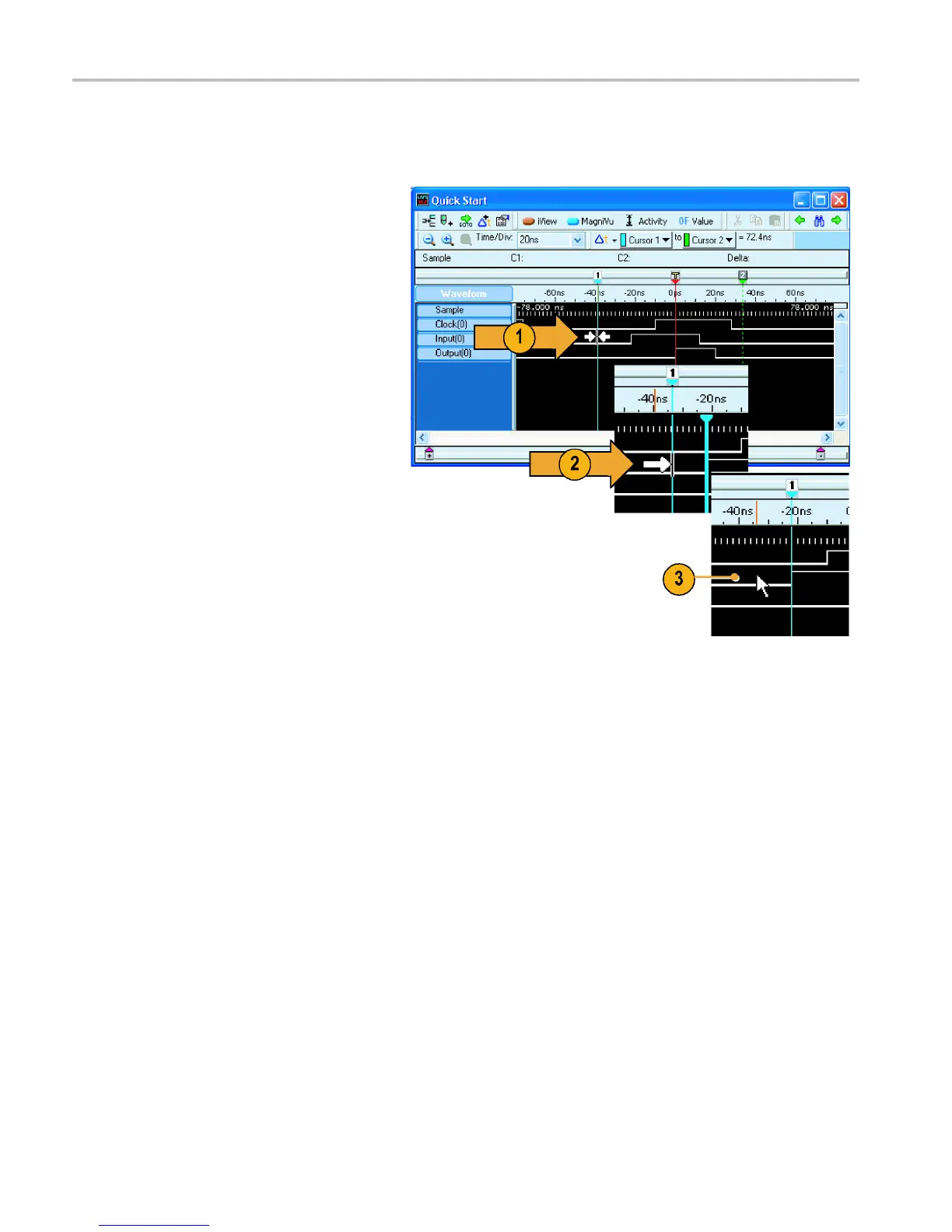Analyzing Data
Measure Waveform Data using Cursors
Use the Snap to Edge feature with cursors in the Waveform window to measure the time between waveforms.
1. Point the mouse at Cursor 1 over the
waveform that you want to measure.
2. Click and drag Cursor 1 toward a leading
or trailing edge of the waveform.
3. Release the mouse to snap the cursor to
the next waveform edge.
4. Repeat for Cursor 2.
22 TLA Q uick Start User M anual
