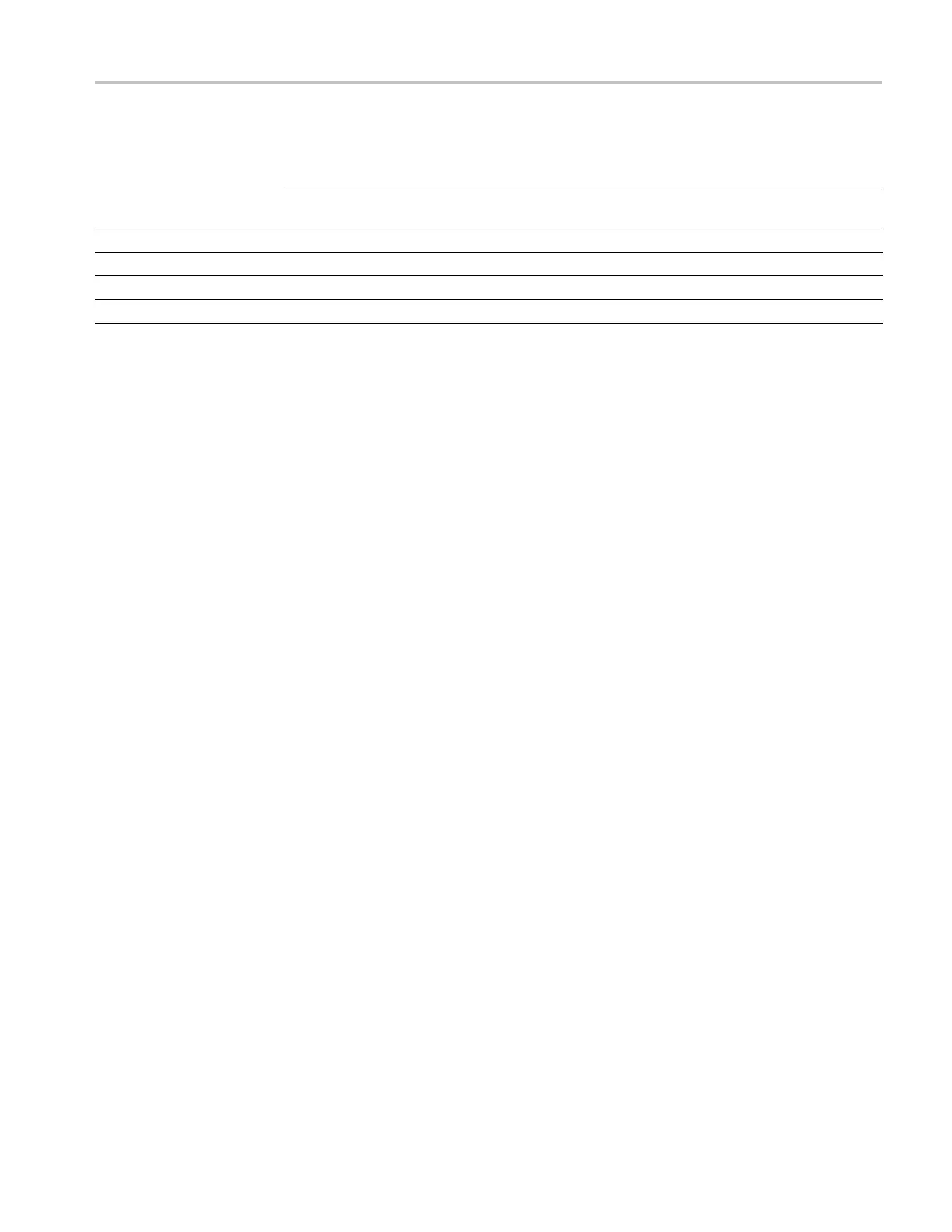Removal and Replacement Procedures
Table 4-10: Module removal (cont.)
To remove
You must first remove Com posite Mezzanine
EYE/PHY
or 3G
Audio
assy
Power
supply Main
Front
panel
LCD
assy
Power supply X
Fan assembly X
Front panel XX
LCD assembly
XX
Top C over
The top cover is a slip-lock design.
1. Remove the two T-10 screws at the top cover front corners.
2. Remove the four T-10 screws securing the top cover to the rear panel.
3. Slide the top cover back approximately ½ inch and then lift it from the chassis.
Board Supports
The board supports span across the instrument, holding the tops of the module
circu
it boards in place.
1. Remove the two T-10 screws securing each board support, and then lift them
from
the chassis.
2. When reinstalling the board supports, make sure that the module circuit
boa
rds line up with the slots in the board supports.
Rear Panel
The rear panel is formed by the chassis and the individual module rear panels,
which overlap and are bolted together. (See Figure 4-4 on page 4-30.)
WFM6120, WFM7020, and WFM7120 Waveform Monitors Service Manual 4–29