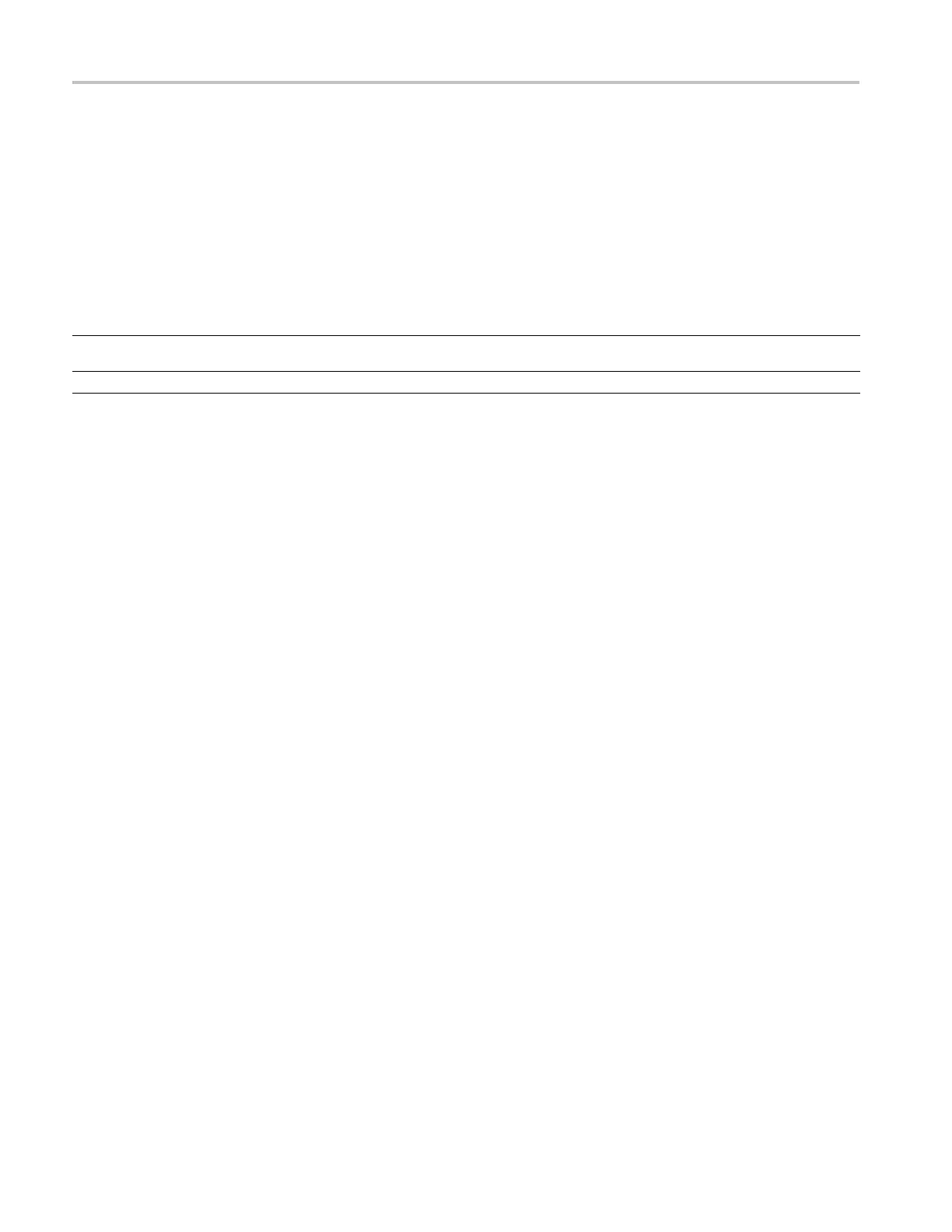Clear and Sanitize Procedures
Data Export Devices
The following table lists the data export devices in the standard instrument and
listed options. Detailed procedures to disable these devices, if any, are shown
following the table.
Table 3: Data Export Devices
Type and
minimum
size Function
User
modifiable
1
Data input method Location To d isable
Ethernet
Communications
Yes
Standard Ethernet
protocol
Rear of instrument See Disable Ethernet Access Procedure
USB
Data storage Yes
Standard USB protocol Front of instrument
None
1
During normal instrument operation.
Disable Ethernet Access
Procedure
1. Press the CONFIG button. Then select Network Settings.
2. Navigate to the Web Enable and set it to Off.
3. Press the C
ONFIG buttontoexittheconfiguration menu.
Disable SNMP Ac cess
Procedure
1. Press the CONFIG button. Then select Network Settings.
2. Navigate to the Web Enable and set it to Off.
3. Navigate to SNMP Enable and set it to Off.
4. Navigate to SNMP Trap Enable and set it to Off.
5. Press the
CONFIG buttontoexittheconfiguration menu.
Enable Ethernet and SNMP
Access Procedure
To enable Ethernet and SNMP access, use the same procedures you would use to
disable these devices, but select On to enable each device.
4 WFM6120, WFM7020, and WFM7120 Declassification and Security