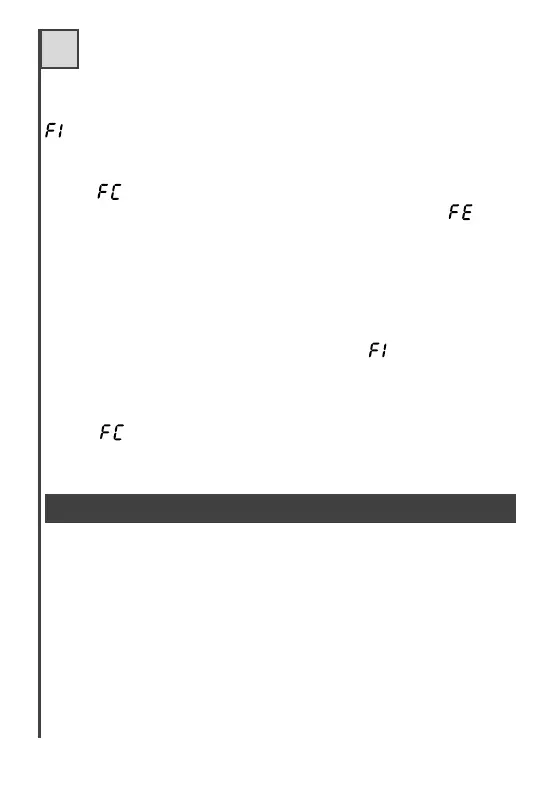GBGB
Position the remote control to be
copied below the new remote control
as shown in the figure, then transmit
the codes using one of the
transmission keys (e.g. key 2).
If the transmitter code learning phase is successful, the letters
flash on display.
Press the central key to confirm transmitter duplication. The text
appears briefly on display.
ENTERING A FAMILY USING PRGNOIRE (for NOIRE20 only)
From any selected channel, press and hold key 3 and at the
same time press key 1 four times.
Release key 1.
The letter appears briefly on display
If the letter flashes more quickly on display this means that
the transmitter does not recognise the other mode as a valid
version for duplication.
ENTERING A FAMILY USING PRGFM400 (for FM420 only)
Open the transmitter battery compartment. Position the programmer pins
on the programming pads of the transmitter and then start the family entry
procedure. If the operation is successful, the text appears briefly on
the transmitter display.
To delete the family, follow the same procedure. Start up the family
deletion procedure from the programmer. If the operation is successful,
the text appears briefly on the transmitter display.
BATTERY REPLACEMENT
To replace the battery, open the battery compartment and remove the
battery with the aid of a tool (for example the tip of a pen). Fit the new
battery taking care to observe polarity. See fig. 2 on page 2.
Position the transmitter in the programming zone of the programmer to
start up the family entry procedure. If the operation is successful, the text
appears briefly on the transmitter display.
To delete the family, follow the same procedure. Start up the family
deletion procedure from the programmer. If the operation is successful,
the text appears briefly on the transmitter display.
In the event of an error during this procedure, the display shows .
40
41