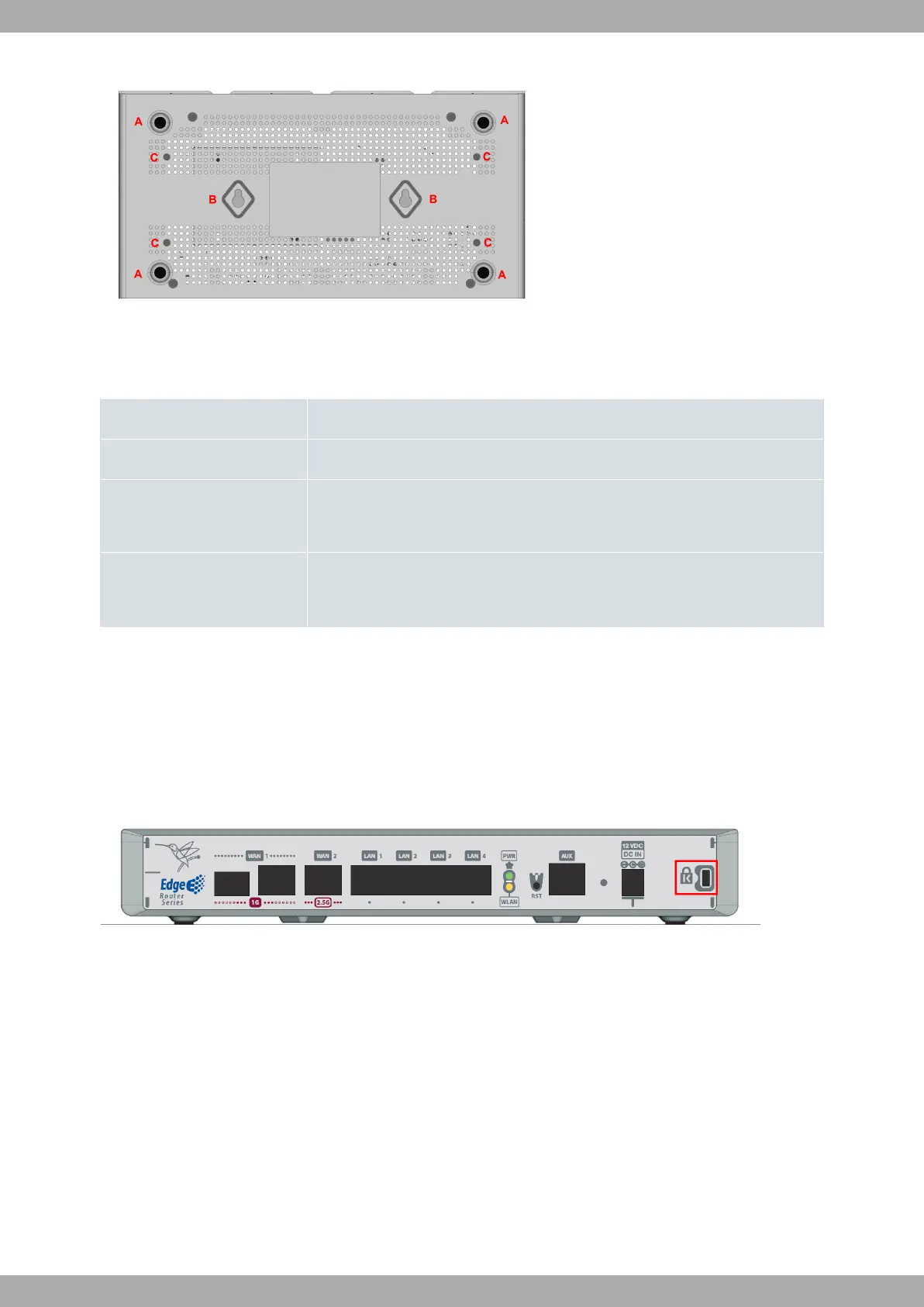Fig. 9: Underside panel
Please refer to the table below for information about the elements found on the underside panel:
Underside panel elements table
Item Description
A Rubber feet.
B Slots for wall mounting.
For more details, please see Wall mounting on page 12.
C Holes for rack mounting.
For further information, please refer to 19'' Rack installation on page 13.
3.2 Mounting an anti-theft security cable
The Teldat M2 router family comes with a standard Kensington security slot, allowing you to attach a security cable
for extra protection. By using the T-bar lock of the security cable, you can easily fasten the device to an anchor point,
effectively deterring any potential theft.
You'll find the security slot conveniently placed on the front panel of the router's housing, as shown in the following
figure:
Fig. 10: Security Slot
3.3 Installation
3.3.1 Standalone
The Teldat M2 router family is designed to be placed on any flat and stable surface, functioning perfectly as a stan-
dalone device.
To ensure proper functioning, it is important to provide sufficient space around the router for ventilation. Additionally,
make sure that the power cord and data cables can be easily connected to the device.
It is advised to consider the working environment conditions. Here are the key characteristics to keep in
mind:
• Avoid placing the router in areas with high humidity or dust accumulation.
Teldat
3 Components and Power Supply
Teldat M2/M2L 11
