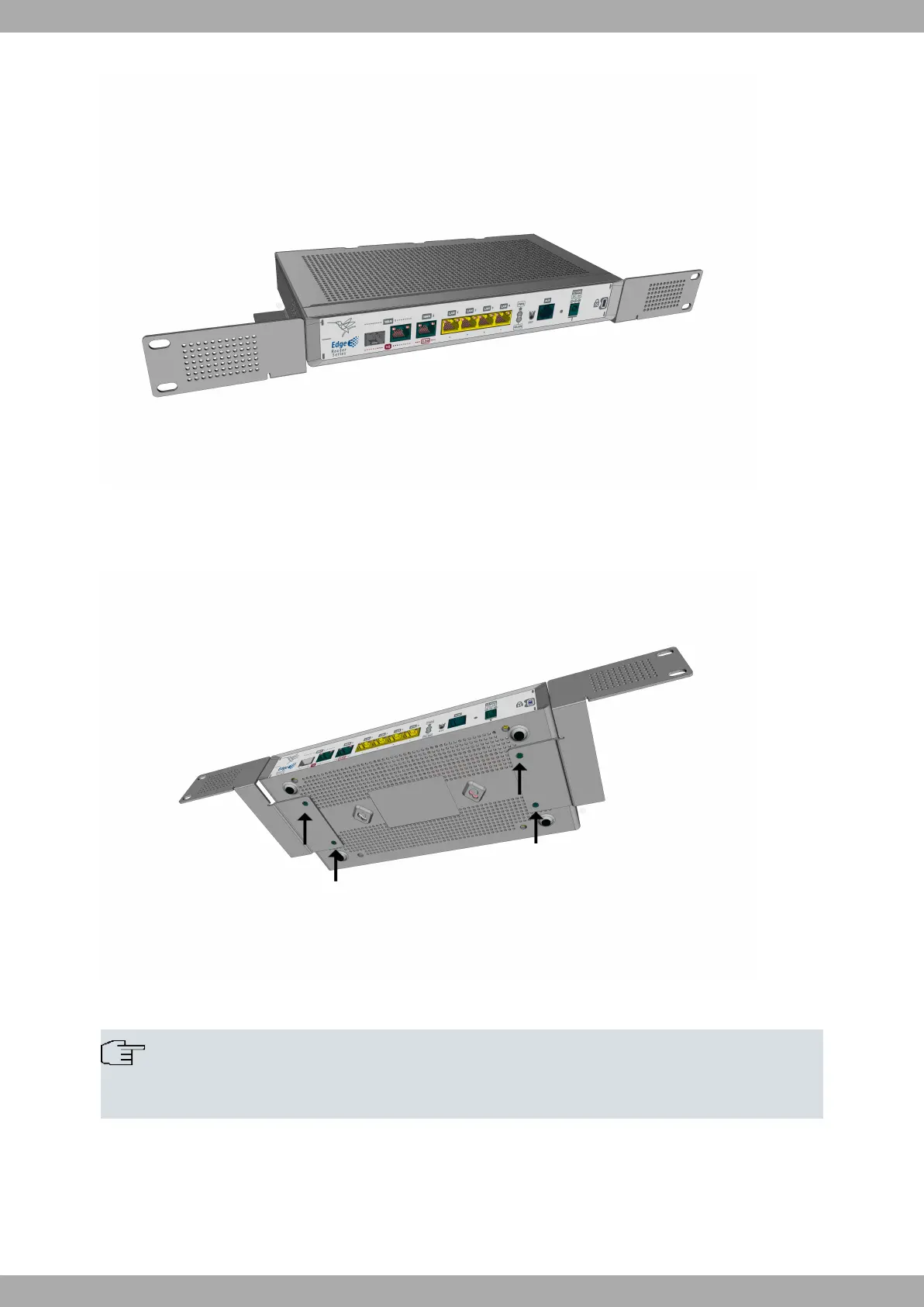Fig. 11: Rack installation
Both strips are attached to the device by means of 4 screws, as shown in the following figure:
Fig. 12: Rack anchor bolts
Note
The device has been designed to allow brackets to be attached to the front or rear of the router
chassis.
3.4 Power source
The Teldat M2 router family is powered through an external AC/DC power adapter.
3 Components and Power Supply Teldat S.A.
10 Teldat M2/M2L