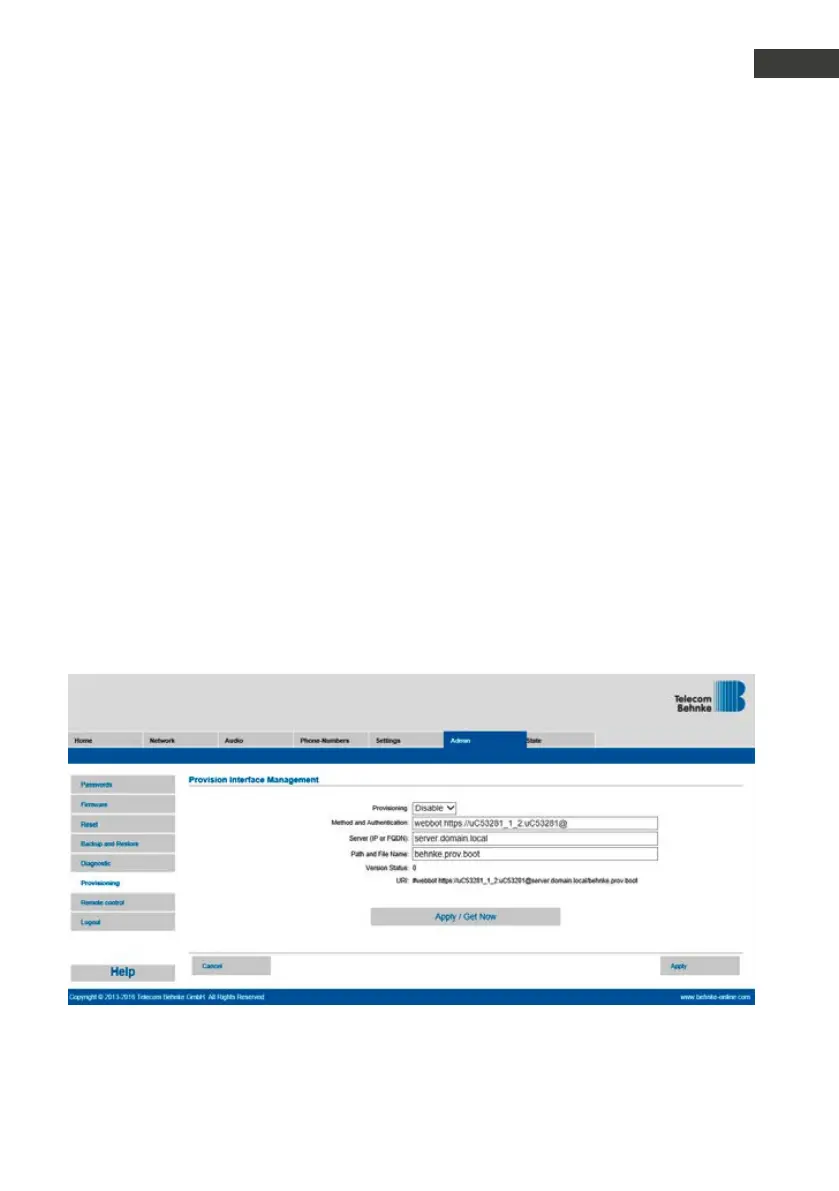57www.behnke-online.de
GB
Instructions for Behnke SIP 2.0
Autoprovisioning
With autoprovisioning, you can have your SIP
intercom station automatically set-up. Any of
the parameters accessible via the web frontend
including telephone books can be set-up using
autoprovisioning. Behnke’s SIP doort intercom
supports two types of autoprovisioning:
1. Fully automated via DHCP option 66. To do so,
option 66 is configured on the DHCP server, at
the location where you find the configurations
file.
Behnke’s SIP door intercom supports down-
loads via http, https or ftp-servers.
An example for a valid option 66:
ftp://192.168.30.2/behnke/
This folder needs to contain a file with the
following file name:
<MAC-Address>.txt
with <MAC-Address> being a MAC address in
hexadecimal encoding; like it is shown in the
web frontend under “Status” but without the
colons.
2. Half-automated via a configurable
set-up server
Choose the configuration file and the configu-
ration server for the door intercom to download
this file from in the “Autoprovisioning” section
of the web frontend.
6.
autoprovisioning