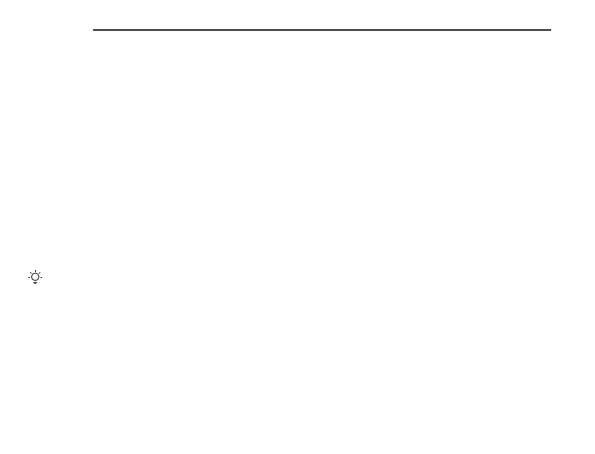17
2. Il computer viene reindirizzato all'interfaccia web dell'extender. Fai click su Inizia Adesso.
3. Imposta il ripetitore in Modalità ripetitore per collegare la rete Wi-Fi del router seguendo le istruzioni sullo
schermo.
* Se impossibile accedere all'interfaccia web: avviare un browser web e digitare re.tenda.cn nella barra degli indirizzi
per accedere manualmente all'interfaccia web. Se la pagina sopra indicata non si apre, fare riferimento alla
domanda D1 nella sezione FAQ.
Impostazione tramite pulsante WPS
* Questo metodo è applicabile se il router dispone di un pulsante WPS o supporta la tecnologia Tenda Wi-Fi+ Mesh.
1. Premere il pulsante WPS sul router per abilitare la sua funzione WPS.
2. Entro 2 minuti, premere il pulsante WPS sull'extender, il suo indicatore LED lampeggia velocemente in
rosso. Quando l'indicatore LED si accende con luce blu fissa, la sincronizzazione è avvenuta con
successo.
Metodo 2: impostare il ripetitore in modalità AP
Suggerimenti
Seleziona questa modalità se vuoi convertire il segnale cablato in segnale Wi-Fi.
1. Usa un cavo Ethernet per collegare la porta LAN del ripetitore alla porta LAN del router.
2.Collega il tuo smartphone alla rete Wi-Fi generata dal ripetitore e chiamata Tenda_EXT.
3. Lo smartphone viene automaticamente reindirizzato all'interfaccia web del ripetitore. Fare click su Inizia Adesso e
impostare il ripetitore per lavorare in Modalità AP seguendo le istruzioni sullo schermo.
* Se impossibile accedere all'interfaccia web: avviare un browser web e digitare re.tenda.cn nella barra degli indirizzi per
accedere manualmente all'interfaccia web. Se la pagina sopra indicata non si apre, fare riferimento alla domanda D1
nella sezione FAQ.
Italiano