
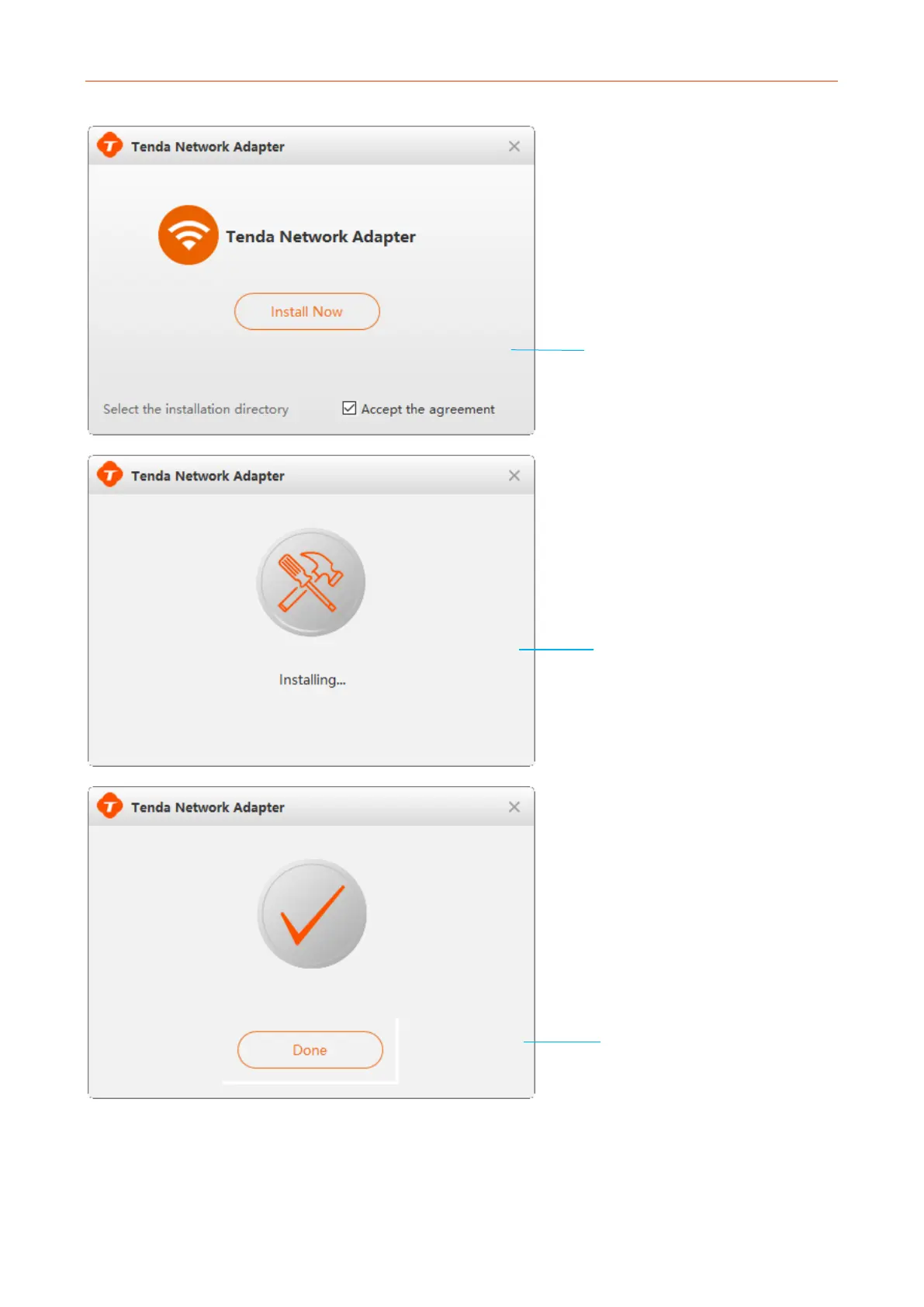
Do you have a question about the Tenda U1 and is the answer not in the manual?
| Interface | WLAN |
|---|---|
| USB version | 2.0 |
| Connectivity technology | Wired |
| Safety | WEP, WPA-PSK/WPA2-PSK, WPA / WPA2 |
| Internal | No |
| Certification | CE, FCC, EAC |
| Component for | PC/Laptop |
| Product color | White |
| WPS push button | Yes |
| Frequency range | 2.4 - 2.4835 GHz |
| Wi-Fi standards | 802.11b, 802.11g, Wi-Fi 4 (802.11n) |
| Networking standards | IEEE 802.11b, IEEE 802.11g, IEEE 802.11n |
| Maximum data transfer rate | 300 Mbit/s |
| Gain | 3.5 dBi |
| Antennas quantity | 1 |
| Sustainability certificates | RoHS |
| Mac operating systems supported | Mac OS X 10.7 Lion, Mac OS X 10.8 Mountain Lion, Mac OS X 10.9 Mavericks |
| Windows operating systems supported | Windows 10 Education, Windows 10 Education x64, Windows 10 Enterprise, Windows 10 Enterprise x64, Windows 10 Home, Windows 10 Home x64, Windows 10 Pro, Windows 10 Pro x64, Windows 7 Enterprise, Windows 7 Enterprise x64, Windows 7 Home Basic, Windows 7 Home Basic x64, Windows 7 Home Premium, Windows 7 Home Premium x64, Windows 7 Professional, Windows 7 Professional x64, Windows 7 Starter, Windows 7 Starter x64, Windows 7 Ultimate, Windows 7 Ultimate x64, Windows 8, Windows 8 Enterprise, Windows 8 Enterprise x64, Windows 8 Pro, Windows 8 Pro x64, Windows 8 x64, Windows 8.1, Windows 8.1 Enterprise, Windows 8.1 Enterprise x64, Windows 8.1 Pro, Windows 8.1 Pro x64, Windows 8.1 x64, Windows Vista Business, Windows Vista Business x64, Windows Vista Enterprise, Windows Vista Enterprise x64, Windows Vista Home Basic, Windows Vista Home Basic x64, Windows Vista Home Premium, Windows Vista Home Premium x64, Windows Vista Ultimate, Windows Vista Ultimate x64, Windows XP Home, Windows XP Home x64, Windows XP Professional, Windows XP Professional x64 |
| Storage temperature (T-T) | -40 - 70 °C |
| Operating temperature (T-T) | 0 - 40 °C |
| Storage relative humidity (H-H) | 10 - 90 % |
| Operating relative humidity (H-H) | 5 - 90 % |
Introduces the Tenda U1 wireless USB adapter, its technology, speed, and intended use for connecting to WiFi networks.
Details the key specifications of the Tenda U1 adapter, including speed, standards, security, antenna, and OS compatibility.
Provides instructions for physically connecting the wireless USB adapter to a computer's USB port.
Guides the user through installing the necessary software from the included CD for full functionality.
Explains how the adapter functions as a wireless signal receiver to connect to an existing WiFi network.
Describes how the adapter converts a wired network connection into a WiFi hotspot for other devices.
Details the Wi-Fi Protected Setup process for easy and secure connection to wireless networks.
Displays software version, contact information, and copyright details for the Tenda network adapter program.
Step-by-step instructions for uninstalling the Tenda network adapter software on Windows 7 operating systems.
Step-by-step instructions for uninstalling the Tenda network adapter software on Windows 8 operating systems.
Step-by-step instructions for uninstalling the Tenda network adapter software on Windows 10 operating systems.
Guide on connecting to a WiFi network using the built-in WLAN program on Windows XP.
Instructions for connecting to a WiFi network using the built-in WLAN program on Windows 7.
Instructions for connecting to a WiFi network using the built-in WLAN program on Windows 8.