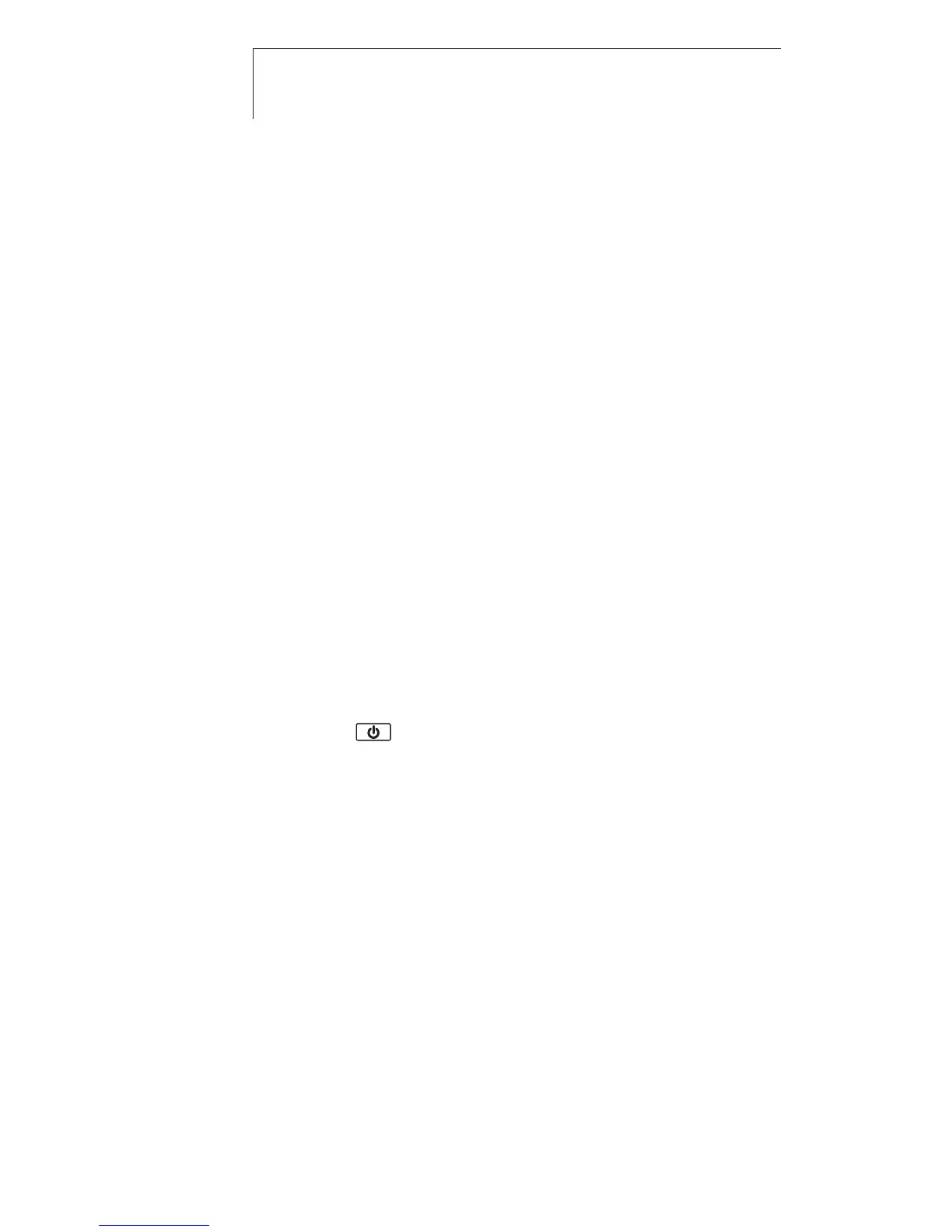5. Operation8
5. Operation
This chapter describes the steps that have to be executed
frequently when using the product.
5.1 Connecting a probe
Plug-in probes
Plug-in probes must be connected before the measuring
instrument is switched on so that they are recognised by
the instrument.
i Insert the connector of the probe into the probe
socket.
5.2 Switching the instrument
on / off
²
Switching tthe iinstrument oon:
i Press .
- A segment test is carried out: All LCD-segments in
the display briefly light up.
- A function test of the instrument and the probe is
carried out. The instrument tests the entire
measurement channel regarding the adherence to
allowed margins of error.
The type of probe attached is displayed for
approx.2s (NTC or Pt 100).
An error is detected:
- rEF Error is displayed for approx. 2s, then ----- is
displayed. Please contact your dealer or Testo
customer service.
The function test was successful:
- Measurement view is opened: The current reading
is displayed.
