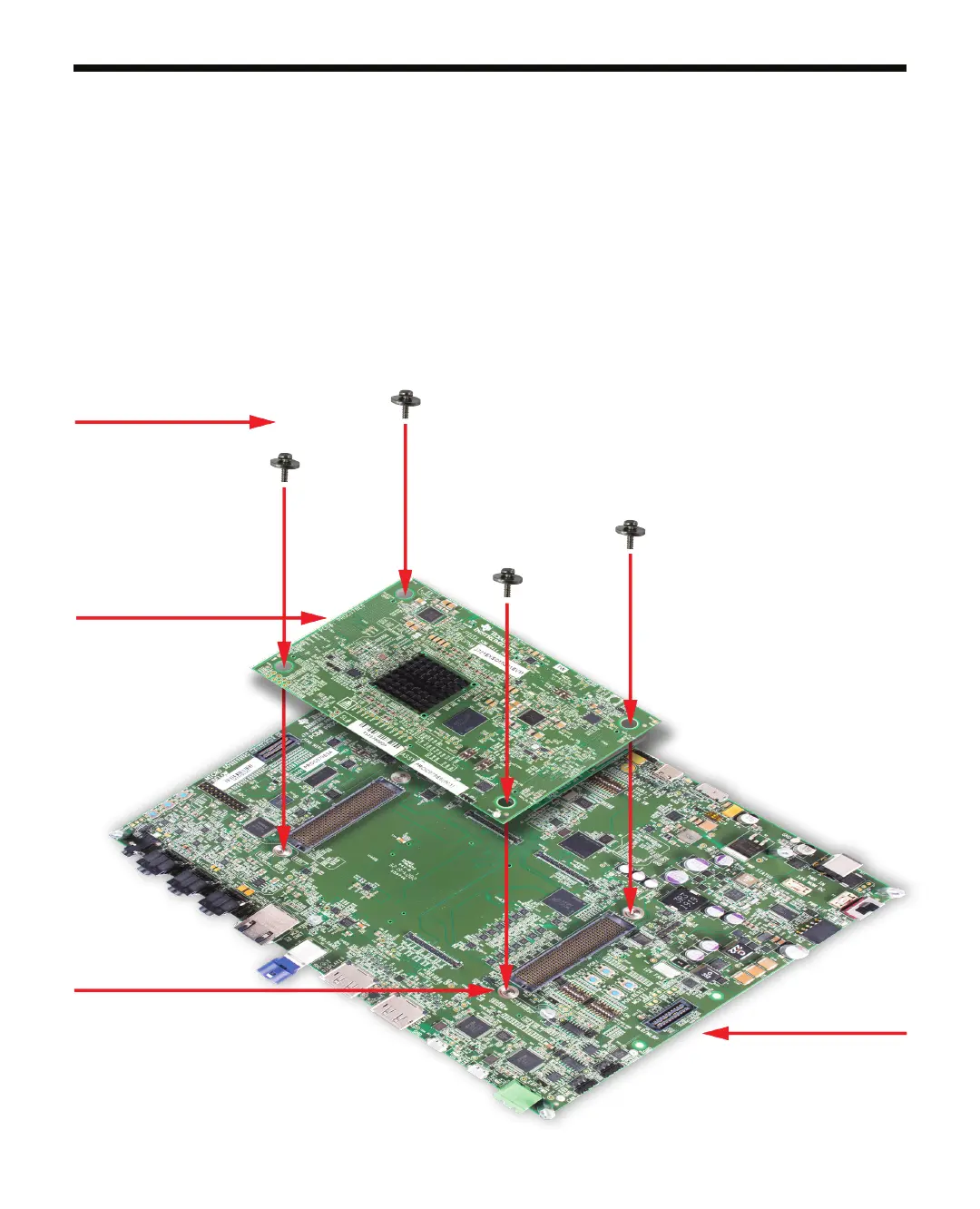Jacinto™ 7 EVM Quick Start Guide
for DRA821 Processor
4
Texas Instruments
1
3
2
4
Remove mounting screws (4) from Common Processor
board (sold separately). The screws are shipped
installed in jack-screws. If existing SOM module is
already mounted, use Allen wrench (supplied with
SOM) to eject SOM module by inserting the wrench
into each jack-screw and turning counter-clockwise at
each location until SOM module is loose.
Install the SOM module on the Common Processor
Board. Ensure it is oriented such that all connectors
are aligned. Press rmly on the edges to ensure
the connectors mate (may have to apply signicant
pressure).
Before installing new SOM, make sure all jack-screws
are tight by inserting the wrench and turning clockwise
at each location.
Install mounting screws (4x) in each corner of the
SOM. Tighten each screw to ensure all connectors
are fully mated. Don’t over-tighten.
Attaching the SOM to the common processor board
Mounting screws (4x)
Common
processor board
Jack-screws (4x)
SOM module
