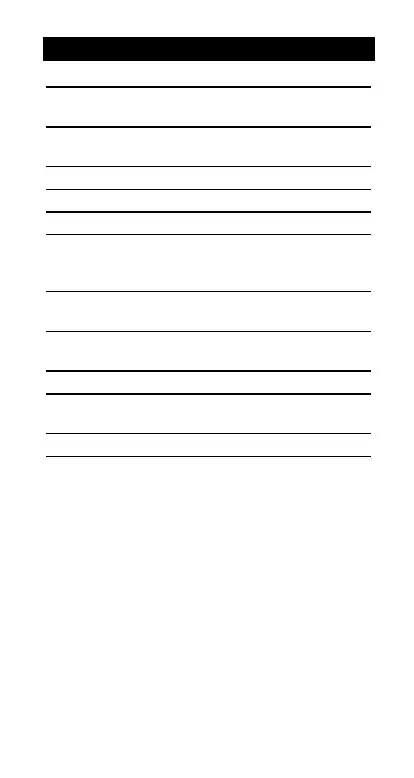17
TI30XAUS.DOC MURFE pruning Pat Hatcher Revised:
06/17/99 4:31 PM Printed: 06/17/99 4:32 PM Page 17 of 21
Display Indicators
M1
,
M2
, or
M3
A value other than 0 in
M1
,
M2
, or
M3
.
2nd
Calculator will access 2nd function
(printed above key) of next key pressed.
HYP
Calculator will access hyperbolic function
of next key pressed.
SCI
or
ENG
Scientific or engineering notation.
FIX
Fixed-decimal setting.
STAT
Statistical register contains data.
DEG
,
RAD
, or
GRAD
Specifies angle-unit setting (degrees,
radians, or grads). When you turn on the
calculator, angle units are degrees.
x
-coordinate of polar to rectangular
conversion.
r
r
-coordinate of rectangular to polar
conversion.
( )
1 or more open parentheses.
Error
Error has occurred. Clear calculator and
begin again.
K
Constant is active.
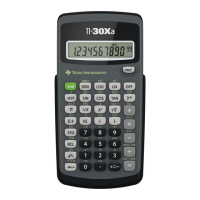