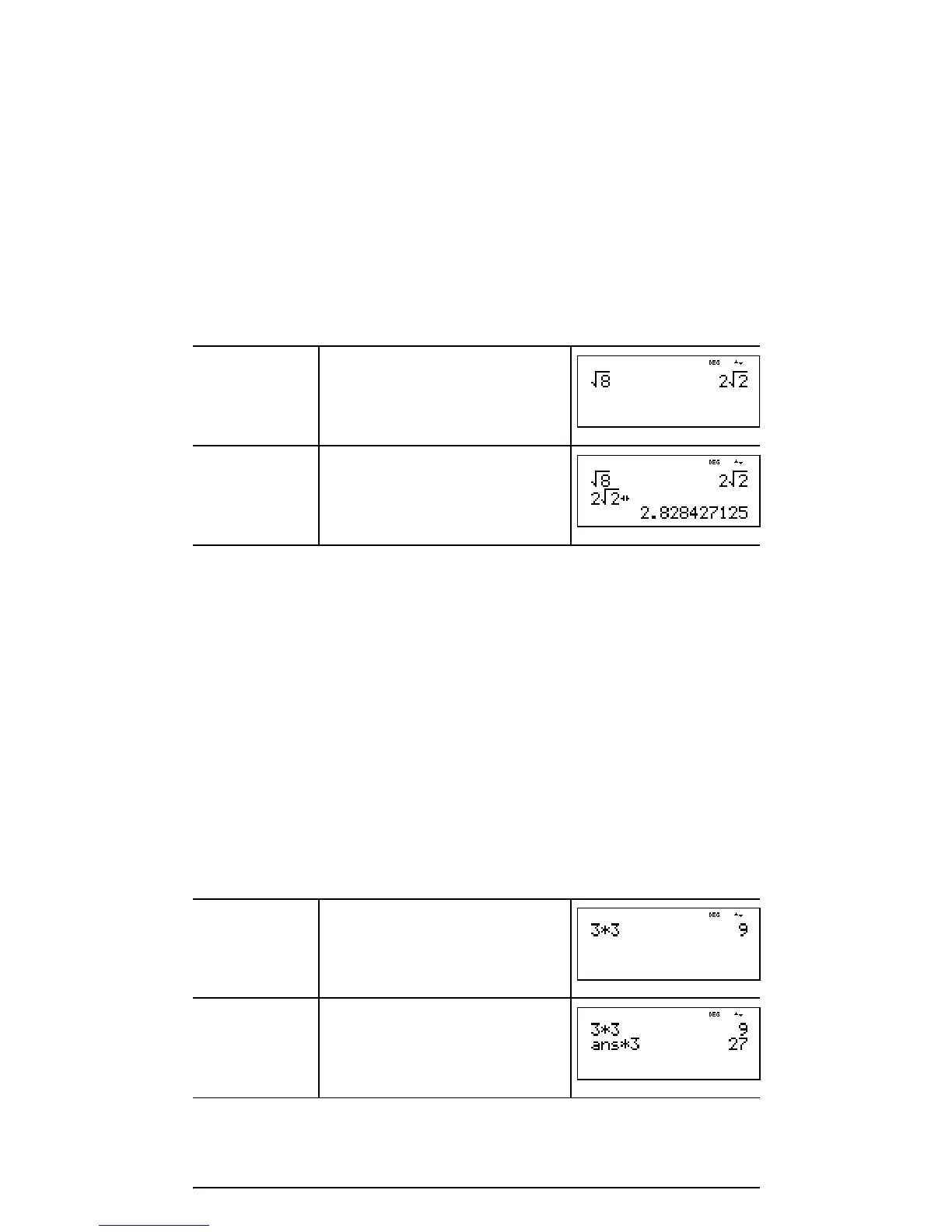10
Answer toggle
r
Press the r key to toggle the display result (when
possible) between fraction and decimal answers, exact
square root and decimal, and exact pi and decimal.
Pressing r displays the last result in the full precision of its
stored value, which may not match the rounded value.
Example
Last answer
%i
The last entry performed on the home screen is stored to the
variable ans. This variable is retained in memory, even after
the calculator is turned off. To recall the value of ans:
•Press %i (ans displays on the screen), or
• Press any operations key (T, U, and so forth) as the first
part of an entry. ans and the operator are both displayed.
Examples
Answer
toggle
%b 8 <
r
ans 3 V 3 <
V 3 <
