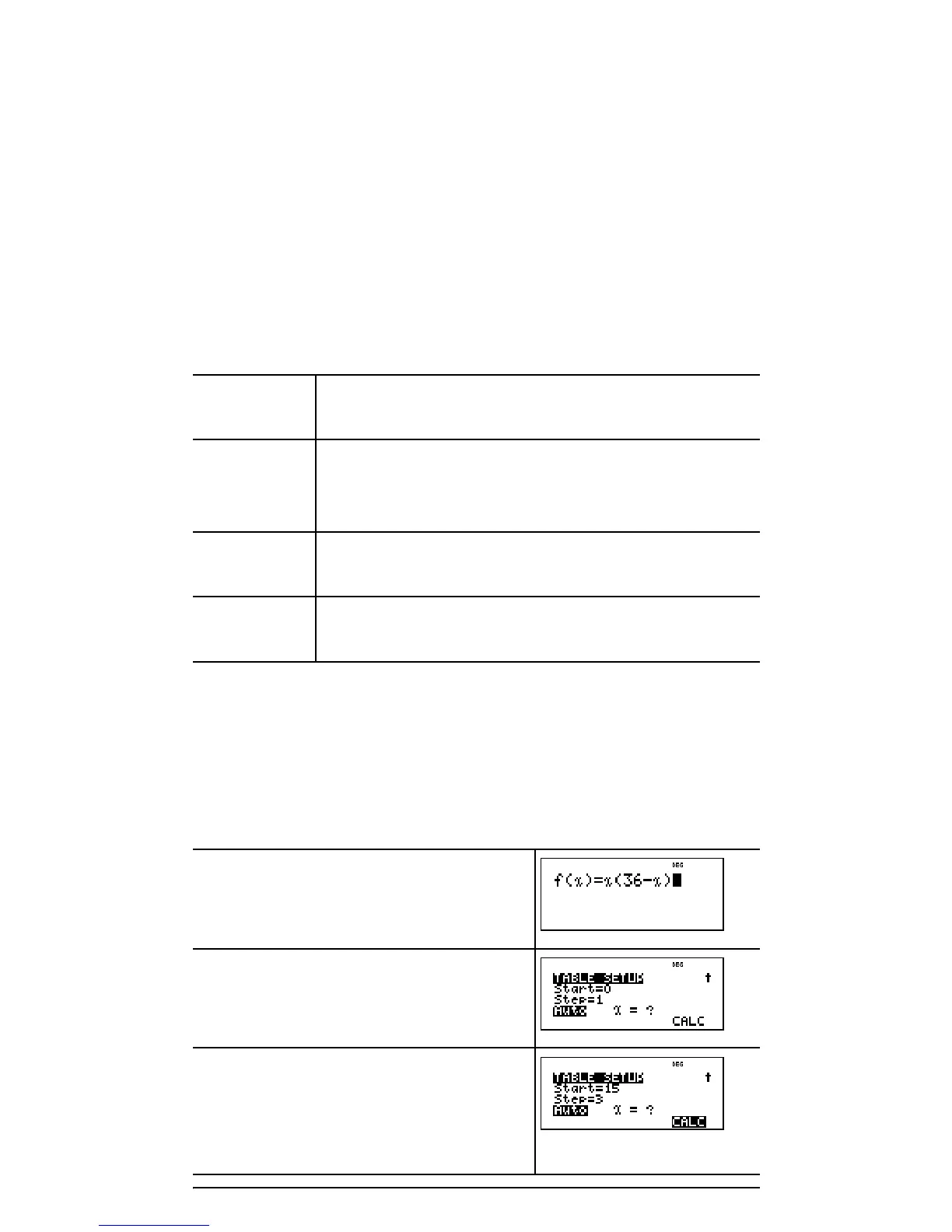50
The function table allows you to display a defined function in a
tabular form. To set up a function table:
1. Press I and select Edit function.
2. Enter a function and press <.
3. Select the table start, table step, auto, or ask-x options and
press <.
The table is displayed using the specified values.
³ Problem
Find the vertex of the parabola, y = x(36 - x) using a table of
values.
Reminder: The vertex of the parabola is the point on the
parabola that is also on the line of symmetry.
2: Edit function Lets you define the function f(x) and
generates a table of values.
Start Specifies the starting value for the independent
variable, x.
Step Specifies the incremental value for the
independent variable, x. The step can be
positive or negative.
Auto The calculator automatically generates a series
of values based on table start and table step.
Ask-x Lets you build a table manually by entering
specific values for the independent variable, x.
I 2 -
z ( 36 U z )
<
15 $ 3 $$