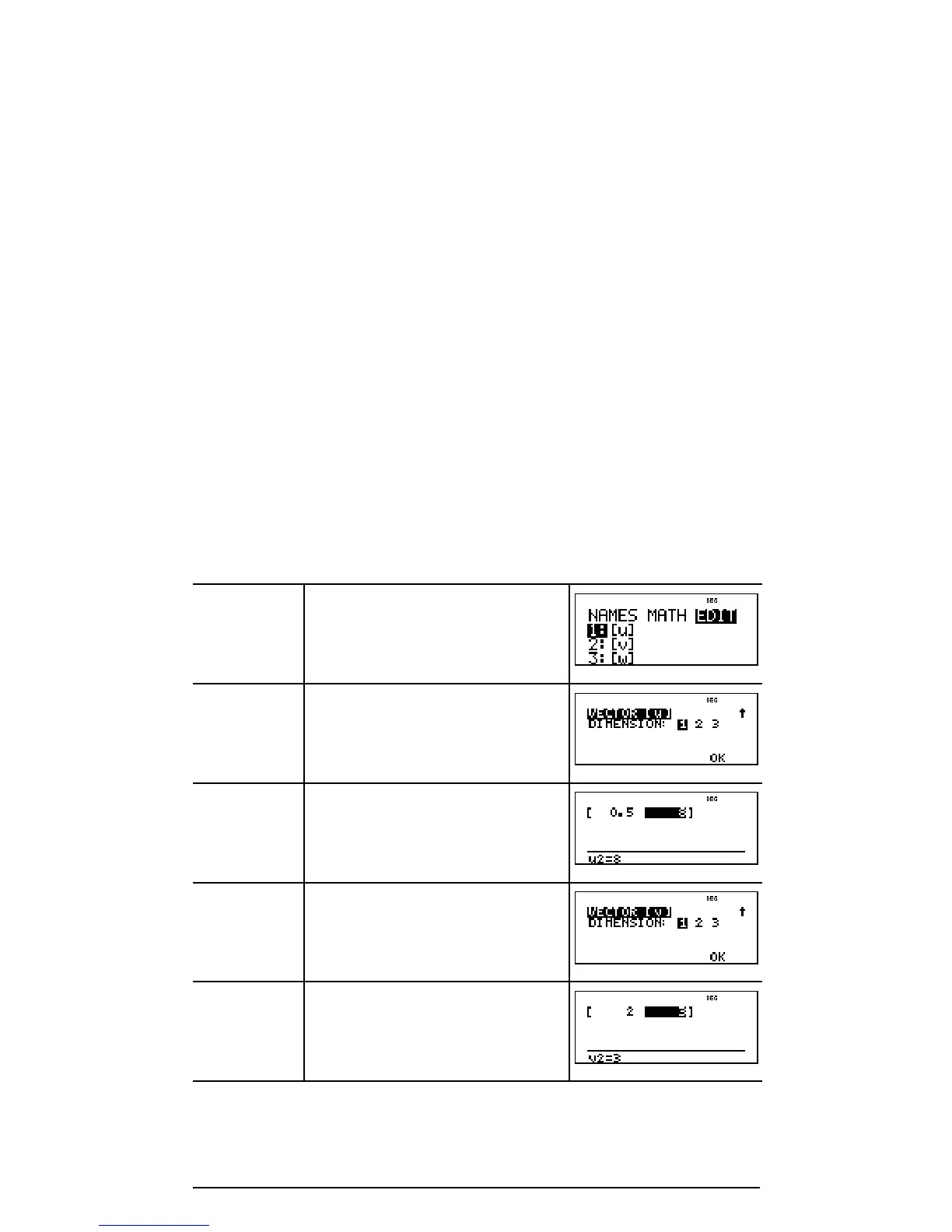55
% … MATH
% … " displays the vector MATH menu, which lets
you perform the following vector calculations:
% … EDIT
% … ! displays the vector EDIT menu, which lets you
define or edit vector [u], [v], or [w].
Vector example
Define vector [u] = [ 0.5 8 ]. Define vector [v] = [ 2 3 ].
Calculate [u] + [v], DotP([u],[v]), and norm([v]).
1: DotProduct Syntax: DotP(vector1, vector2)
Both vectors must be the same
dimension.
2: CrossProduct Syntax: CrossP(vector1, vector2)
Both vectors must be the same
dimension.
3: norm magnitude Syntax: norm(vector)
Define [u] % … !
<
" < <
.5 < 8 <
Define [v] % … ! $ <
" < <
2 < 3 <
