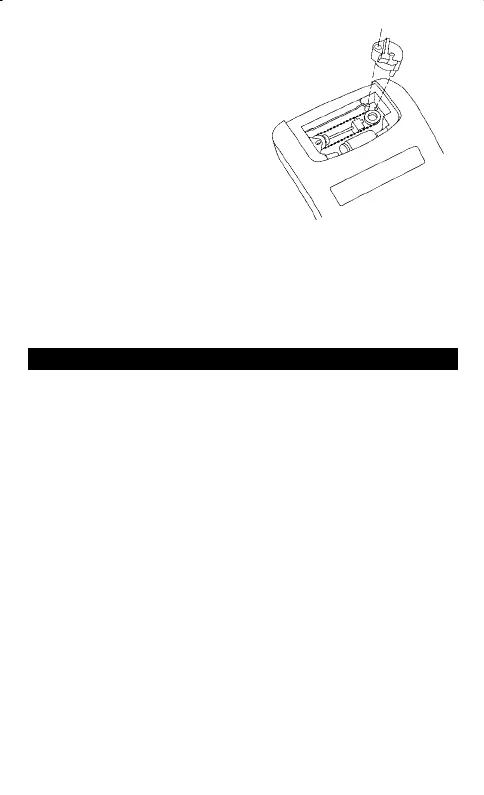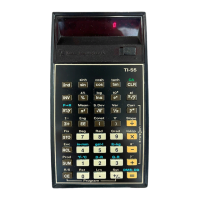2
5019ENG.DOC TI-5019 Guidebook, English Robin Hunt-Smith
Revised: 06/23/00 10:00 AM Printed: 06/23/00 10:00 AM Page 2
of 6
Replacing the Ink Roller
1. Press
N
.
2. Remove the printer compartment
cover.
3. Remove the ink roller from the right
side of the compartment. Insert your
thumb, nail down, under the tab on
top of the ink roller. Gently lift the
ink roller out of the compartment.
4. Lower the new ink roller into the
compartment and align the ink roller
with the hole in the compartment. Press down until it snaps into place.
5. Replace the compartment cover.
Warning
Never refill or moisten the old ink roller. This can damage the
printing mechanism and void the warranty.
Key Descriptions
!
Advances the paper.
F
Prints a reference number or date without affecting calculations.
H
First press displays and prints the value in memory; second press
clears the memory.
I
Subtracts the displayed value from memory. If a multiplication or
division operation is pending,
I
completes it and subtracts the
result from memory.
J
Adds the displayed value to memory. If a multiplication or division
operation is pending,
J
completes it and adds the result to memory.
K
Pressed once, clears an entry. Pressed twice, clears an overflow.
"
Turns the printer on and off.
#
Selects the rounding mode. See “Rounding.”
$
Selects the decimal mode. See “Using Decimals.”
%
Removes the last digit entered in the display.
D
Changes the sign (
+
or
–
) of the displayed number.
E
Calculates the selling price and profit or loss amount on an item.
B
Interprets the number in the display as a percentage.
