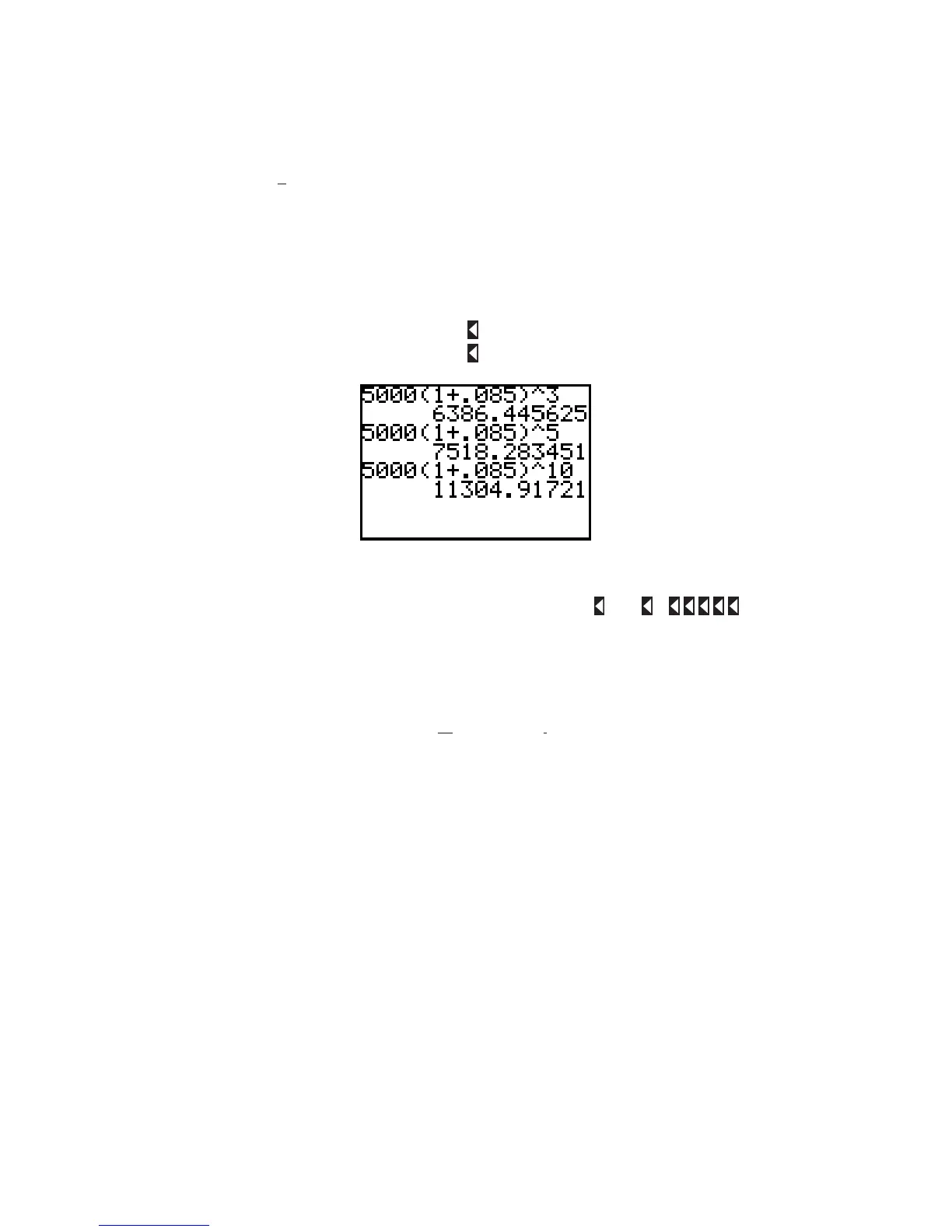Technology Tip: When you need to evaluate a formula for different values of a variable, use the editing
feature to simplify the process. For example, suppose you want to find the balance in an investment account
if there is now $5000 in the account and interest is compounded annually at the rate of 8.5%. The formula for
the balance is where principal, rate of interest (expressed as a decimal), number
of times interest is compounded each year, and number of years. In our example, this becomes
Here are the keystrokes for finding the balance after 5, and 10 years (results are
shown in Figure I.3).
Years Keystrokes Balance
3 5000 (1 + .085) ^ 3 ENTER $6386.45
5 2nd ENTRY 5 ENTER $7518.28
10 2nd ENTRY 10 ENTER $11,304.92
Figure I.3: Editing expressions
Then to find the balance from the same initial investment but after 5 years when the annual interest rate is
7.5%, press these keys to change the last calculation above: 2nd ENTRY DEL 5 7 ENTER.
I.1.3 Key Functions: Most keys on the TI-82 offer access to more than one function, just as the keys on a
computer keyboard can produce more than one letter (“g” and “G”) or even quite different characters (“5”
and “%”). The primary function of a key is indicated on the key itself, and you access that function by a
simple press on the key.
To access the second function to the left above a key, first press 2nd (the cursor changes to a blinking ) and
then press the key. For example, to calculate press 2nd 25 ENTER.
When you want to use a letter of other characters printed to the right above a key, first press ALPHA (the
cursor changes to a blinking
A) and then the key. For example, to use the letter K in a formula, press
ALPHA K. If you need several letters in a row, press 2nd A-LOCK,which is like CAPS LOCK on a computer
keyboard, and then press all the letters you want. Remember to press ALPHA when you are finished and
want to restore the keys to their primary functions.
25,
➞
t 3,5000
1 .085)
t
.
t
n r P P
1
r
n
nt
,
I-2
Copyright © by Houghton Mifflin Company. All rights reserved. TI-82 Graphics Calculator
