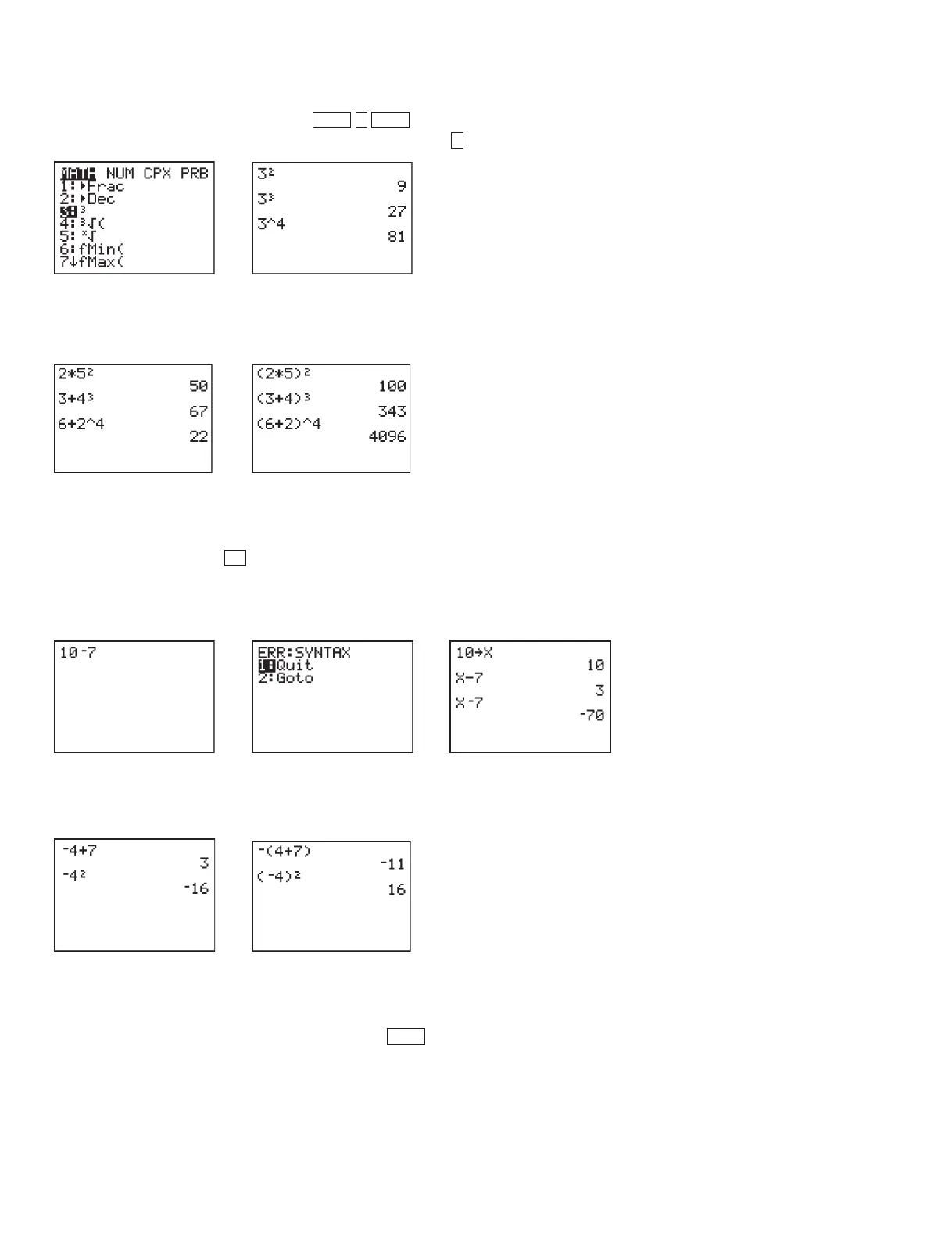2 Discovering Algebra Calculator Notes for the Texas Instruments TI-83 and TI-83/84 Plus ©2007 Key Curriculum Press
Note 0B • Exponents (continued) TI-83 and TI-83/84 Plus
entering a number and then pressing . For all powers (including
the second and third powers if you wish), you can use the key.
Order of operations requires that you do all operations within parentheses
first, evaluate all powers second, multiply and divide from left to right third,
and add and subtract from left to right last.
Note 0C • Negation and Subtraction
Negation and subtraction are each performed with a different key on this
calculator. Negation, the key, changes the sign of a number or a variable.
It is slightly higher and shorter than the subtraction symbol. If you enter
the wrong symbol, you will either get an error message, or you will get an
unexpected result.
In the order of operations, negation is treated like “multiply by negative one,”
so it is performed before addition and subtraction but after evaluation of
powers. Sometimes you may need to use parentheses to get the correct result.
Note 0D • Recursion
The ANS command on the calculator will allow you to use the result of your last
calculation in your next calculation. If you press without pressing
another key, the calculator will repeat the last operation on the previous result.
ENTER
()
^
ENTER3
MATH
(continued)
DA2CN_773_00.qxd 10/19/05 9:51 Page 2