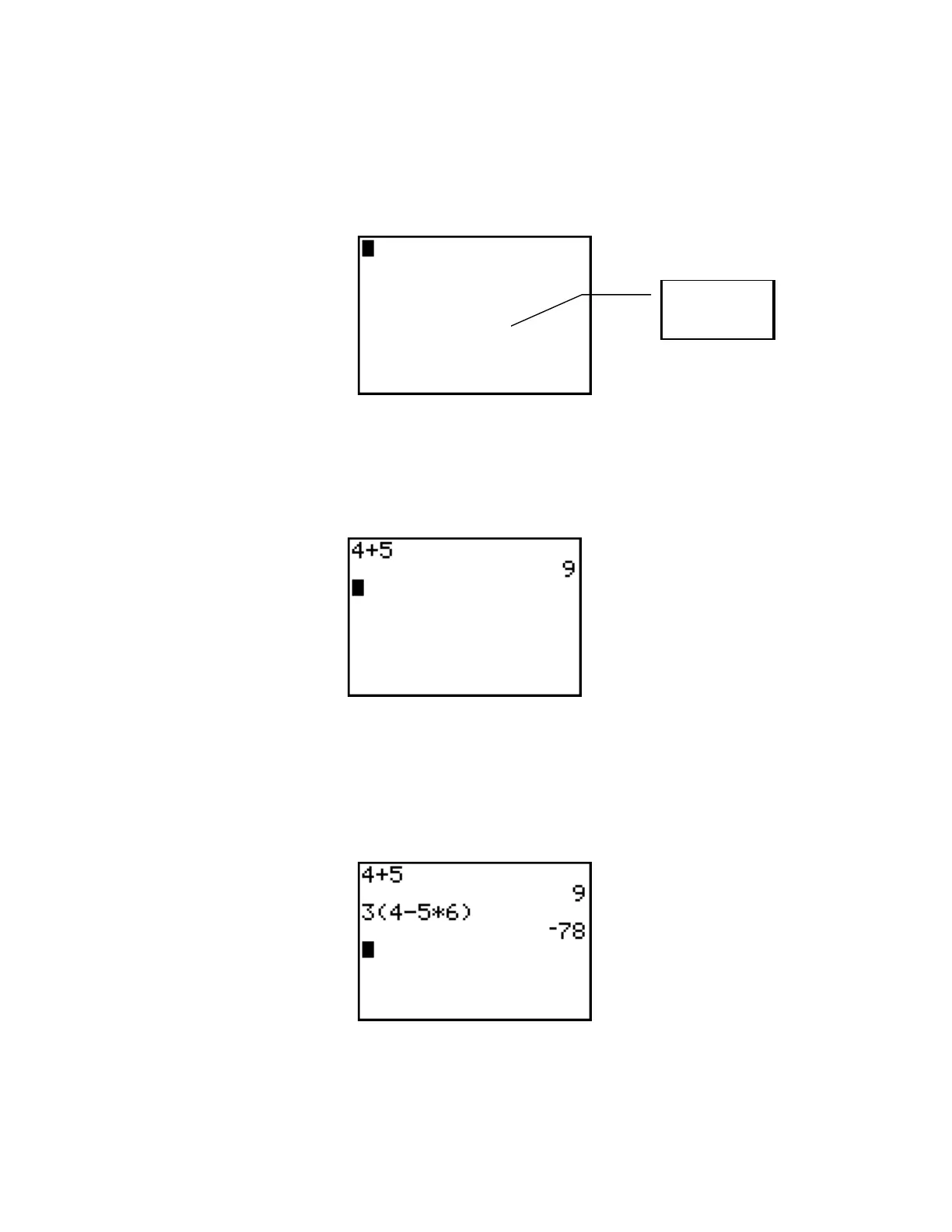When treating the graphing calculator as a scientific calculator, we typically work
from the HOME screen. This simply means there are no menus on the screen. Below I
have the HOME screen labeled. Notice the blinking cursor. In order to get to the HOME
screen from anywhere within the calculator simply press 2
nd
QUIT (QUIT is a 2
nd
function located directly to the right of the yellow 2
nd
button).
Let’s review the keys associated with a scientific calculator starting with the 4 basic
functions of addition, subtraction, multiplication and division. The four binary operations
are located on the right side of the keyboard (they are blue). The traditional “equal sign”
is replaced with ENTER. So, to perform the operation 4 + 5, simply type 4 + 5
and hit ENTER.
The TI-83 is aware of the order of operations, so to evaluate:
6*543 − simply type:
3 ( 4 - 5 * 6 )
and hit ENTER. Note the * is the symbol for multiplication. The parenthesis are the
buttons located above the 8 and 9.
screen
