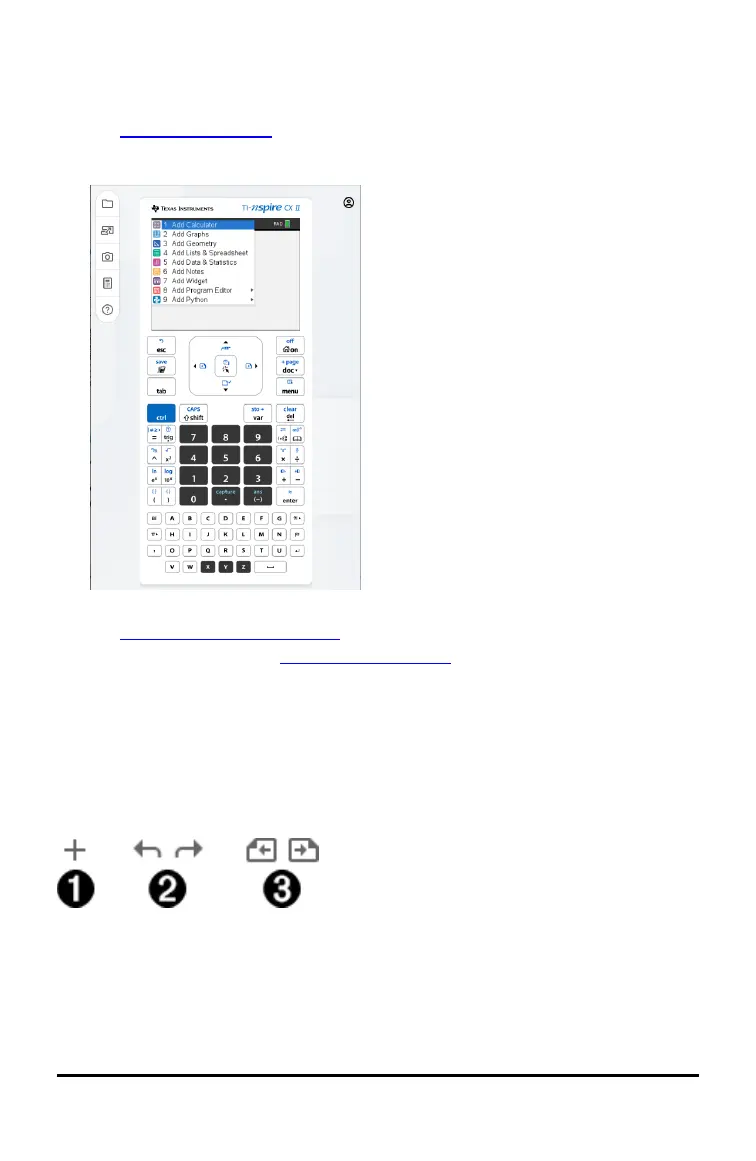6 TI-Nspire™ CX II Online Calculator
• Open from Computer
• Save to Computer
• Close Document
See Managing Documents for more information.
Á
Large Screen: Allows you to toggle between the default large screen view and the full
calculator view.
Â
Screen Capture: Allows you to capture the calculator screen for use in other apps.
See Capturing the Calculator Screen for more information.
Ã
Connectivity: Launches the TI-Nspire™ CX IIConnect app in a new tab where you can
connect your TI-Nspire™ CX IIgraphing calculator to capture screens, transfer .tns files,
and update the OS.
Ä
Help menu
• Help (Online)
• Visit Resources
• About TI-Nspire CX II
Document Tools
À
Insert: Allows you to insert a problem, page, or app in the document.
Á
Undo/Redo: Allows you to undo or redo the previous action.
Â
Previous Page/Next Page: Allows you to navigate between pages in your document.
