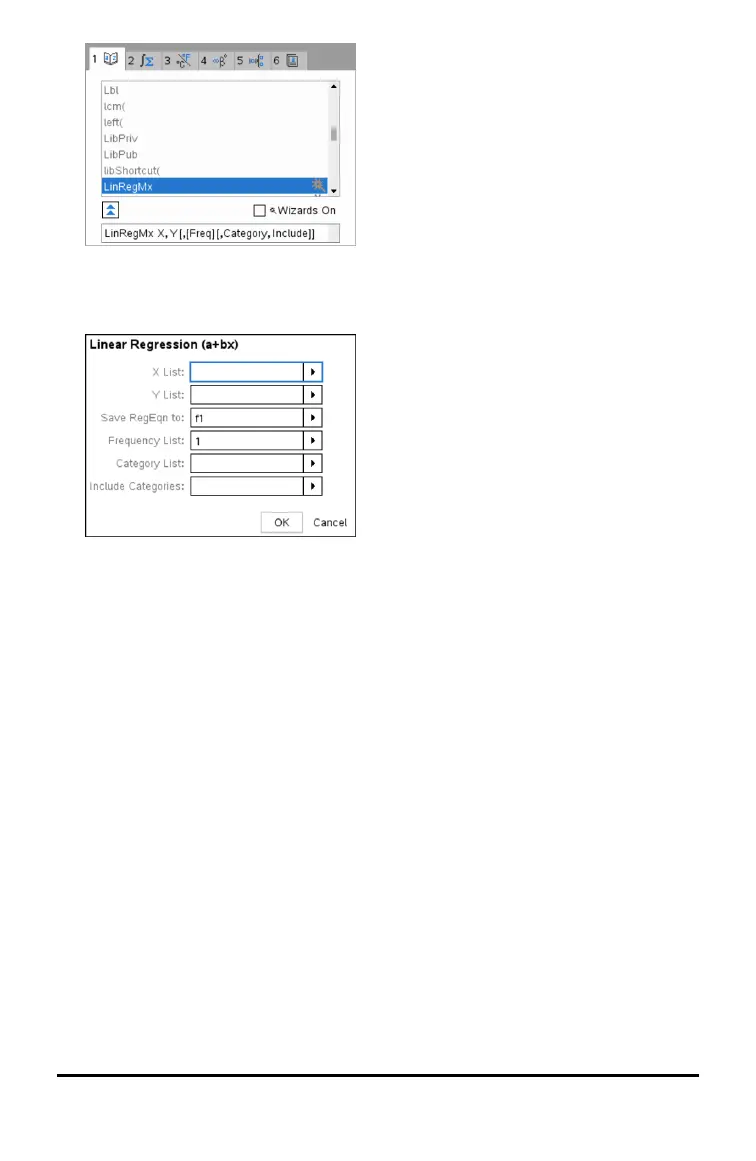7. Press ·.
A wizard opens, giving you a labeled box to type each argument.
8. Type {1,2,3,4,5} as X List.
9. Press e to move to the Y List field.
10. Type {5,8,11,14,17} as Y List.
11. If you want to store the regression equation in a specific variable, press e, and
then replace Save RegEqn To with the name of the function variable (f1 through
f99).
12. Click OK to close the wizard and insert the expression into the entry line.
The expression is inserted along with statements to copy the regression equation
and display the variable stat.results, which will contain the results.
LinRegMx {1,2,3,4,5},{5,8,11,14,17},1: CopyVar stat.RegEqn,f1: stat.results
The Scratchpad then displays the stat.results variables.
Using the Scratchpad 15
