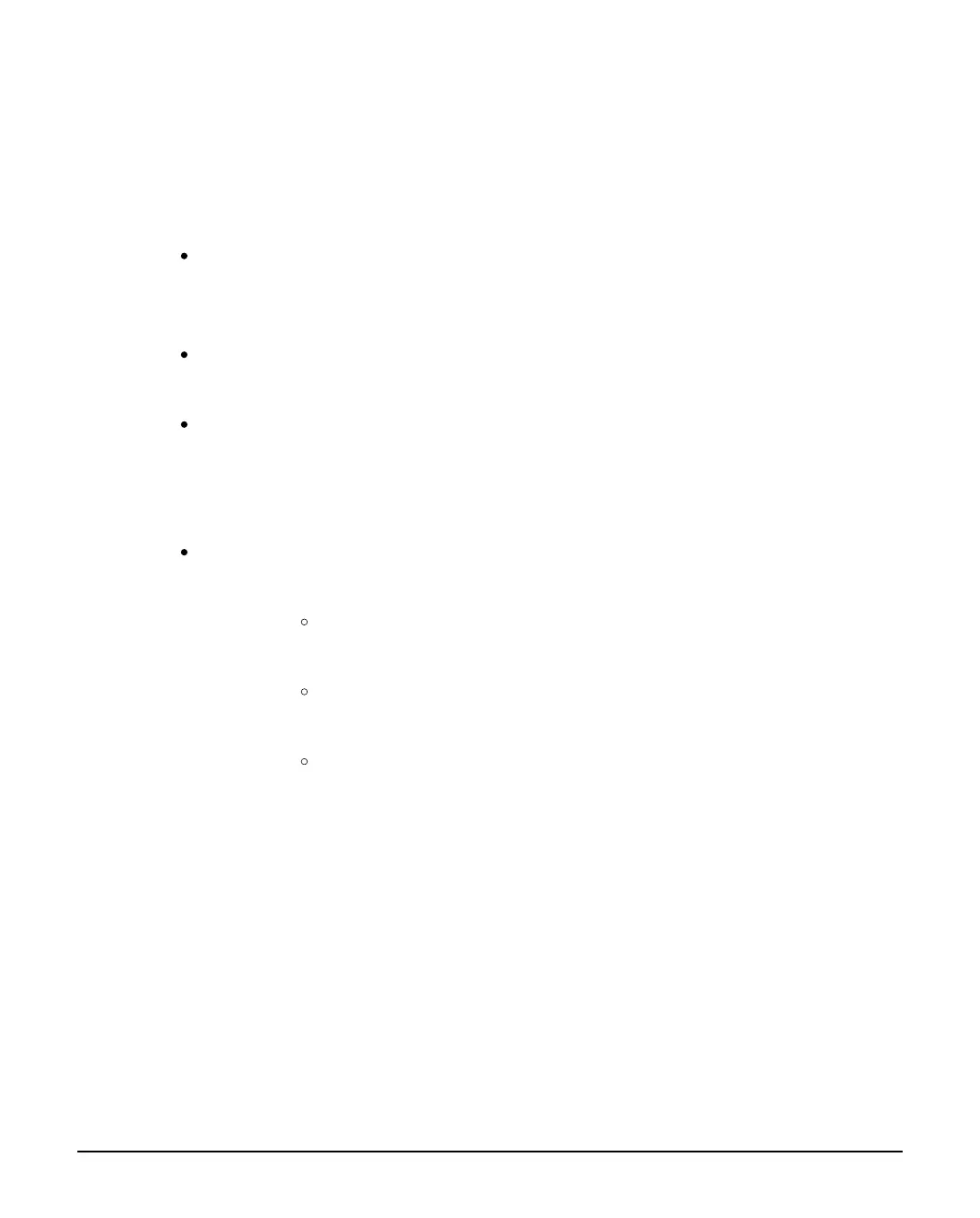INS879EN-2 14/68
Learning
The device should be learned before placing in its final location.
To learn the device to the system:
Select an empty zone slot for the device and put the system into learn
mode.
To power up insert the battery.
The LED will flash pink while it communicates to the receiver. The LED
will turn green if the device has successfully learnt onto the system. If
the LED turns red the learn has failed.
If the learn fails,
check the system is in learn mode.
move closer to the panel or expander.
ensure you are learning the device to an “empty” zone.
Once learned all system devices should be placed, but not fixed in the desired final
location to ensure wireless performance. Devices should only be fixed when you
are sure the system will perform as expected.
NOTE: The device will provide a low battery signal to the panel, once this signal is
displayed the battery should be replaced within 30 days.
Corner mount
