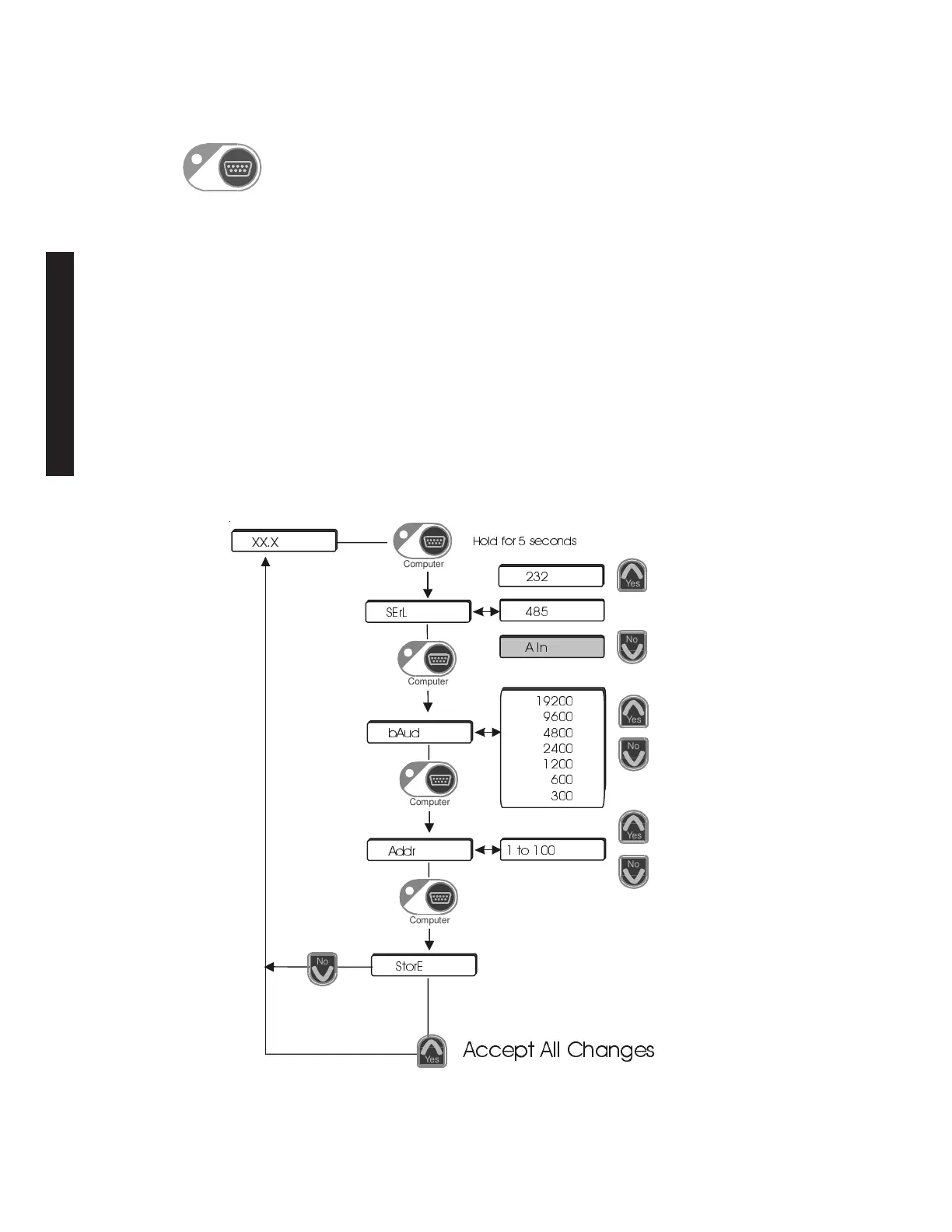- 24 -
Installation and Operation
Computer Setup Loop
(Digital Plus Only)
NOTE: The Computer Setup Loop is not available if the serial communications
mode is enabled. Review/change the settings before entering the mode.
The Computer Setup Loop is used to set the serial communications protocol
parameters. With the bath on, press and hold the Computer button for five
seconds. The controller will display SErL. Press the arrow buttons to toggle
between 232 and 485. Press the Computer button to hold the protocol and
advance you through the loop to adjust the remaining parameters. Press the
arrow buttons to adjust any parameter. When StorE is displayed press YES to
accept any new values, NO to abort them.
If the Computer button is not pressed for 60 seconds the function will time-out
and the changes will not be saved. Pressing the Mute button will also exit the
Computer Setup Loop and return you to the reservoir fluid temperature display.
Once enabled, the Computer LED will flash when sending and receiving
signals. See Appendix B for additional serial communication information.
Computer
Factory preset = RS232
Factory preset = 19200
Factory preset = 1
(RS-485 only)
A In = Analog In, Optional
See page 27.
6WRU(
$,Q
FFHSW$OO&KDQJHV
6(U/
E$XG
;;;
Yes
Computer
WR
$GGU
+ROGIRUVHFRQGV