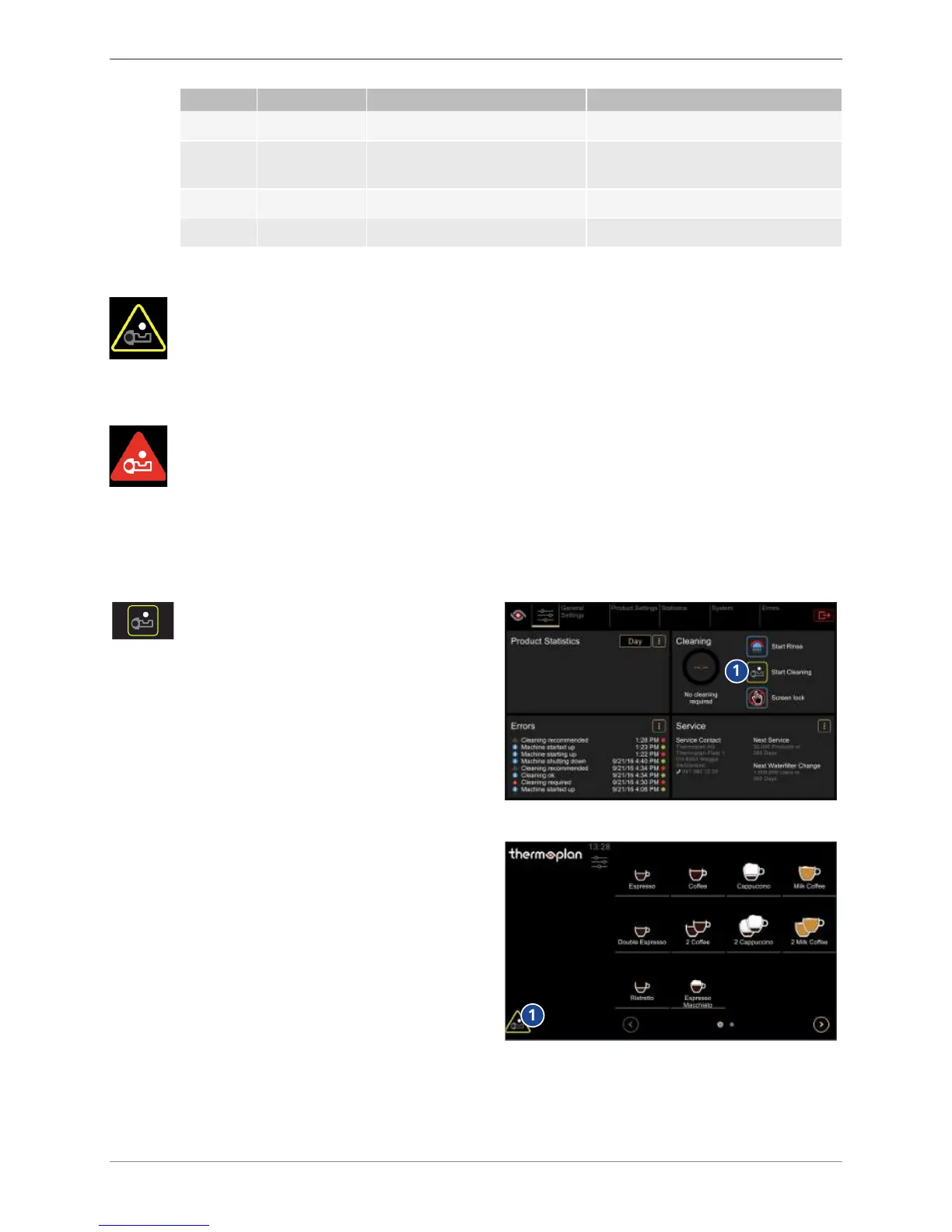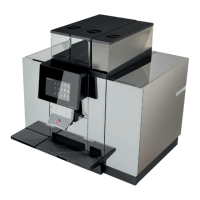Cleaning
© Thermoplan AG 39 / 60
Daily Weekly Cleaning step Comment
1x
Clean bean container
[Clean bean container } 44]
1x
Clean the milk system Only for coffee machines with milk
system [Clean the refrigerator } 46]
1x
Clean chocolate system
[Clean chocolate system } 47]
1x
Clean syrup system
[Cleaning the syrup system } 50]
10.3 Cleaning prompt
The cleaning prompt appears after a defined period or after a specific number of dispensed
products.
Execute the automatic cleaning as soon as possible. The products remain available. The message
appears 24 hours after the first dispensed milk product or 48 hours after the first dispensed coffee
product.
Execute the automatic cleaning immediately. The products are no longer available. The message
appears 26 hours after the first dispensed milk product or 50 hours after the first dispensed coffee
product.
10.4 Execute automatic cleaning
The automatic cleaning can be executed in three ways.
Variant 1: Via the user menu (possible any time)
u Call up the user menu [Calling up the user
menu } 26].
u Tap the symbol
cleaning
(1).
ð Cleaning starts.
u Follow the instructions on the display.
ð The cleaning process takes several minutes.
Variant 2: Note on the machine display
A cleaning prompt appears on the product screen
as soon as the predefined time after the first
dispensing of product has elapsed.
u Tap the symbol
cleaning
(1).
ð Cleaning starts.
u Follow the instructions on the display.
ð The cleaning process takes several minutes.
