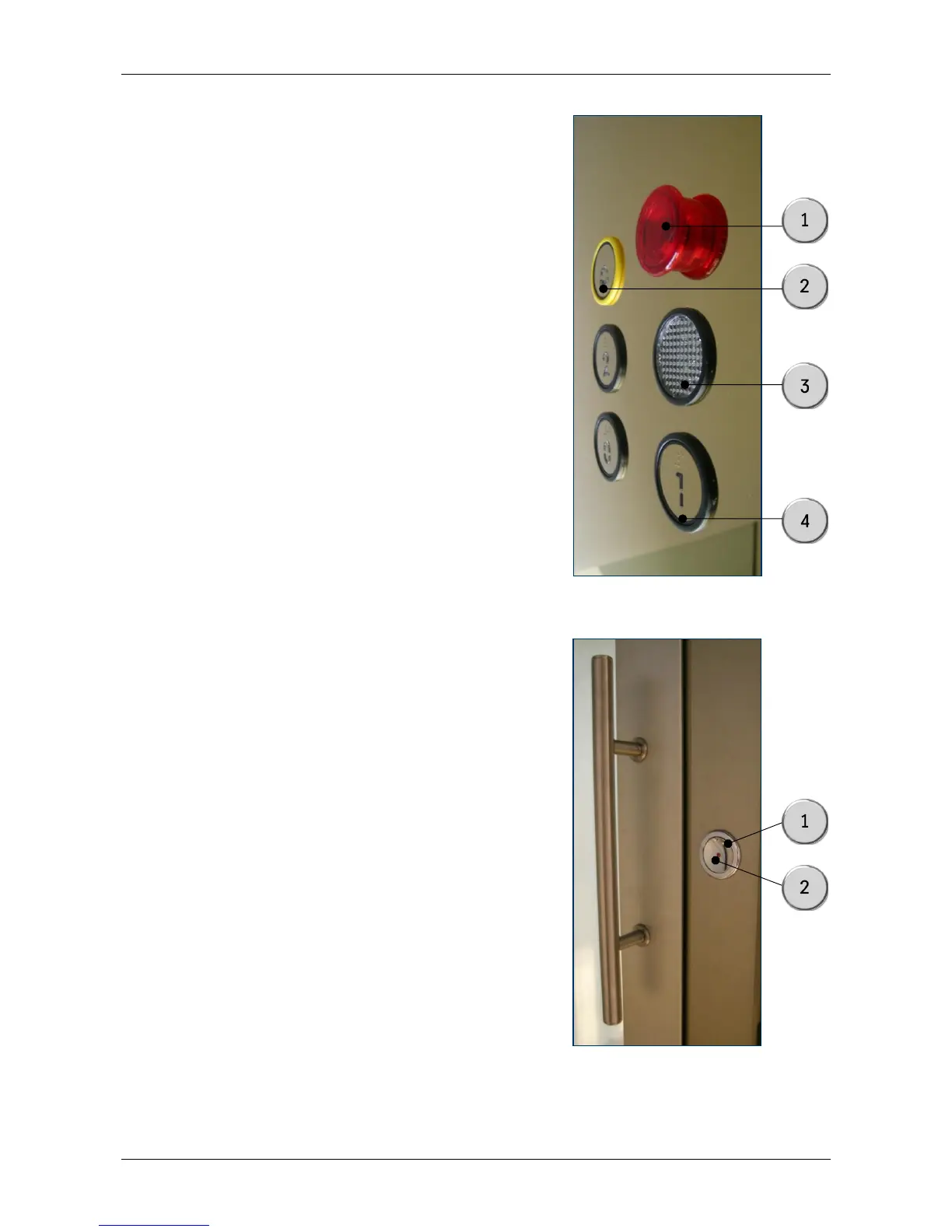04/03/2015 Orion - Gulliver User Manual
11
3.5 Elegance Cabin Push Button Panel
1. Emergency button
2. Alarm button
Press this button to activate the acoustic alarm.
3. Automatic emergency lighting
4. Call button
5. Emergency Telephone button
Press this button to activate the safety device which
automatically dials a series of programmed emergency
numbers
3.6 Elegance Floor Call Station
1. Floor call button
Configurations available in the catalogue: Techno, Classic
and Modern.
2. Signal Led
Configurations available in the catalogue: Techno, Classic
and Modern.
The Techno configuration comes with buttons containing 3
Led lights (shown on the previous page).
The chromatic signals are the same for every
configuration:
Green light (machine at floor with door unlocked).
Red light (Machine in motion – not accessible).
