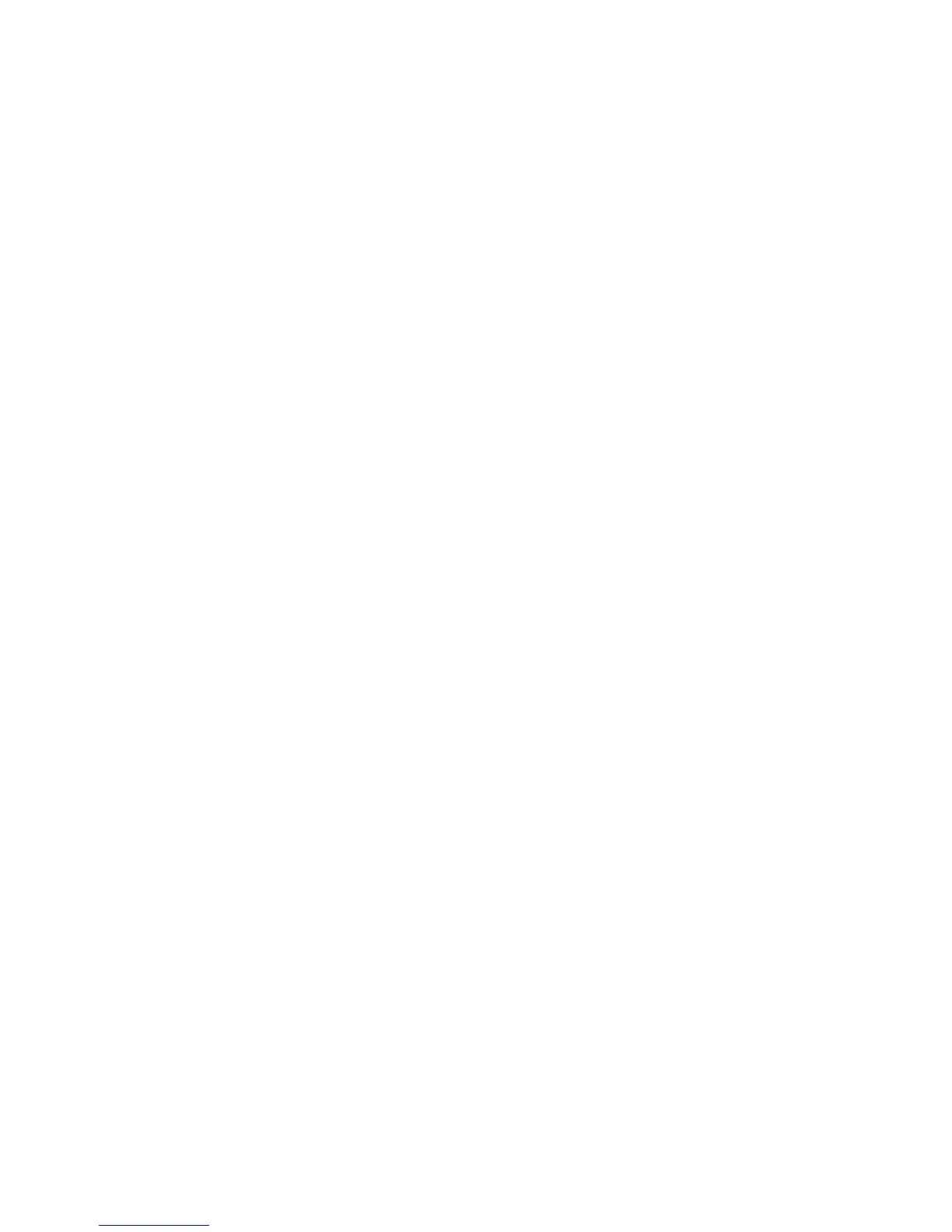Table of Contents
I. Introduction ..............................................................................1
Overview ...............................................................................1
Features.................................................................................2
Specifications ........................................................................2
Accessories ............................................................................2
II. Package Contents......................................................................3
III. Location of Components ..........................................................4
IV. Quick Setting the T100.............................................................5
V. Setting the T100........................................................................6
Programming Outline...........................................................6
Programming Hints...............................................................7
Enter Programming Mode ...................................................7
Setting Pay Period and Current Print Line ..........................8
Setting the Time ...................................................................9
Setting the Year, Month, and Date......................................9
Setting 12 or 24 Hour Print/Display Format ........................9
Setting the Minute Printing Format ..................................10
Setting the Day Change Time ............................................10
Setting Time Zone...............................................................10
Daylight Saving Time (DST) ................................................11
Inputting the Default Password.........................................11
Setting Two-color Printing .................................................12
Setting the Signal Tone Times............................................14
Setting Signal Duration......................................................15
Changing the Default Password ........................................16
Exiting Program Mode .......................................................16
VI. Operating the T100.................................................................17
Punching Time Card............................................................17
VII. Installing the T100: Wall-Mounting .......................................18
VIII. Maintenance ...........................................................................20
Replacing the Ribbon .........................................................20
IX. Troubleshooting......................................................................21
Location of Fuses ................................................................22
Error Codes..........................................................................22
X. Warranty..................................................................................23