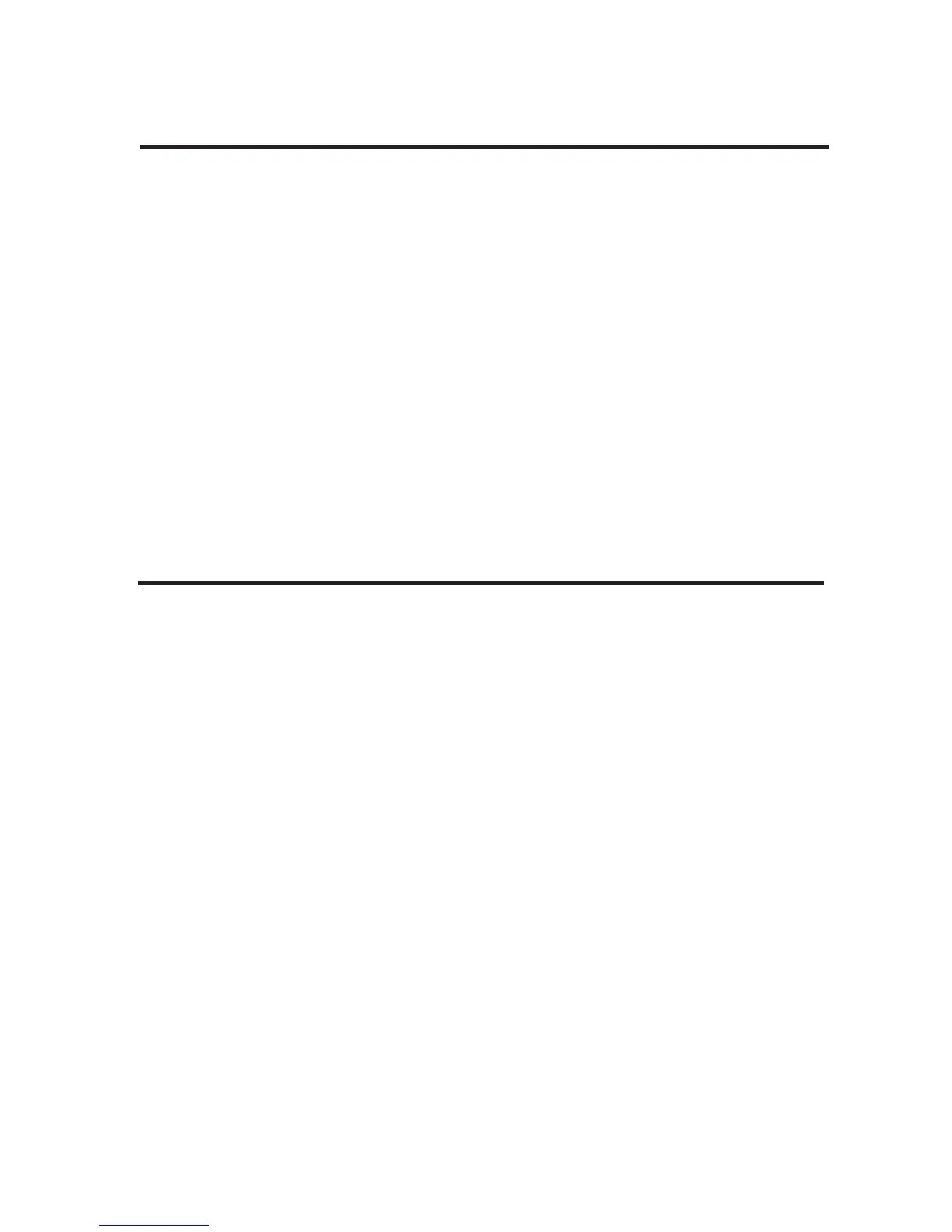3
Maintenance
Setting Clock Time and Alarm Time
Setting Clock Time
1. Press and hold the Time Set button while pressing the Hour
button until the current hour is displayed. Remember to set
the time to the correct AM or PM setting. A small dot in the
upper-left-hand corner of the display is the PM Indicator.
2. Press and hold the Time Set button while pressing the
Minute button until the current time is displayed.
Setting Alarm Time
1. Press and hold the Alarm Set/Reset button while pressing
the Hour button until the desired alarm hour is displayed.
Again, remember to set the correct AM or PM setting.
2. Press and hold the Alarm Set/Reset button while pressing
the Minute button until the desired alarm time is displayed.
•
Protect your furniture when placing the unit on natural wood
or wood with a lacquered finish. A cloth or other protective
material should be placed between the unit and the furniture.
• Clean the casing with a soft cloth moistened only with mild
soap and water. Stronger cleaning agents, such as benzine,
thinner, or similar materials are not recommended, as they
may damage the surface of the case.
• If the unit is not to be used for a prolonged period, such as
a month or longer, remove the battery to prevent possible
corrosion. Should the battery compartment become corroded
or dirty, clean it thoroughly and replace the battery.
