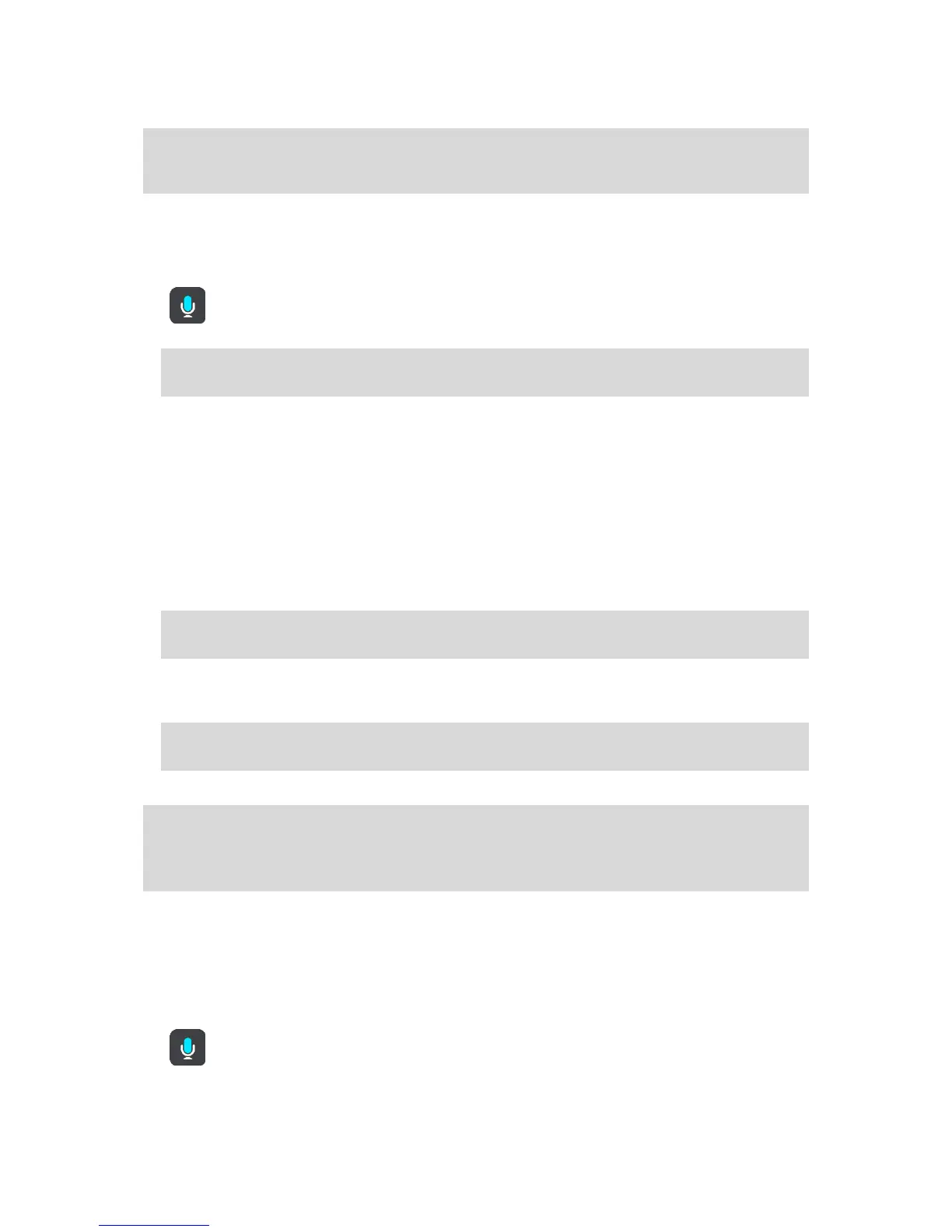Entering an address using voice control
Note: If spoken address entry is not supported in your current country, voice control is stopped
and the address entry screen is shown. You can enter the address in the normal way using the
keyboard.
The following example shows how to use voice control to plan a journey to an address or a location:
1. In the map view, say the wake-up phrase "Hey TomTom" to start voice control.
The voice control screen is shown and your GO says "I'm listening." When voice control is ready
to listen, you see a microphone icon in the bottom left corner.
2. Say "Go to an address" or "Go to a saved location."
Tip: Say "All commands" to see a list of commands you can say. Alternatively, select Help in
the Main menu, then select Voice control and then select Which commands can I say?.
For some commands, your GO repeats what you say and asks for confirmation.
3. If the command is correct, say "Yes."
If the command is incorrect, say "No" and repeat the command after you hear "I'm listening."
4. If the address is in another state, say "Change state" and say the name of the state.
Your device repeats what you say and asks for confirmation.
5. If the state is correct, say "Yes."
If the state is incorrect, say "No" and repeat the name of the state after you hear "I'm listening."
6. Say the address or location without the state name.
You can also say the name of a place or a city centre. Your GO repeats what you say and asks
for confirmation.
Important: Say "number one" or "number two" and not "one " or "two" when selecting an item
from a list such as a house number.
7. If the address or location is correct, say "Yes."
If the address or location is incorrect, say "No" and repeat the address after you hear "I'm
listening."
Tip: If you want to change the house number or street you can say "Change house number" or
"Change street."
Your GO plans a route from your current location to your destination.
Tip: To stop voice control, say "Cancel." To go back one step, say "Back."
Tip: Your GO recognizes places and street names when they are spoken in the local language
using local pronunciation. Spoken address entry is not possible for ZIP codes, which must be
entered using the keyboard.
Going home using voice control
The following example shows how to use voice control to plan a trip to your home location:
1. In map view or guidance view, say the wake-up phrase "Hello, TomTom" to start voice control.
The voice control screen is shown and your GO says "I'm listening." When voice control is ready
to listen, you see a microphone icon in the bottom left corner and you hear a beep.
2. Say the command "Drive home."