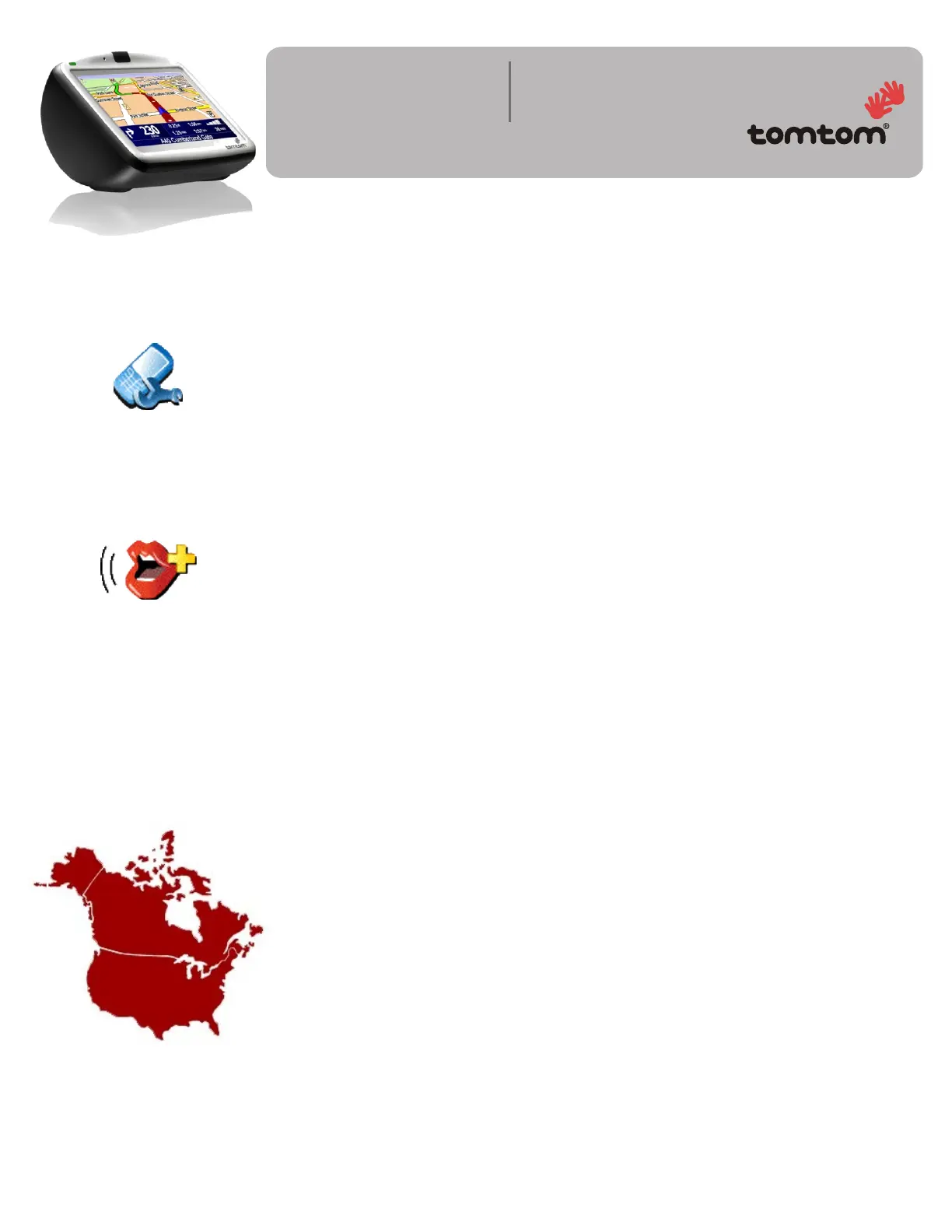A: Please ensure that:
4
Feature Specific Questions continued:
Hands-free (available on the TomTom GO 510 and 910).
Q: Can I use my addresses from my phone to navigate?
A: No, TomTom GO can only retrieve the phone numbers and text messages (and contact
names from your phone). All other information is not readable.
Q: What if my TomTom GO can’t find my phone?
• Your phone is switched on
• Your phone needs to have Bluetooth and have it enabled
• You should have a valid subscription (or pre-paid) with a mobile phone
operator
• Is listed on the phone compatibility page
Q: Can I use my hands-free headset with TomTom GO?
A: There is no need of a hands-free headset anymore. TomTom GO has an integrated
microphone and uses the powerful TomTom GO speaker. It will actually save you money for not
having to buy a hands-free car kit.
Q: Can I use multiple phones hands-free at the same time?
A: Yes, the GO 510 and 910 have the ability to save five cellular phone connections. Simply
choose which phone you’d like to connect to and the GO will use that handset for hands-free
calling and PLUS services until directed otherwise.
Q: Do I need to connect my phone every time when I start using TOMTOM GO?
A: After the initial configuration the GO will automatically connect to your handset.
Q: Do I need a subscription for the hands-free functionality?
A: You don’t need anything special to be able to use the hands-free functionality. All you need is
a TomTom GO 510 or 910 and a compatible Bluetooth mobile phone with a subscription from
your operator (or pre-paid).
TomTom GO maps
Q: What maps are supported?
A: With your TomTom GO Maps you can navigate to any address within your selected region.
Also, when you travel outside your region, TomTom GO Maps will help you find your way. You
can use any city or town in the US or Canada as an origin or destination. TomTom GO Maps will
get you to any town you would like to visit. Both GO 510 and 910 will offer cross-border
navigation in the US and Canada (the 910 will also include Maps of Western Europe).
Available additional regions for TomTom GO Maps:
• Denmark, Norway, Sweden and Finland
• Australia
• Great-Britain
• Germany, Austria, Switzerland
• Netherlands, Belgium and Luxembourg
• France
• Italy
• Spain and Portugal
• Czech Republic
• Hungary
• Poland
• Slovakia
• Hong Kong (Through TomTom PLUS only)
• Singapore (Through TomTom PLUS only)
• Turkey (Major cities only) • Russia (Major cities only)
FAQ
GO 510 910
