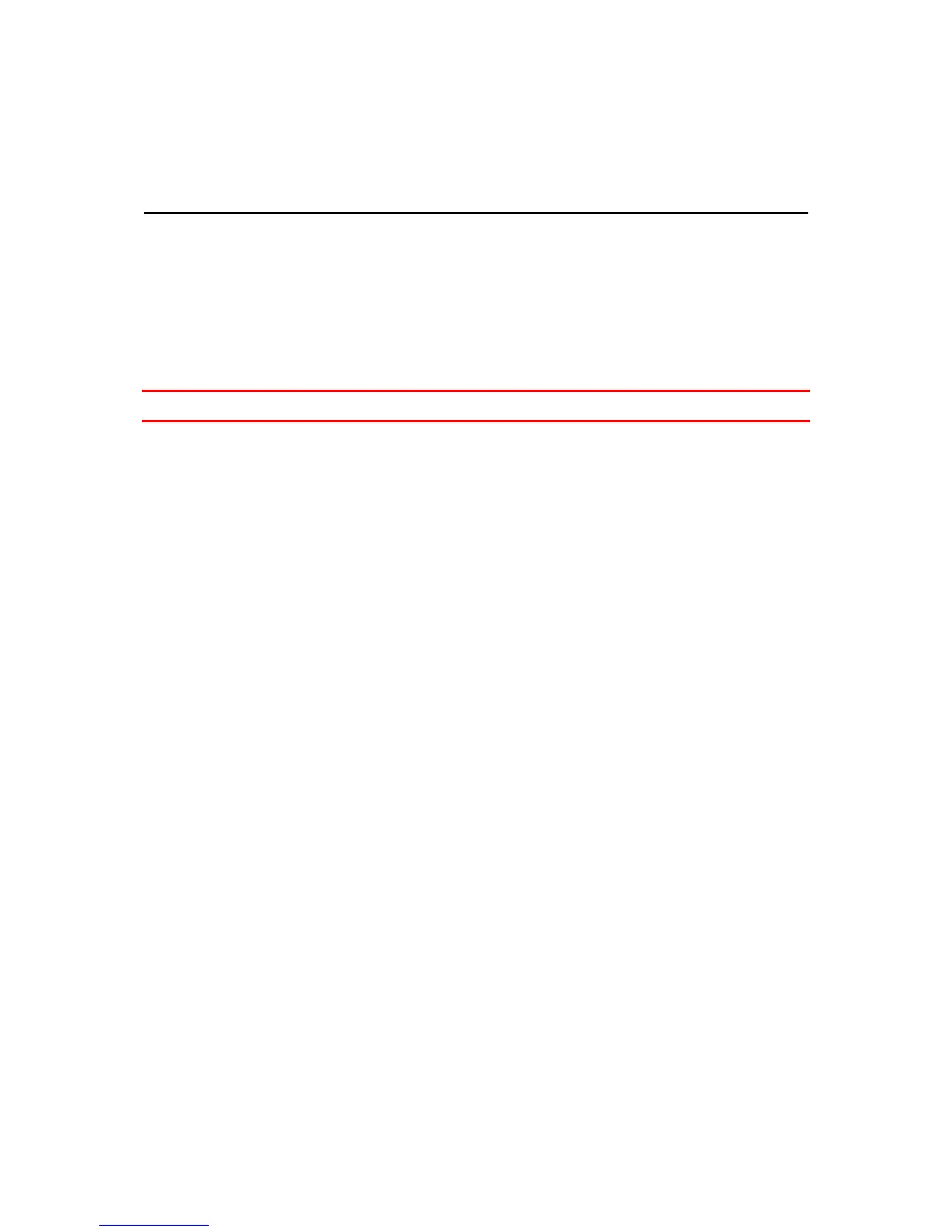Congratulations
You have chosen the TomTom LINK 201, a core hardware component of the WEBFLEET fleet
management solution. With WEBFLEET from TomTom Telematics you are connected to your
people out on the road in a smart and easy way.
TomTom LINK 201 is a GPS receiver and mobile network module in one unit, providing the
vehicle’s current position.
You can use the TomTom LINK 201 in vehicles equipped with an OBD-II port.
What you need for the installation
Before starting the installation of your TomTom LINK 201, read the safety notices and warnings
carefully and make sure you have the following:
▪ A computer or a smartphone with an internet connection.
▪ The WEBFLEET Contract Confirmation letter including the Activation Code and the Customer
Number.
▪ All parts contained in the box.
▪ A vehicle that has an OBD-II port.
▪ A place with a clear view of the sky where you can move your vehicle to check GPS reception
and mobile network coverage.