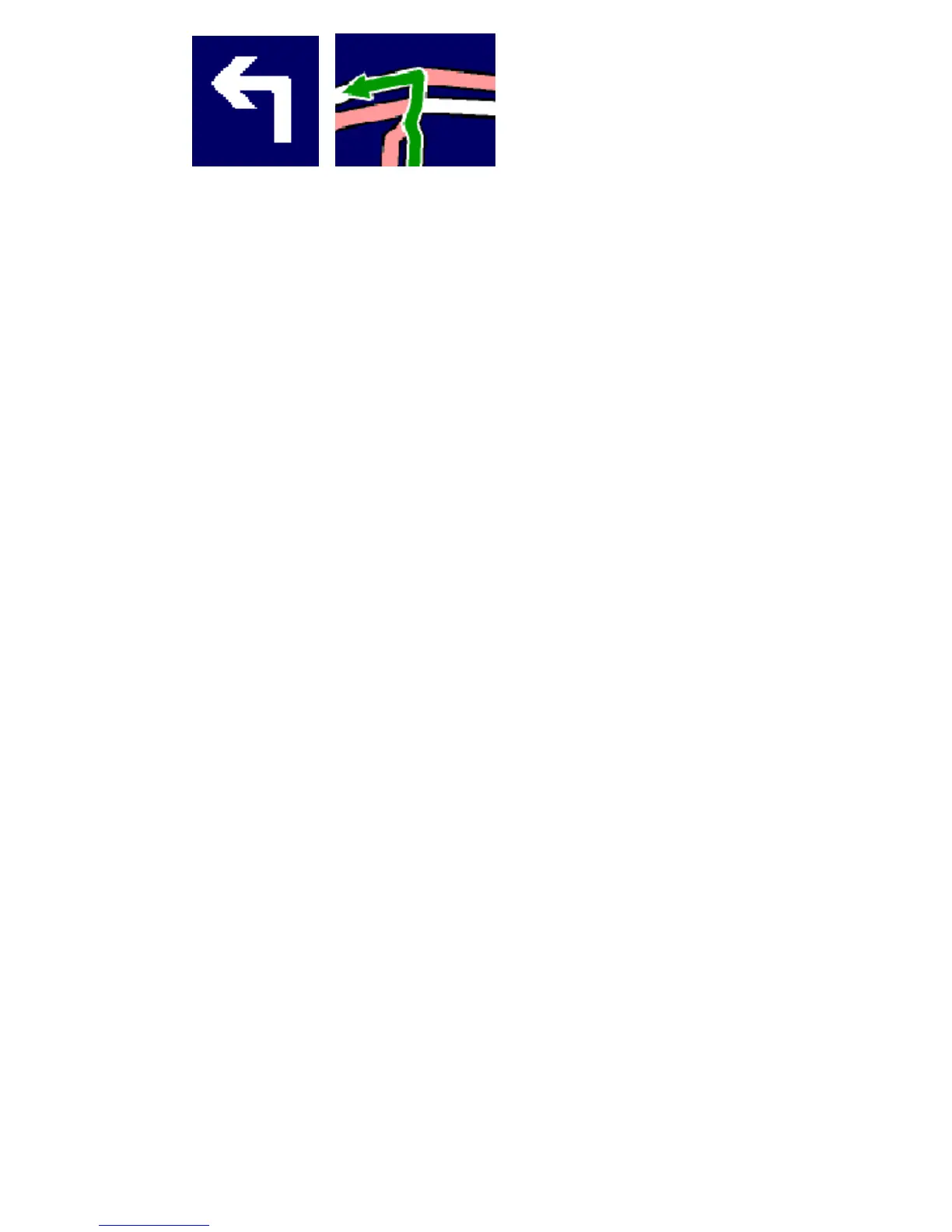Fixed arrow and schematic arrow
Indicators
The indicator properties allow you to specify what status information is
displayed at the top, middle and bottom of the Navigator status bar.
Itinerary
Multiple
destinations
Allows you to create itineraries with more than one
destination.
Show
numbers in
front of
items
Show/Hide numbers in front of each item in the itinerary.
Map view
Show
favourites
Shows/Hides your favourite locations on the map.
Show
itinerary
Shows/Hides your itinerary destinations and drive-bys on
the map.
Route
indicator
follows
table
Automatically positions the map cursor depending on
which driving instruction is highlighted
Always
zoom to
planned
route
Redraws the map after a route has been planned, in such
a way that the whole route is displayed
Keep GPS
position on
screen
Continuously updates the map so that your current GPS
position remains visible
Route
Controls how your planned route is displayed.