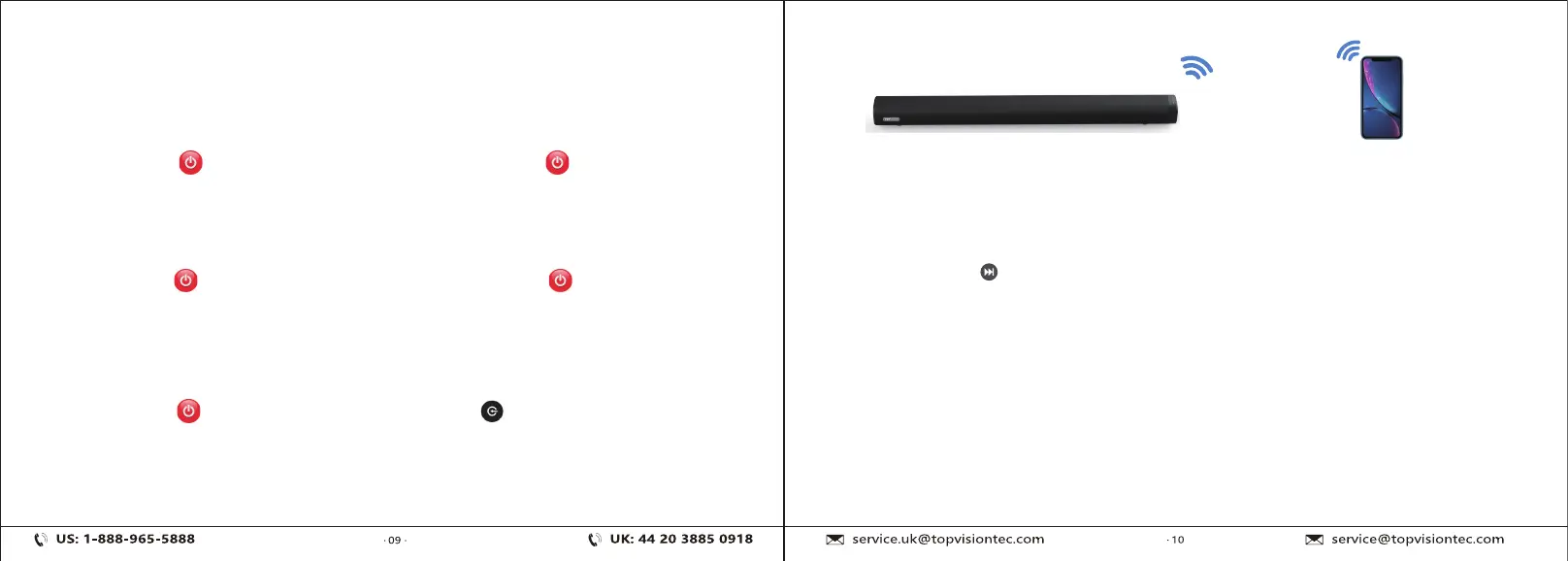·
How to use the soundbar
1. Power on and off
After connecting the power cord, the red LED indicator on the soundbar is
always on, and it enters the standby state.
Short press the button on the soundbar, or press the button on the
remote control to turn on the system.
You will hear the voice prompt "Power On" then the voice prompt "Bluetooth
mode" and automatically enter the Bluetooth mode, the LED indicator will be
BLUE.
Long press the button on the soundbar or press the button on the
remote control, the soundbar enters the standby state, and you will hear the
voice prompt "Power off".
2. Select mode
Short press the button on the soundbar or the button on the remote
control to switch to Bluetooth mode, optical mode, and AUX mode, Coaxial
mode, HDMI mode. ( When switching between different modes, there will be
voice prompts, and the indicators on the soundbar will behave differently.)
Bluetooth connection
1. Switch to Bluetooth mode and the voice prompt "Bluetooth mode".
2. Turn on Bluetooth on the device and select "SL01" to connect in the list.
When the connection is successful, you will hear the sound of "Ding Dong",
and the blue indicator light on the soundbar is always on.
3. Long press the button on the soundbar for 3 seconds to disconnect the
connected Bluetooth device, the soundbar enters the waiting state for
connection, and the blue indicator light flashes.
Connect Bluetooth device
NOTE:
The soundbar cannot connect more than one Bluetooth device at a time
When the soundbar's sound-volume is turned to the maxmum or mini-
mum, there will be a prompt sound.
Please makes sure there are no other active Bluetooth devices within
range and the soundbar is within 32ft/10m of youe device.
Before starting to play via Bluetooth, please lower the volume to a
moderate level.
Bluetooth device
