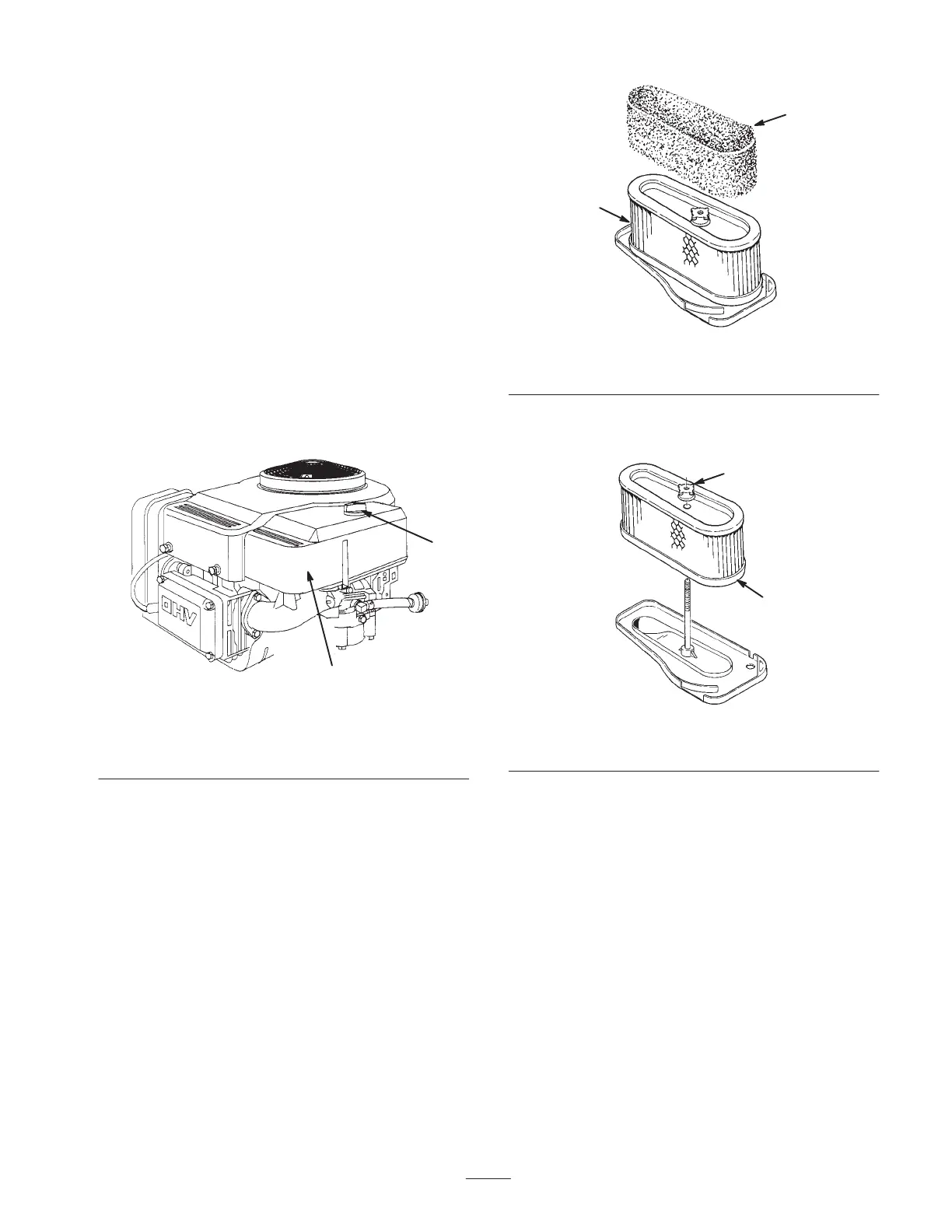23
Servicing the Air Cleaner
Foam Element: Clean and oil after every 25 operating
hours.
Paper Element: Replace after every 100 operating hours or
yearly, whichever occurs first.
Note: Service the air cleaner more frequently (every few
hours) if operating conditions are extremely dusty or sandy.
Removing the Foam and Paper Elements
1. Disengage the PTO, set the parking brake, stop the
engine, and remove the ignition key.
2. Remove the engine cover.
3. Clean around the air cleaner to prevent dirt from getting
into the engine and causing damage. Unscrew the knob
and remove the air cleaner cover (Fig. 18).
m–1884
1
2
Figure 18
1. Knob 2. Air cleaner cover
4. Carefully slide the foam element off of the paper
element (Fig. 19).
m–1864
1
2
Figure 19
1. Foam element 2. Paper element
5. Unscrew the rubber nut and remove the paper element
(Fig. 20).
m–1865
2
1
Figure 20
1. Rubber nut 2. Paper element
