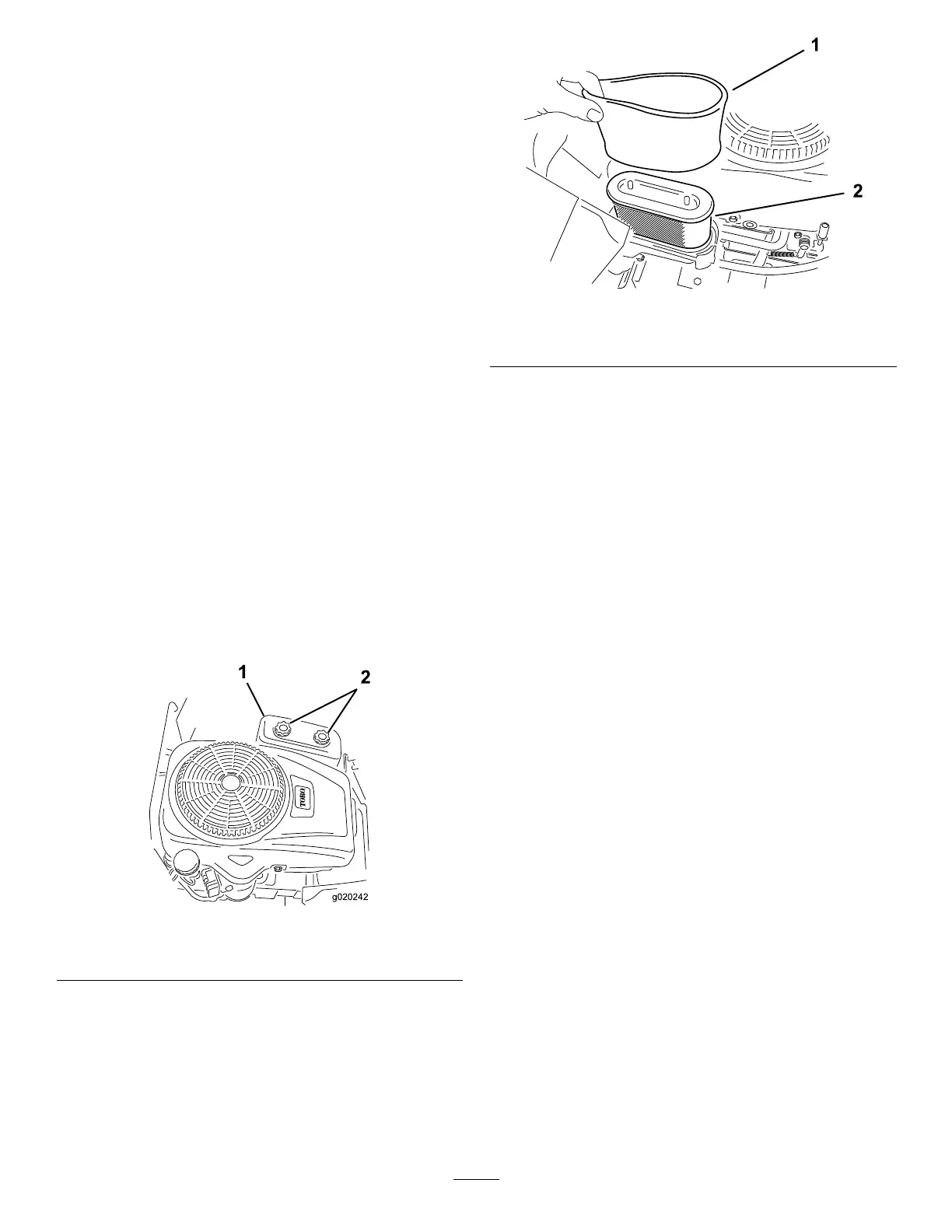EngineMaintenance
EngineSafety
•Shutofftheenginebeforecheckingtheoilor
addingoiltothecrankcase.
•Keepyourhands,feet,face,clothing,andother
bodypartsawaythemuferandotherhotsurfaces.
ServicingtheAirCleaner
Note:Servicetheaircleanermorefrequently(every
fewhours)ifoperatingconditionsareextremelydusty
orsandy.
RemovingtheFoamandPaper
Elements
1.Parkthemachineonalevelsurface,disengage
theblade-controlswitch(PTO),andengagethe
parkingbrake.
2.Shutofftheengine,removethekey,andwait
forallmovingpartstostopbeforeleavingthe
operatingposition.
3.Cleanaroundtheaircleanertopreventdirtfrom
gettingintotheengineandcausingdamage.
4.Removetheair-cleanercoverbyunscrewingthe
2knobs(Figure36).
g020242
Figure36
1.Air-cleanercover2.Knobs
5.Carefullyremovethefoamandpaperlter
elementsfromtheair-cleanerhousing(Figure
37).
g233265
Figure37
1.Foamelement2.Paperelement
6.Separatethefoamandpaperelements.
ServicingtheAir-CleanerFoam
Element
ServiceInterval:Beforeeachuseordaily—Clean
andchecktheair-cleanerfoam
element.
1.Washthefoamelementinliquidsoapand
warmwater.Whentheelementisclean,rinse
itthoroughly.
2.Drytheelementbysqueezingitinacleancloth.
Important:Replacethefoamelementifit
istornorworn.
ServicingtheAir-CleanerPaper
Element
ServiceInterval:Every50hours—Replacethe
air-cleanerpaperelement.
1.Cleanthepaperelementbytappingitgentlyto
removedust.
Note:Ifitisverydirty,replacethepaper
element(Figure37).
2.Inspecttheelementfortears,anoilylm,or
damagetotherubberseal.
3.Replacethepaperelementifitisdamaged.
Important:Donotcleanthepaperlter.
InstallingtheFoamandPaper
Elements
Important:Topreventenginedamage,always
operatetheenginewiththecompletefoamand
paperaircleanerassemblyinstalled.
35