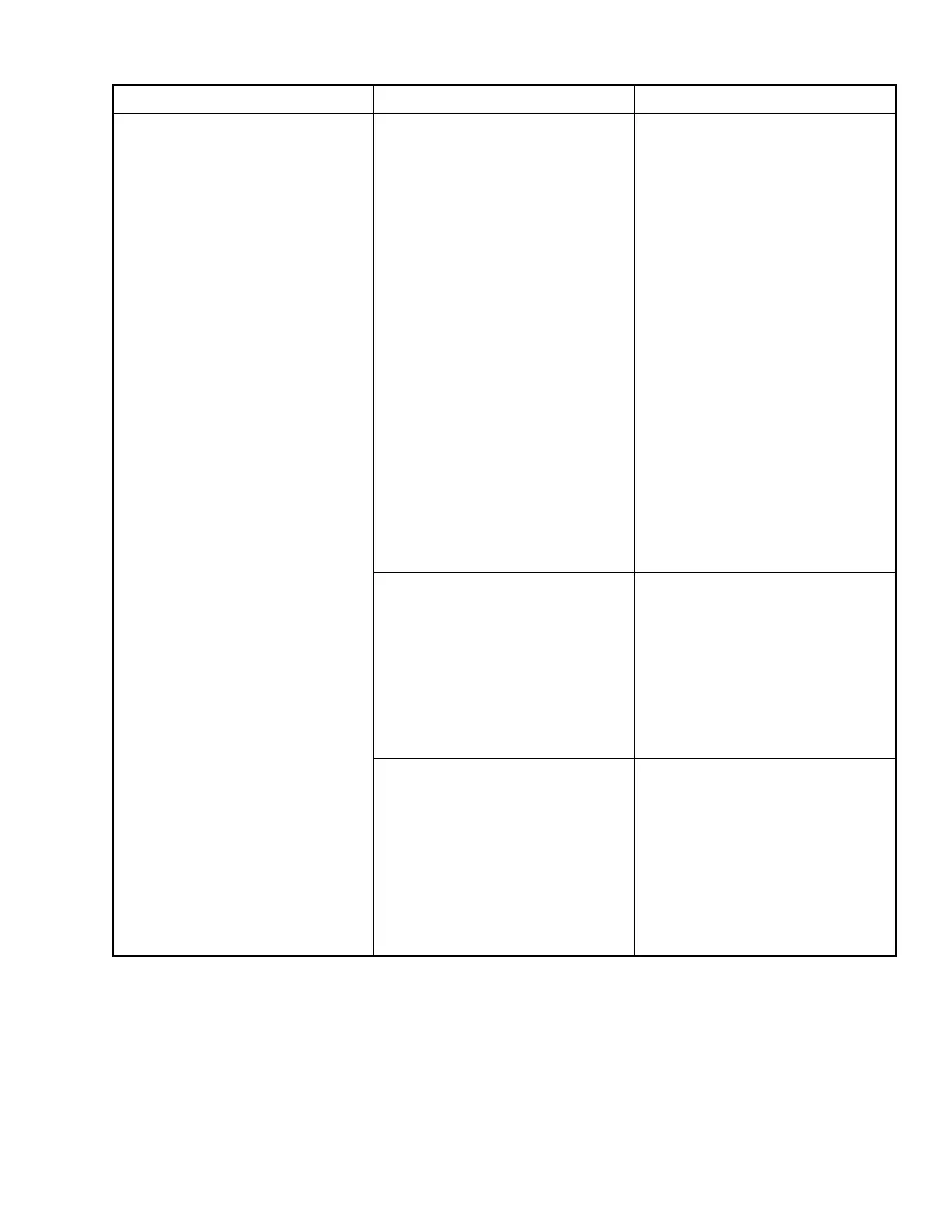GeneralTroubleshooting
Problem
PossibleCauseCorrectiveAction
Thechargerisnotchargingthebattery.
1.Isthechargerphysicallydamaged?
Ifyes,replacethecharger.
2.CheckifLEDslightuponthe
battery.IftheLEDsdonotlightup
whenthebatteryState-of-Charge
(SOC)buttonispressed,replace
thebattery.
3.Whenthebatteryisdocked,the
batteryState-of-Charge(SOC)
LEDsshouldcycle(iftheSOC
buttonispushedimmediatelybefore
dockingthebattery),theLEDs
willnotcyclewhenthebatteryis
docked.
4.Waitapproximately30seconds
betweenpressingtheSOCbutton
onthebatteryanddockingthe
batterytotest.
5.IfthebatteryLEDsdonotcycle
whenplacedonthecharger,but
docyclewhentheSOCbuttonis
pressed,thechargerwillneedtobe
replaced.
6.Ifnoneoftheabovestepsresolved
theissueornolightsarevisibleon
thecharger,replacethecharger.
Thebatteryisnottakingacharge.
1.Isthebatteryphysicallydamaged?
Ifyes,replacethebattery.
2.Installthebatteryonthecharger.If
thechargerlightblinksgreen,the
batteryischarging.Ifnolightsblink
onthecharger,replacethecharger.
3.IftheLEDsonthebatterydonot
turnonwhentheState-of-Charge
(SOC)buttonispressedonthe
battery,replacethebattery.
Thetoolwillnotoperate
Thetoolisnotfunctioning.
1.Dependingonthetool,repairor
replaceaspartsavailabilityor
servicemanualadvises.
2.Verifysafetyswitchfunctionality.
3.Checktomakesurethebattery
ischarged.Ifit’snotcharged,
followthebatteryandcharger
testingprocedure.Ifthebatteryis
chargedandtoolisnotfunctioning,
replace/repairthetool.
60vBatteryServiceManual
Page3–3
Troubleshooting:GeneralTroubleshooting
3439-480RevA
