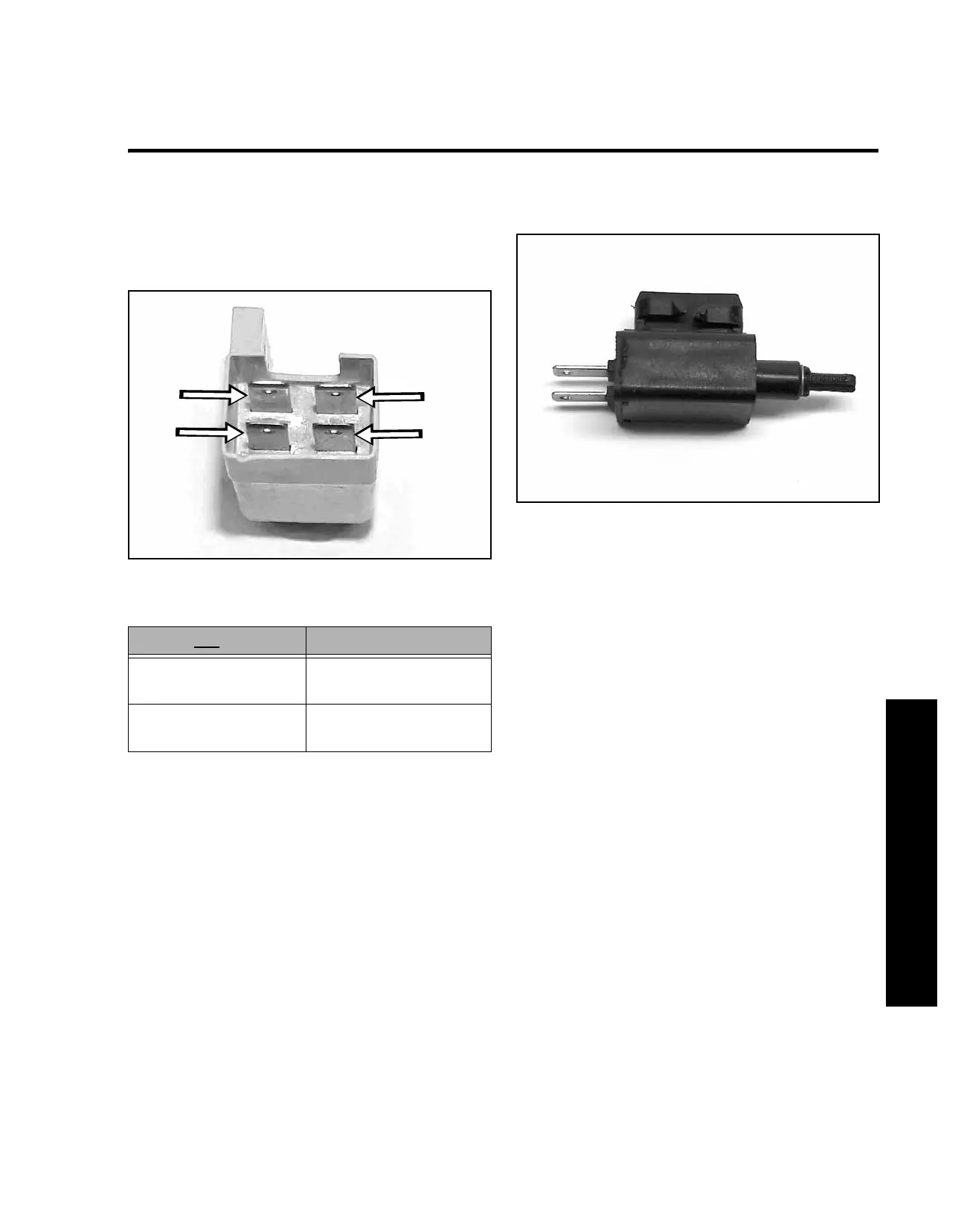GLOSSARY
Demystification Glossary 3 - 25
Testing
1. Disconnect the switch from the wiring harness.
2. Using a multimeter, follow the procedure listed
below (Figure 38):
Figure 38
Neutral Switch
Note: Terminals on actual switch not labeled.
Switch, Neutral Adjustable - Plunger
Type
Figure 39 mvc-122
Purpose
Used to ensure the transmission is in neutral and the
park brake is engaged. It is activated when the
forward/reverse control handles are in the start position
(Figure 39).
How it Works
This single pole plunger type switch has two terminals.
When the forward/reverse control handle is in the start
position (park position), it pushes on the plunger,
closing the contact, and connecting the terminals.
Testing
1. Disconnect the switch from the wiring harness.
2. Using a VOM or test lamp, check first to ensure
that there is NO continuity between either
terminal, plunger out.
3. With the plunger pushed in, there should be
continuity between the terminals.
Plunger Not Depressed Plunger Depressed
A/B Terminals - Open
Circuit - No Continuity
A/B Terminals - Closed
Circuit - Continuity
C/D Terminals - Open
Circuit - No Continuity
C/D Terminals - Closed
Circuit - Continuity
A
B
C
D
Glossary
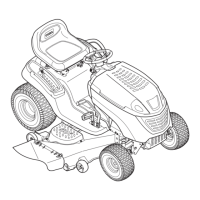