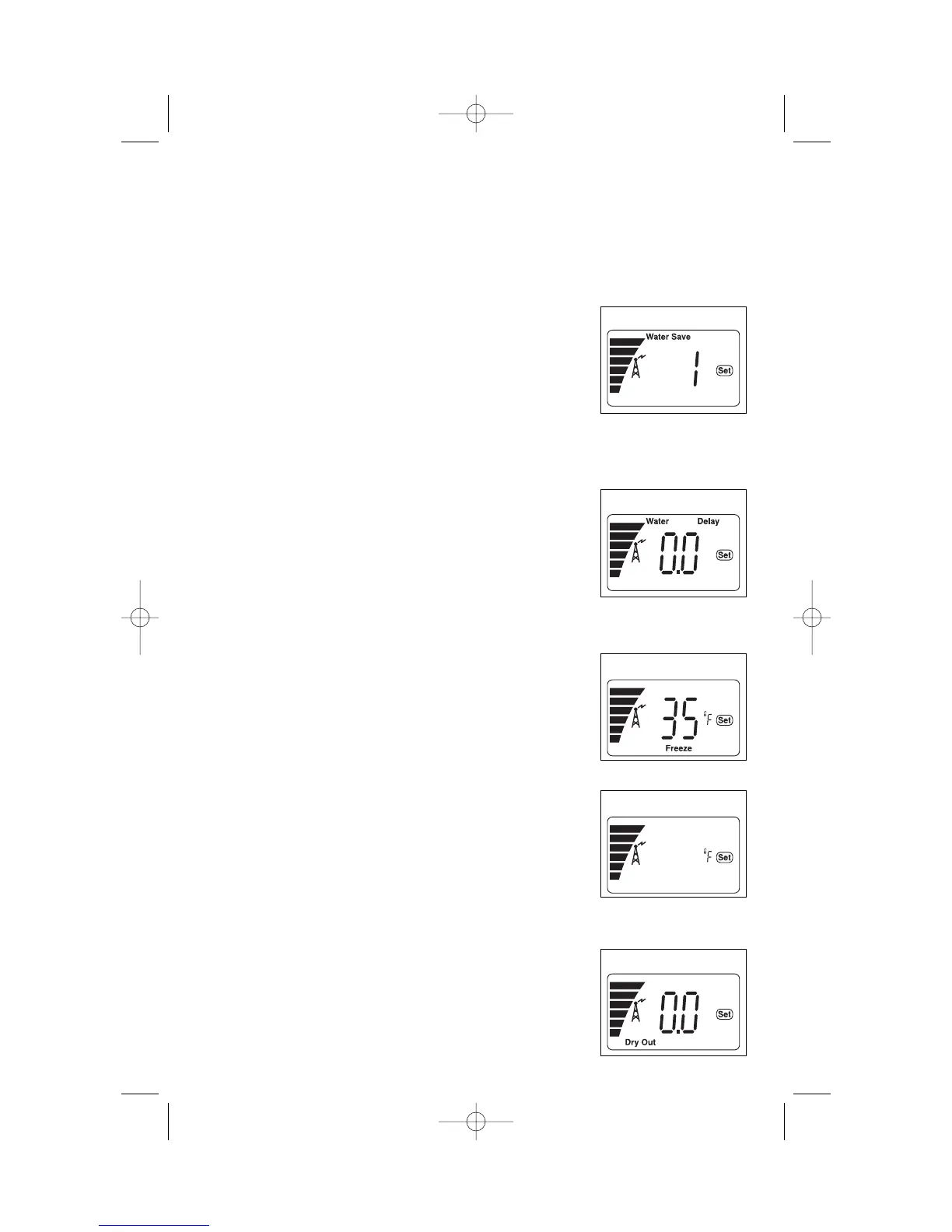Receiver Setup
Select Water Conservation Mode
This feature extends the delay period from the time the sensor mechanically
resets until automatic irrigation resumes. Note the matrix provided in the receiver
cover. Select the type of soil and the installed location of the sensor module to
find the initial conservation setting: Minimum (1), Medium (2) or Maximum (3).
1. Press the Setup button. The display will indicate the
current water conservation setting. “Set” will be flashing
and “Water Save” will be displayed See Figure
2. Press the Adjust button to select 1, 2 or 3.
Set Water Delay
This feature provides a rain delay function when rain delay
operation is not included in the controller’s feature set.
Watering can be postponed from 1 to 5 days. The sensor
module will override rain delay.
1. Press the Setup button two times. The display will indi-
cate the current number of rain delay days set. “Set”
will be flashing and “Water Delay” will be displayed.
2. Press the Adjust button to select 0.0 to 5.0.
Set Temperature Threshold (TWRFS models only)
This feature enables the temperature threshold to be set
from 35°F to 45°F or 2°C to 7°C. When the selected
temperature is observed, the sensor will signal to stop
irrigation.
1. Press the Setup button three times. The display will
indicate the current temperature threshold setting.
2. Press the Adjust button to select the temperature.
Set Temperature Scale (TWRFS models only)
This setting enables the temperature scale to be set in
Fahrenheit or Celsius.
1. Press the Setup button four times. The display will indi-
cate the current temperature scale
2. Press the Adjust button to select the alternate scale
Set Dry Out Days
This setting is similar to Water Conservation but enables
the dry out rate to be set in half days The possible settings
are: 0.5, 1.0, 1.5, 2.0. 2.5, 3.0, 3.5 and 4.0 days.
1. Press the Setup button five times. The display will indi-
cate the current Dry out day setting.temperature scale
2. Press the Adjust button to select the desired day
amount.
6
Figure 8
Figure 9
Figure 10
Figure 11
Figure 12
