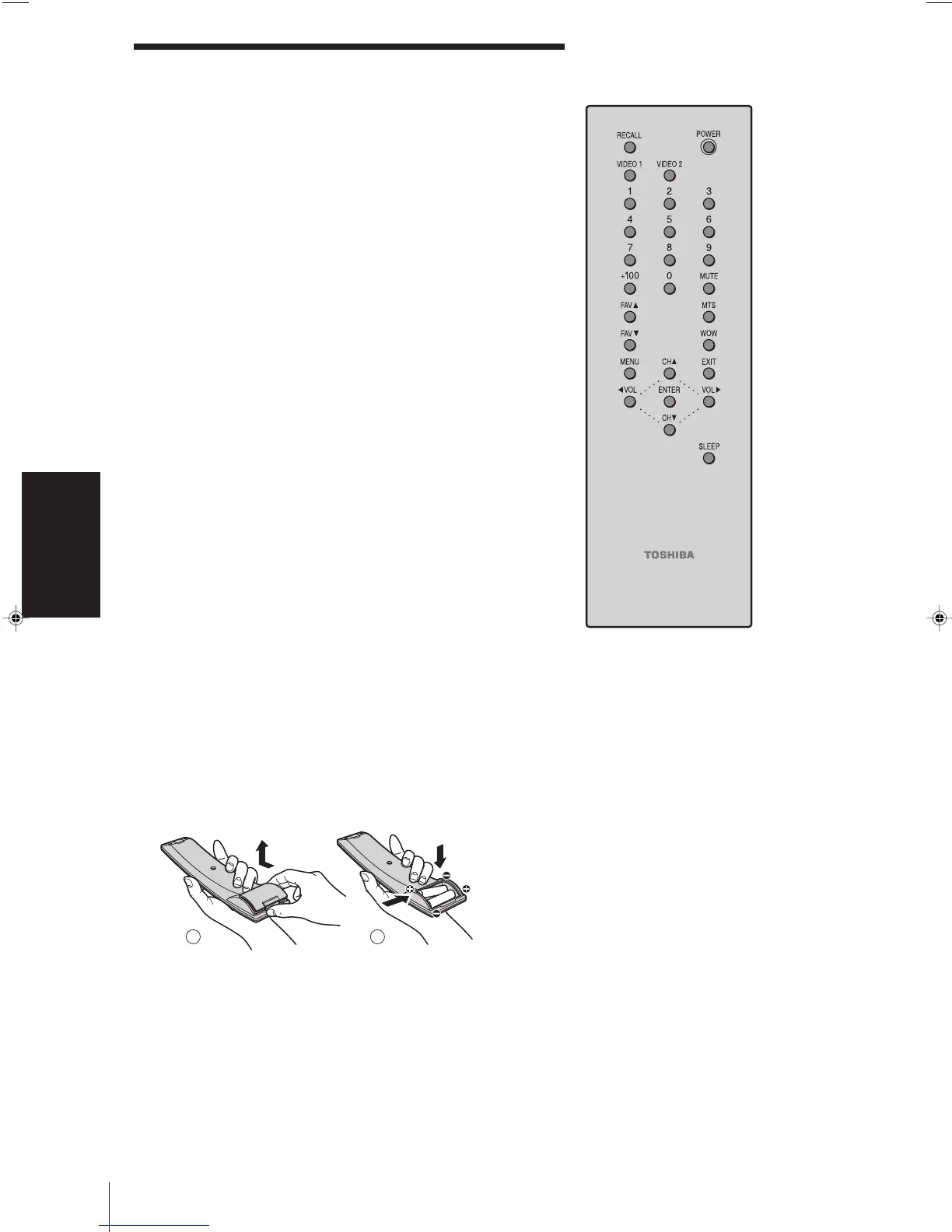Using the
Remote Control
14VL43U, 20VL43U(E/F/S)
12
Using the remote control
Learning about the Remote Control
RECALL displays screen information.
CHANNEL NUMBERS (0-9) allow direct access to
channels.
+100 selects channels over 100.
POWER turns the TV on and off.
MUTE mutes the sound.
VIDEO1 selects video 1 mode.
VIDEO2 selects video 2 mode.
MENU allows access to programming menus.
ENTER sets programming menu information
SLEEP sets the TV to go off at a set time.
CH y z cycles through programmed channels. Also used to
highlight selections on the on-screen menus.
VOL x • adjusts the volume level. Also used to increase or
reduce the value of a menu option.
FAV y z cycles through favorite channels.
MTS switches MTS (stereo or SAP) sound.
WOW switches sound effect on and off.
Installing the remote control batteries
To install the batteries:
1. Slide the battery cover off the back of the remote control.
2. Install two “AAA” size alkaline batteries. Match the + and – signs on
the batteries to the signs on the battery compartment.
1 2
3. Slide the battery cover back on to the remote control until the lock
snaps.
•You can use your remote control within a distance of 5m and an
angle of 30 degrees from the left and right sides of the remote sensor
of your TV.
Caution:
• Dispose of batteries in a designated
disposal area. Do not throw batteries into
a fire.
• Do not mix battery types or combine used
batteries with new ones.
• Remove dead batteries immediately to
prevent battery acid from leaking into the
battery compartment.
Note:
• If you do not intend to use the remote
control for a long time, remove the
batteries.
• If the remote control does not operate
correctly, or if the operating range
becomes reduced, replace both batteries
with new ones.
14VL43U(E) 12 03.3.4, 9:48 AM12
