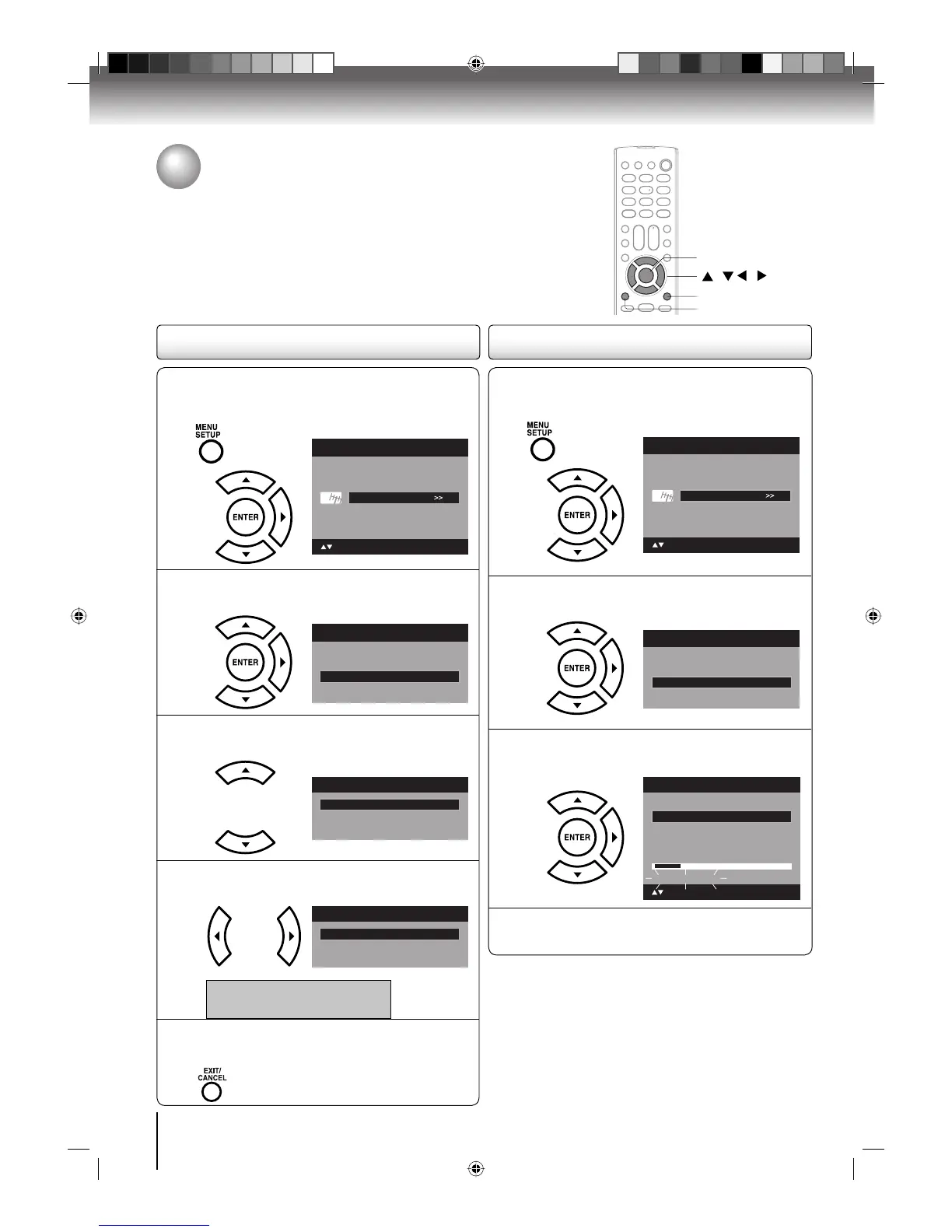24
Basic setup
/ / /
To memorize channels
This TV/DVD is equipped with a channel memory feature which allows channels
to skip up or down to the next channel set into memory, skipping over unwanted
channels. Before selecting channels, they must be programmed into the
TV/DVD’s memory. To use this TV/DVD with an antenna, set the Signal Type
option to the Air mode. When shipped from the factory, this menu option is in
the Cable mode.
Air/Cable selection
MENU
EXIT/CANCEL
ENTER
1
Press MENU in the TV mode. The TV menu
screen will appear. Press ▲ or ▼ to select
“Channel”, then press ▶ or ENTER.
Picture
Audio
Channel
Setup
Main Menu
: Select ENTER:Set
2
Press ▲ or ▼ to select “Auto Ch Memory”,
then press ▶ or ENTER.
Ch Label >>
Channel
Add/Delete >>
DTV Signal >>
>>
Auto Ch Memory
3
Press ▲ or ▼ to select “Signal Type”.
Automatic Search Start
Auto Ch Memory
Signal Type Cable
4
Press ◀ or ▶ to select “Air” or “Cable”.
Automatic Search Start
Auto Ch Memory
Signal Type Air
Air - VHF/UHF channels
Cable
- Cable TV channels
5
Press EXIT/CANCEL to return to the normal
screen.
1
Press MENU in the TV mode. The TV menu
screen will appear. Press ▲ or ▼ to select
“Channel”, then press ▶ or ENTER.
Picture
Audio
Channel
Setup
Main Menu
: Select ENTER:Set
2
Press ▲ or ▼ to select “Auto Ch Memory”,
then press ▶ or ENTER.
Ch Label >>
Channel
Add/Delete >>
DTV Signal >>
>>
Auto Ch Memory
3
Press ▲ or ▼ to select “Automatic Search”,
then press ▶ or ENTER.
Auto Ch Memory
Signal Type Cable
Digital Channel Found : 0
Analog Channel Found : 0
: Select
ENTER:Cancel
Automatic Search Stop
Programming Now
4
The TV/DVD will begin memorizing all the
channels available in your area.
Automatic search
52F0301A.indb 2452F0301A.indb 24 2/13/09 12:03:33 PM2/13/09 12:03:33 PM
