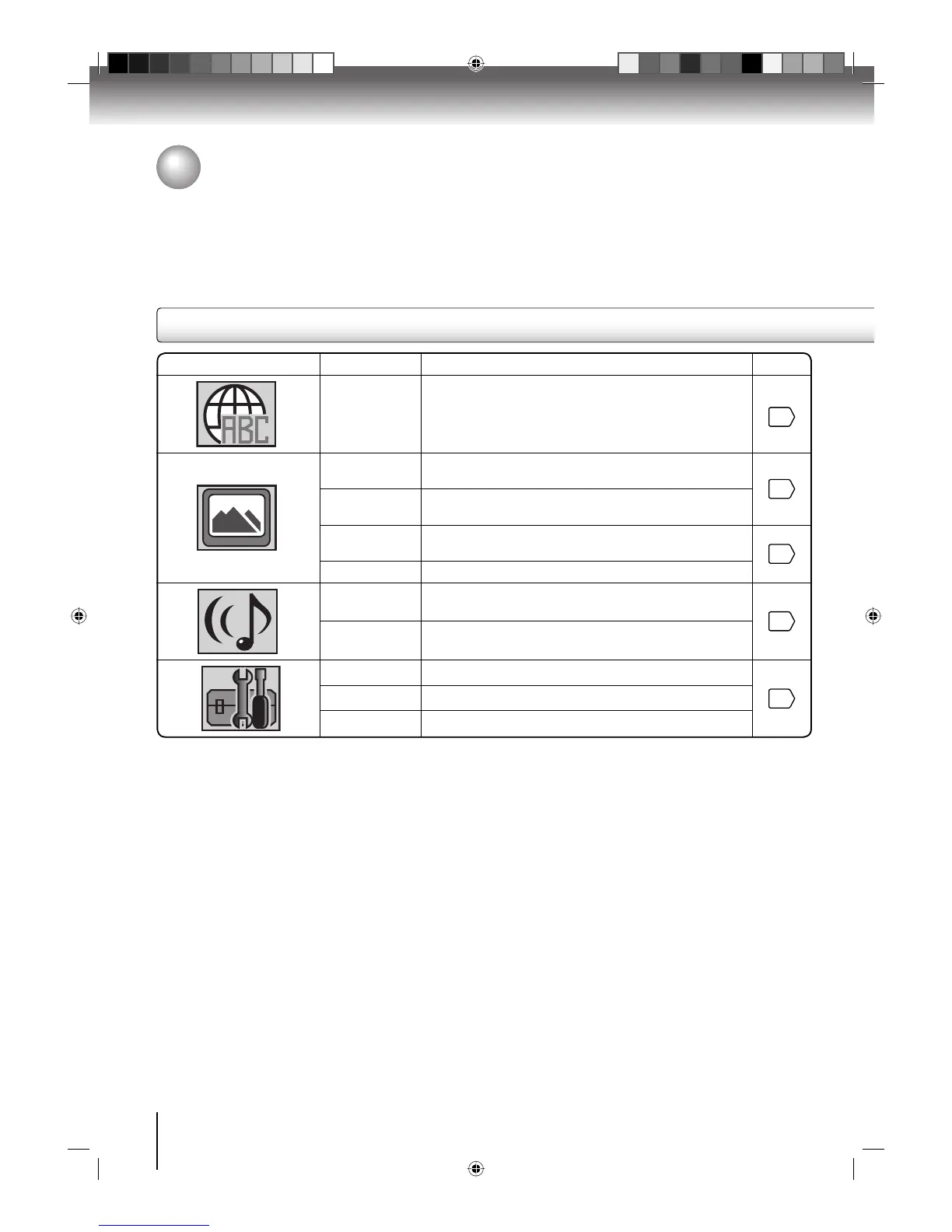M
Michael WashingtonAug 19, 2025
Why is my Toshiba TV DVD Combo remote control not working?
- AAlison KellyAug 19, 2025
If the remote control for your Toshiba TV DVD combo is not working, try the following: * Make sure you are aiming the remote directly at the remote sensor on the TV. * Ensure you are within approximately 5 meters of the TV and reduce the amount of light in the room. * Clear any obstructions that might be blocking the path of the remote's beam. * Replace the batteries in the remote, ensuring they are inserted correctly.