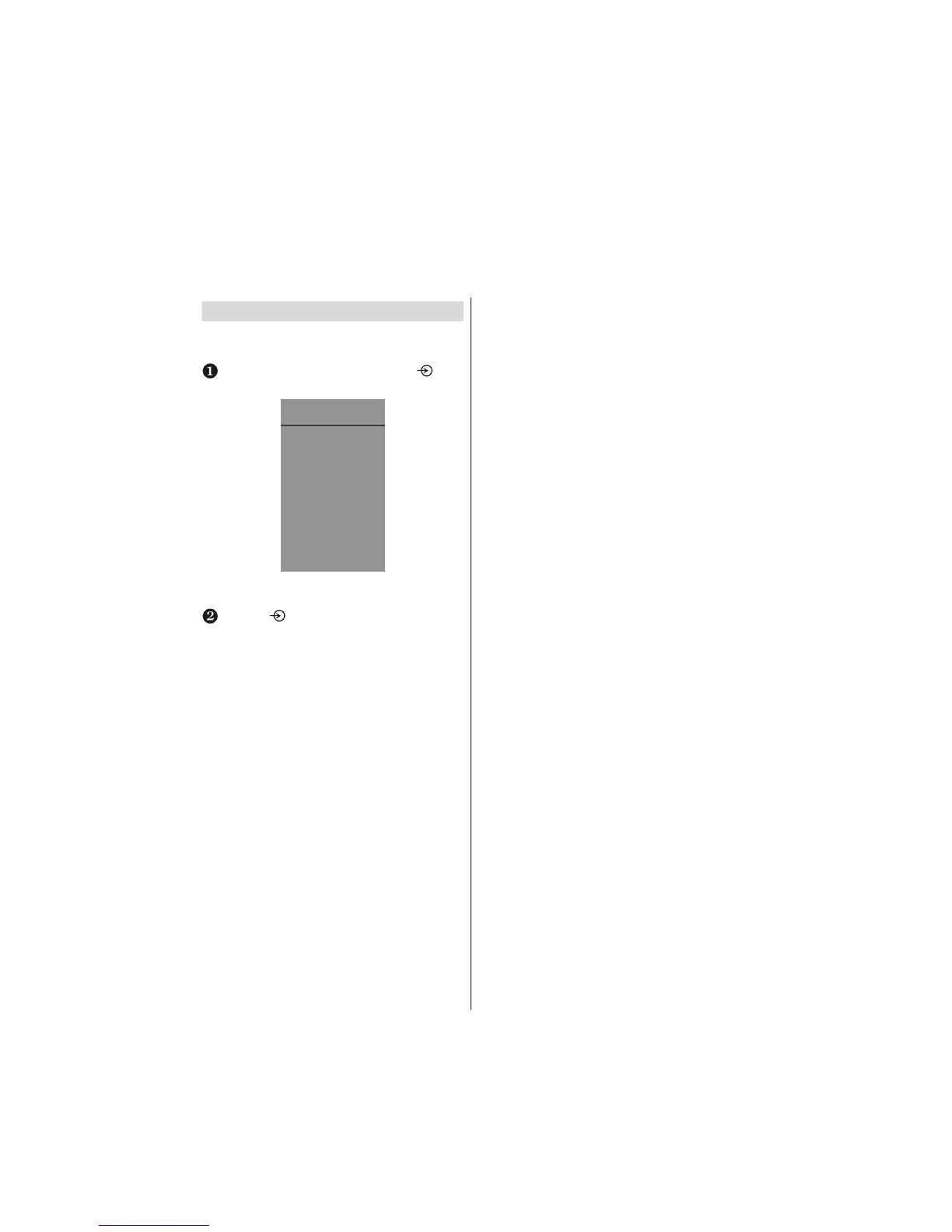English - 24 -
Input selection
Use the Input Selection if the television does not switch
over automatically.
Press the external source selection button to se-
lect an input from the menu displayed.
DTV
HDMI
Available source options are; TV, EXT1, S-Video,
PC, YPBPR, DTV or HDMI
.
Press the button on the remote control, or the TV/
AV button on the TV until the required input is high-
lighted. Either wait or press
OK to select.
Input selection, AV connections
Settings for the INPUT and OUTPUT sockets so that the television recognises connected equipment. See page 5 and 6
for a clear view of the back connection recommendations and page 7 for the side connections.
