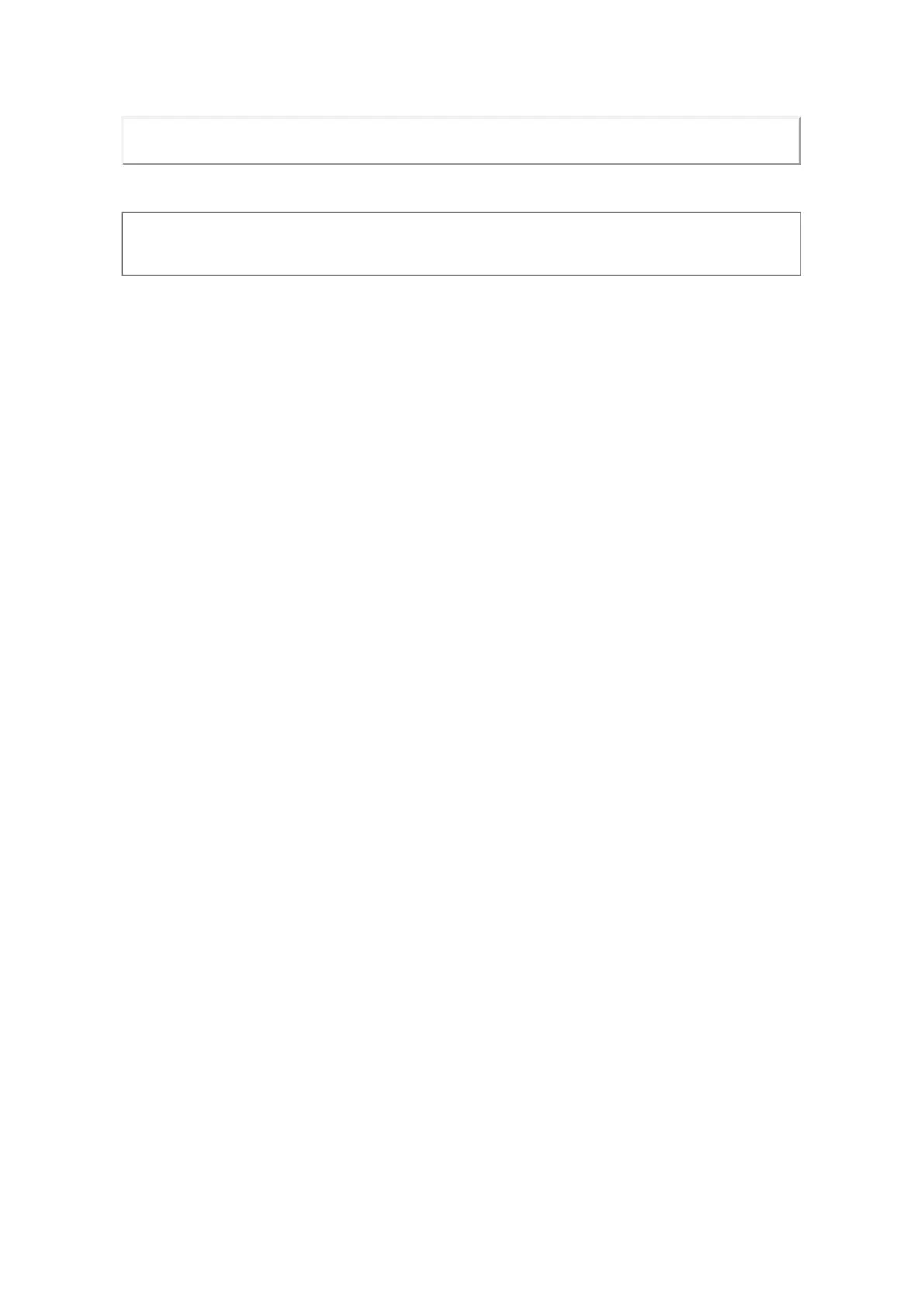CAUTION: Whenever replacing the Main PCB with new one, update the firmware to the
latest version according to the correct destination.
1. Please copy the files to a USB device (root directory).
mb61_en.bin
mboot.bin
usb_auto_update.txt
2. Turn off the TV power by switching off On/Off Switch or unplugging AC plug.
3. Plug USB device into the USB slot of TV.
4. Press OK button of remote controller and keep holding down. While pressing the OK
button, turn on the TV power by switching on On/Off Switch or plugging AC plug. Release
OK button after Standy LED starts to blink rapidly.
5. After the blinks of LED is stopped, TV will reboot automatically. Firmware Update is
completed.
FIRMWARE UPDATING PROCEDURE
