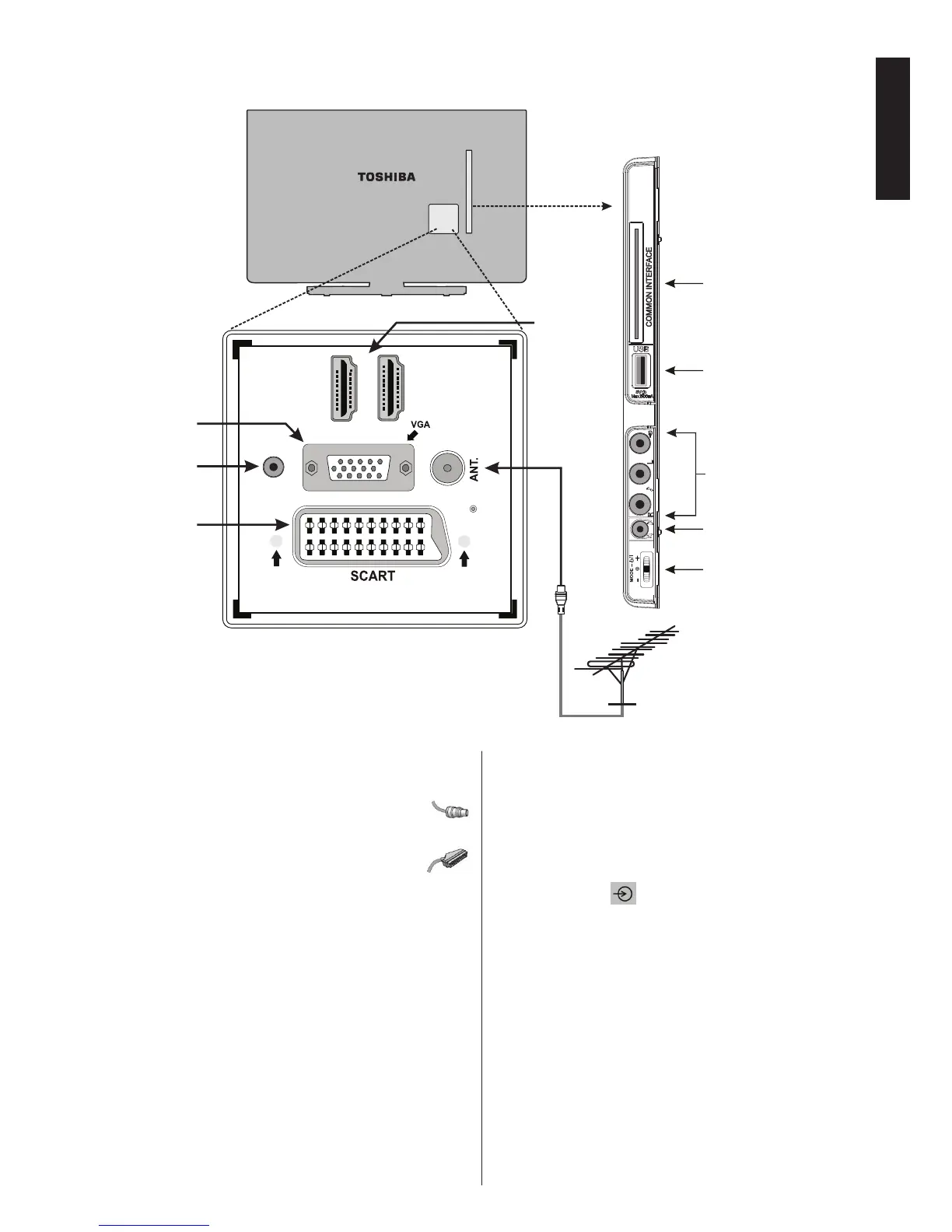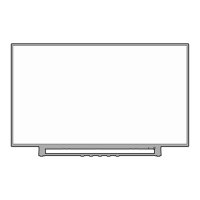(*) Number of these inputs may change according to the model of your TV.
Before running rst time installation, any connected devices
need to be set to standby mode.
Aerial cable:................................................................
Connect the aerial to the ANT. socket on the rear of the TV.
SCART lead:..............................................................
If you use a decoder* or a media recorder, it is essential
that the scart cable is connected to the TV.
The DIGITAL AUDIO socket enables the connection of a
suitable surround sound system.
HDMI
®
(High-Denition Multimedia Interface) is for using
with a DVD decoder or other equipment with digital audio and
video output. It is designed for best performance with 1080i
and 1080p high-denition video signals but will also accept
and display VGA, 480i, 480p, 576i, 576p and 720p signals.
PC format signals will also be displayed.
Note: Although this TV is able to connect to HDMI equipment,
it is possible that some equipment may not operate correctly.
You can use YPbPr to VGA cable (not supplied) to enable
YPbPr signal via VGA input.
Note: You cannot use VGA and YPbPr at the same time. A
wide variety of external equipment can be connected to the
TV; therefore, the relevant owner’s manuals for all additional
equipment must be referred to for exact instructions.
If the TV automatically switches over to monitor external
equipment, return to normal TV by pressing the desired
programme position button. To recall external equipment,
press “SOURCE -
” button repeatedly to switch between
sources.
Regardless of source’s property, audio output from the DIG-
ITAL AUDIO socket cannot be copied.