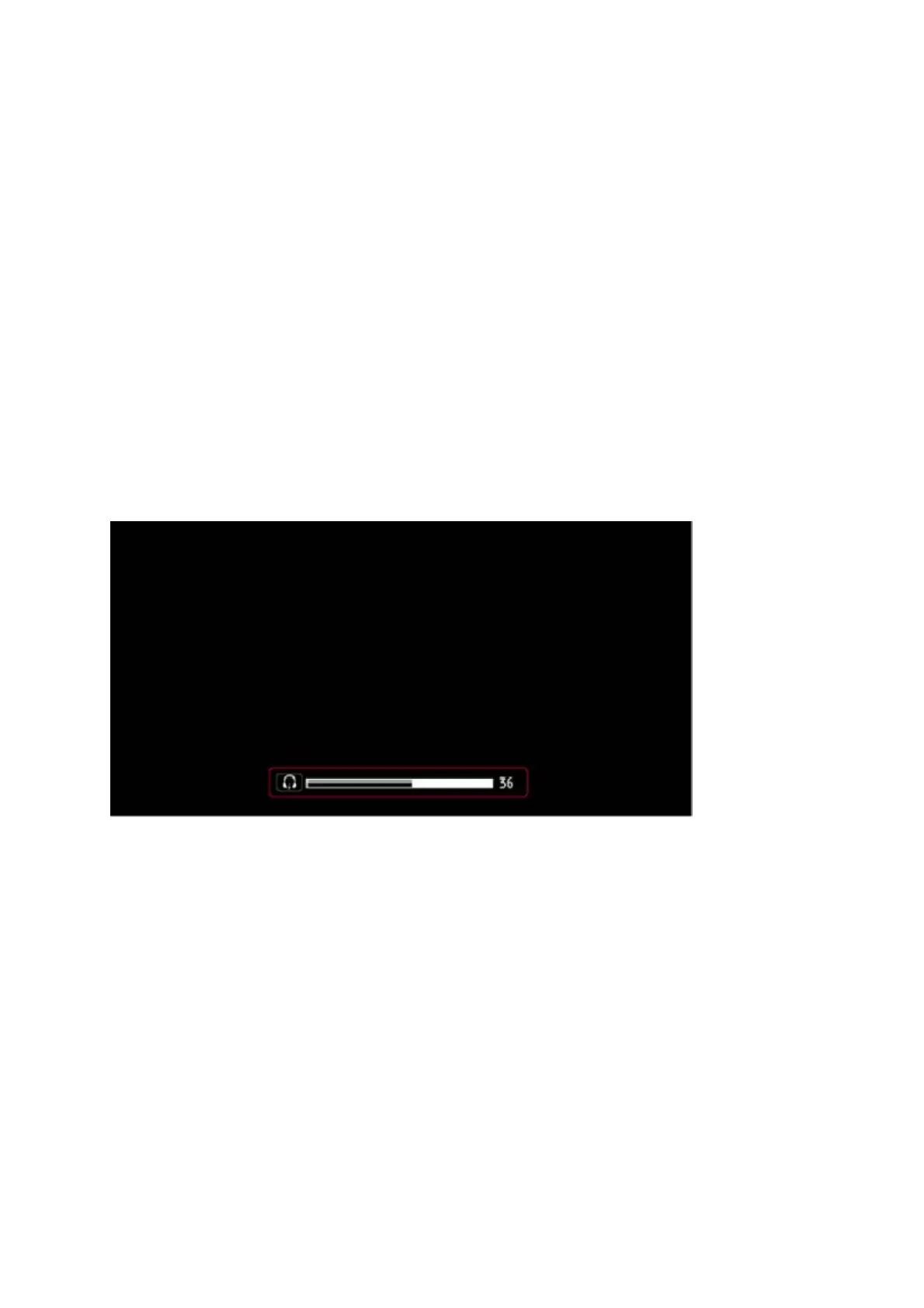Enables (Fixed Volume Enable = On) or prohibits (Fixed Volume Enable = Off) the use of fixed volume
value which is set by menu item "Fixed Volume Value". If Fixed Volume Enable is ON, volume cannot
be set to a value other than the Fixed Volume Value.
Fixed Volume Value
Sets the fixed value the volume can have. If Fixed Volume Limit is ON, volume is set with the value
here.
Headphone Direct Volume
Enables to could set via headphone volume dialog the headphone volume level.
If it is changed to enabled then V+/- keys will change HP volume and left/right option will change
speaker volume unless there is any open osd. If it is disabled it will behave as normal.
Volume control and HP volume control are displayed by volume slider menu.
Figure: Hotel TV headphone slider bar
Panel Lock
Enables (Panel Lock = On) or prohibits (Panel Lock = Off) the use of front panel buttons.
OSD Disable
Disables either only INSTALL menu or all menus, both in analog and digital (IDTV) mode.
All Menus : All menus (MAIN, SOUND, PICTURE, SETTINGS, INSTALLATION) are invisible.
OSD Disable = Disable Setup Menus : Only SETUP menus are invisible.
Invisabel Setup Menus are:
