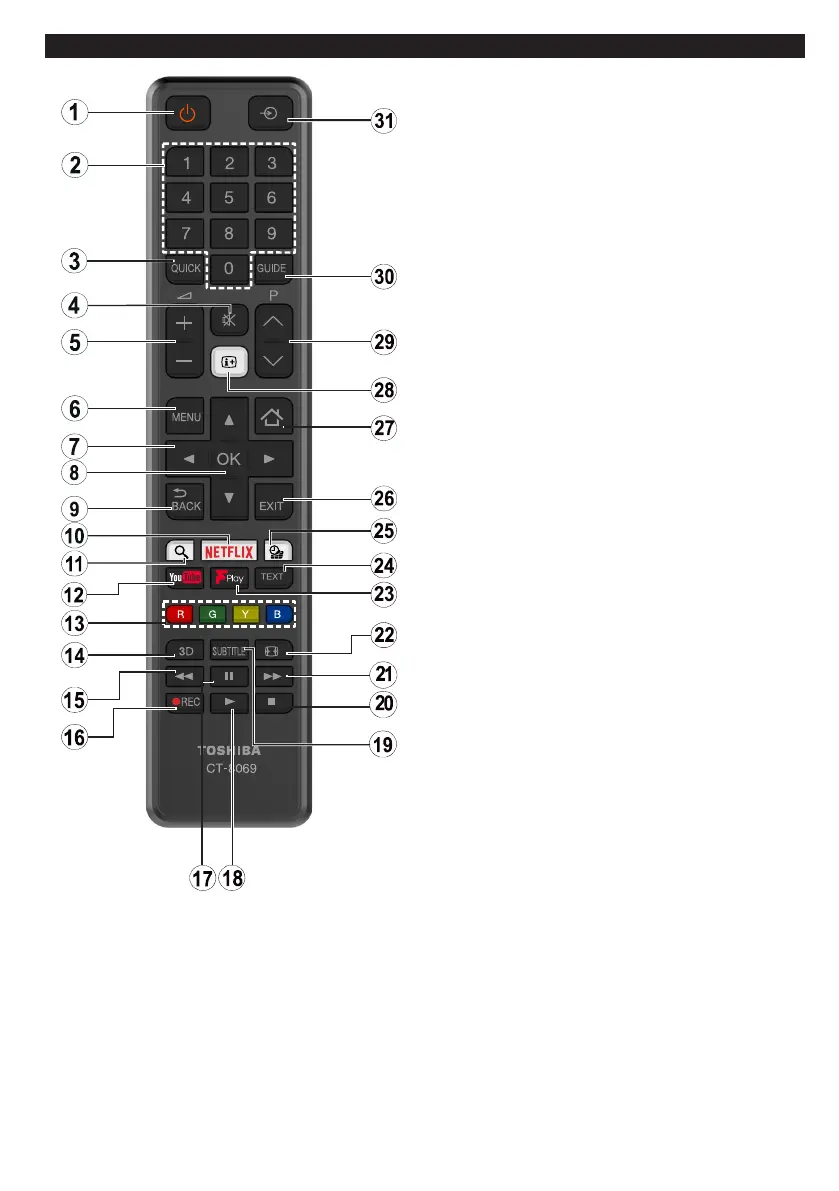English - 9 -
Remote Control
1. Standby: Switches On / Off the TV
2. Numeric buttons: Switches the channel, enters a
number or a letter in the text box on the screen.
3. Quick Menu: Displays a list of menus for quick access
4. Mute: Completely turns off the volume of the TV
5. Volume +/-
6. Menu: Displays TV menu
7. Navigation buttons: Helps navigate menus, content
etc. and displays the subpages in TXT mode when
pressed Right or Left
8. OK: Conrms user selections, holds the page (in TXT
mode), views channel list (DTV mode)
9. Back/Return: Returns to previous screen, opens index
page (in TXT mode)
10. Netix: Launches the Netix application.
11. Google Search: Opens the Google website on the TV
browser
12. YouTube: Launches the YouTube application.
13. Coloured Buttons: Follow the on-screen instructions
for coloured button functions
14. Favourites: Displays favourite lists menu / Switches
between favourite lists
15. Rapid reverse: Moves frames backwards in media
such as movies
16. Record: Records programmes
17. Pause: Pauses the media being played, starts timeshift
recording
18. Play: Starts to play selected media
19. Subtitles: Turns subtitles on and off (where available)
20. Stop: Stops the media being played
21. Rapid advance: Moves frames forward in media such
as movies
22. Screen: Changes the aspect ratio of the screen
23. Freeview Play: Connects to the Freeview Play platform
where you can access available catch-up TV services
24. Text: Displays teletext (where available), press again
to superimpose the teletext over a normal broadcast
picture (mix)
25. Media browser: Opens the media browsing screen
26. Exit: Closes and exits from displayed menus or returns
to previous screen
27. Internet: Opens the portal page, where you can reach
many web based applications
28. Info: Displays information about on-screen content,
shows hidden information (reveal - in TXT mode)
29. Programme +/-
30. EPG (Electronic programme guide): Displays the
electronic programme guide
31. Source: Shows all available broadcast and content
sources
