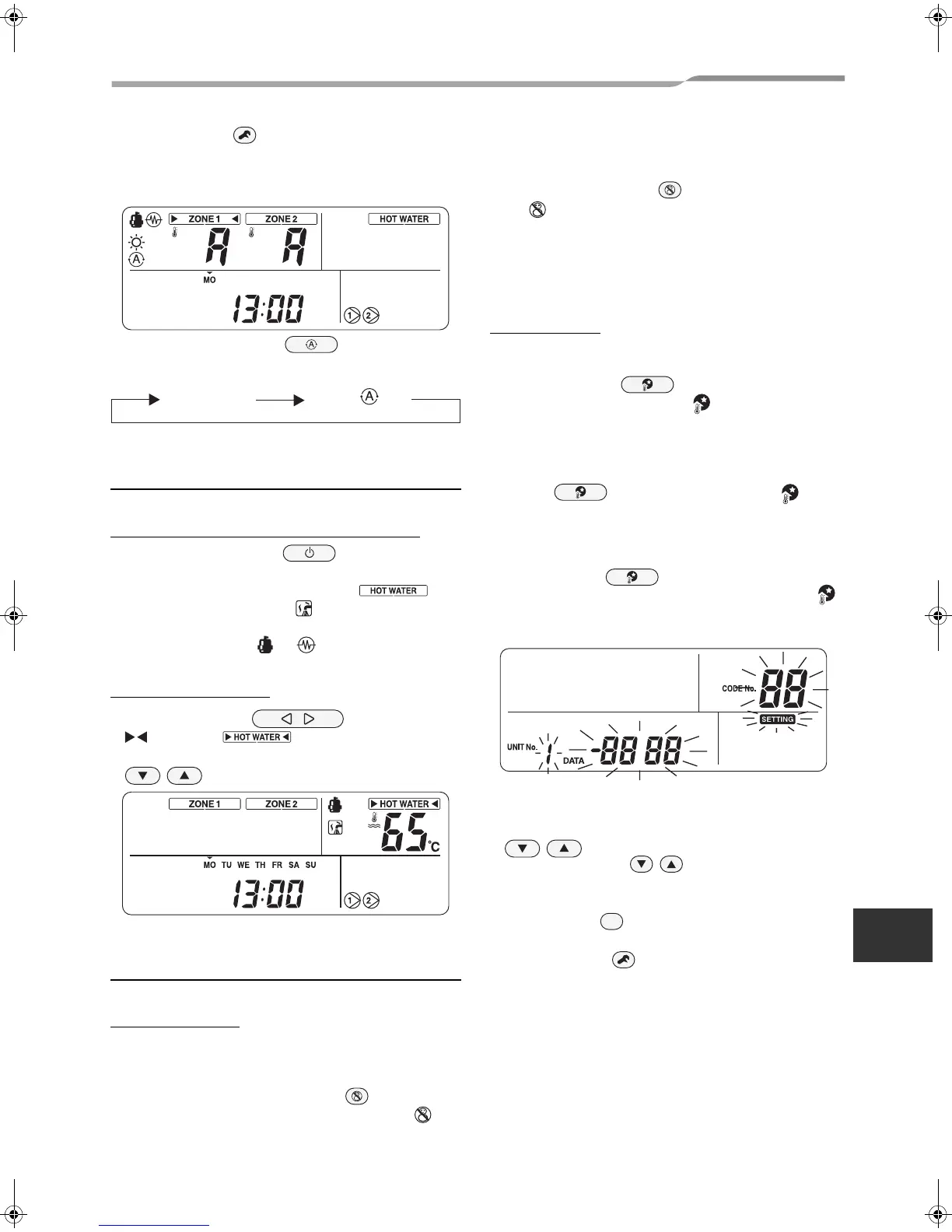Toshiba XXXXXXX(<SanSerif1>X/X)
–9–
Hydro Unit
Owner’s Manual
EN
• When the TEST button is pressed, the
registered data is determined. The unit exits the
function code setting mode and “A” appears on the
display.
• Each time AUTO TEMP. button is pressed,
the mode changes as follows:
Hot water
Performing hot water supply operation
• Press the HOT WATER button to start the
hot water supply operation.
• The set temperature appears under on
the remote controller, and lights.
• During the heat pump operation or while the internal
heater is energized, or is displayed.
Setting temperature
• Press the SELECT button to move
and select .
• Change the set temperature with the TEMP.
button.
Useful functions
Frost protection
This function performs operation with the minimum
capacity to prevent pipes from freezing in case the unit
is not used for a long period due to absence.
• When the FROST PROTECTION button is
pressed during heating (ZONE1 or ZONE2),
appears on the remote controller and the frost
protection operation starts with the set minimum
capacity (target water temperature: 15°C).
• To stop the frost protection operation, press the
FROST PROTECTION button again to delete
the mark on the remote controller.
• This function takes precedence over the scheduled
operation and Night setback quiet operation that are
set separately. Ask the installation company for the
minimum capacity setting.
Night setback
This function is used to save heating operation during
specified time zone (sleeping hours, etc.) at night.
• When the NIGHT button is pressed during
heating (ZONE1 or ZONE2), appears on the
remote controller and the night setback operation is
reserved. The set temperature is lowered by 5°C
between the set start time and end time.
• To stop the night setback operation, press the
NIGHT button again to delete the mark
on the remote controller.
Setting the start time and end time for the
night setback operation
Press the NIGHT button for 4 seconds or
more while the night setback operation is enabled (
is displayed on the remote controller), to enter the
setting mode.
• The setting mode is indicated on the remote
controller.
• Select the code number to be set with the TEMP.
buttons, and set the start time and end
time with the TIME buttons.
Code No. 0E: Start time (default 22)
0F: End time (default 06)
• Press the SET button to determine the start time
and end time.
• Press the TEST button to exit the setting mode.
No indication
(cancel)
Auto
8-EN
z__EE99903501_4L_Hydro_OM.book Page 9 Friday, July 31, 2009 11:37 AM
